5 handling and maintenance, 1 general, 2 care – Metrohm 889 IC Sample Center User Manual
Page 39: 1 cleaning in general, General, Care, Cleaning in general
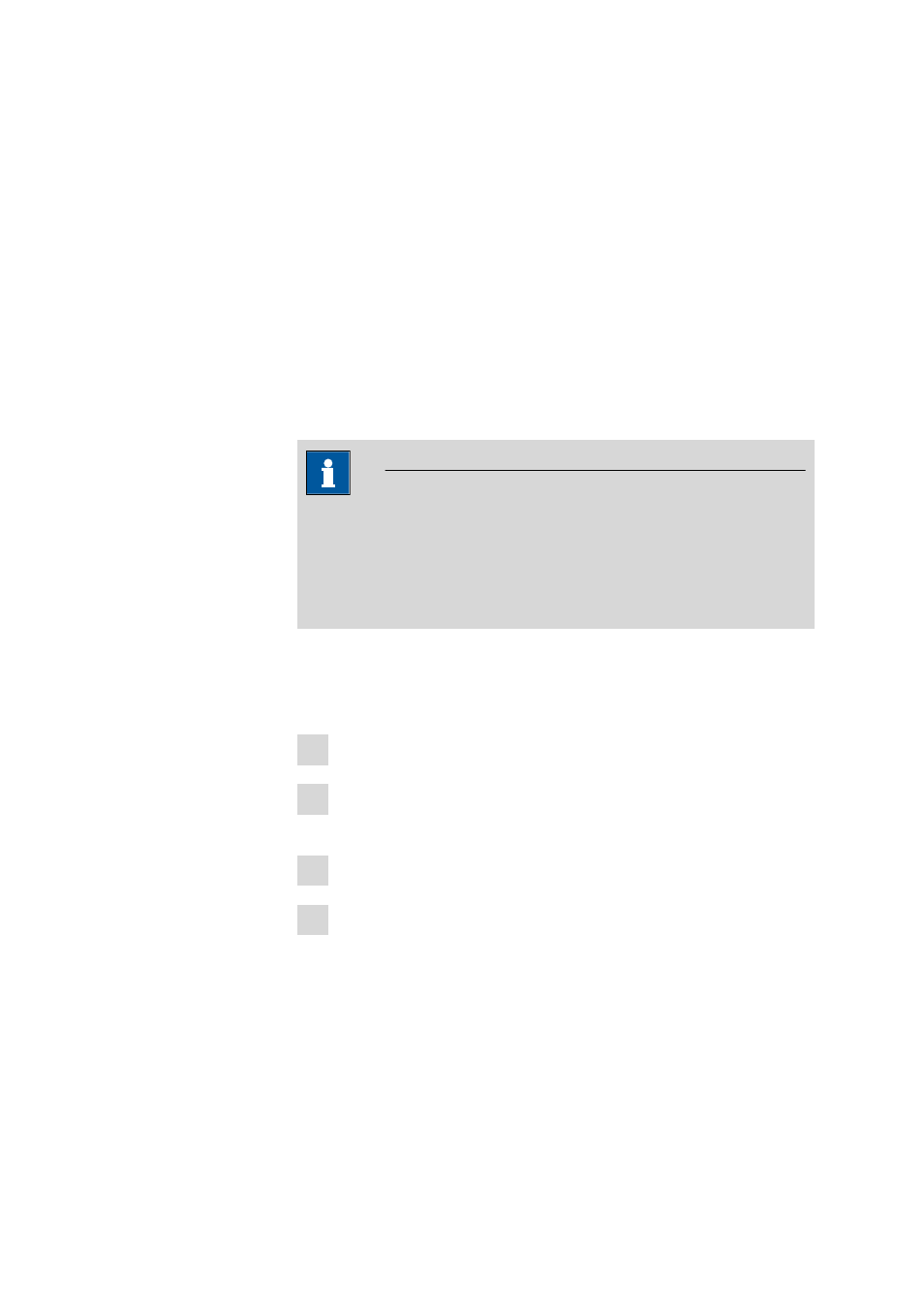
■■■■■■■■■■■■■■■■■■■■■■
5 Handling and maintenance
889 IC Sample Center
■■■■■■■■
31
5 Handling and maintenance
5.1
General
The 889 IC Sample Center requires appropriate care. Excess contamination
of the instrument may result in functional disruptions and a reduction in
the service life of the sturdy mechanics and electronics of the instrument.
Severe contamination can also have an influence on the measured results.
Regular cleaning of exposed parts can prevent this to a large extent.
Spilled chemicals and solvents must be removed immediately. In particular,
the mains plug should be protected from contamination.
Note
It is not necessary to disconnect the device from the electricity source
for care and maintenance work. This means that it is possible to con-
tinue to operate the device with the control software. Use Manual
operation in MagIC Net
™ to check the functioning of the individual
device components.
5.2
Care
The following applies for all care and maintenance work:
1 Open the door of the 889 IC Sample Center.
2 If the cooling option is installed, remove the covering of the cooling
option by pulling it towards the front.
3 Press the two buttons on the sides of the device simultaneously.
4 Remove the covering by pulling towards the front.
5.2.1
Cleaning in general
Generally speaking, the 889 IC Sample Center requires little upkeep. Clean
the outside of the housing with a soft cloth and a mild cleaning fluid.
Other parts which require regular care include:
■
Valve drip pan. A special drip pan is fitted underneath the injection
valve. Clean this with a soft cloth and a mild cleaning fluid.
