2 needle unit, Needle unit – Metrohm 889 IC Sample Center User Manual
Page 47
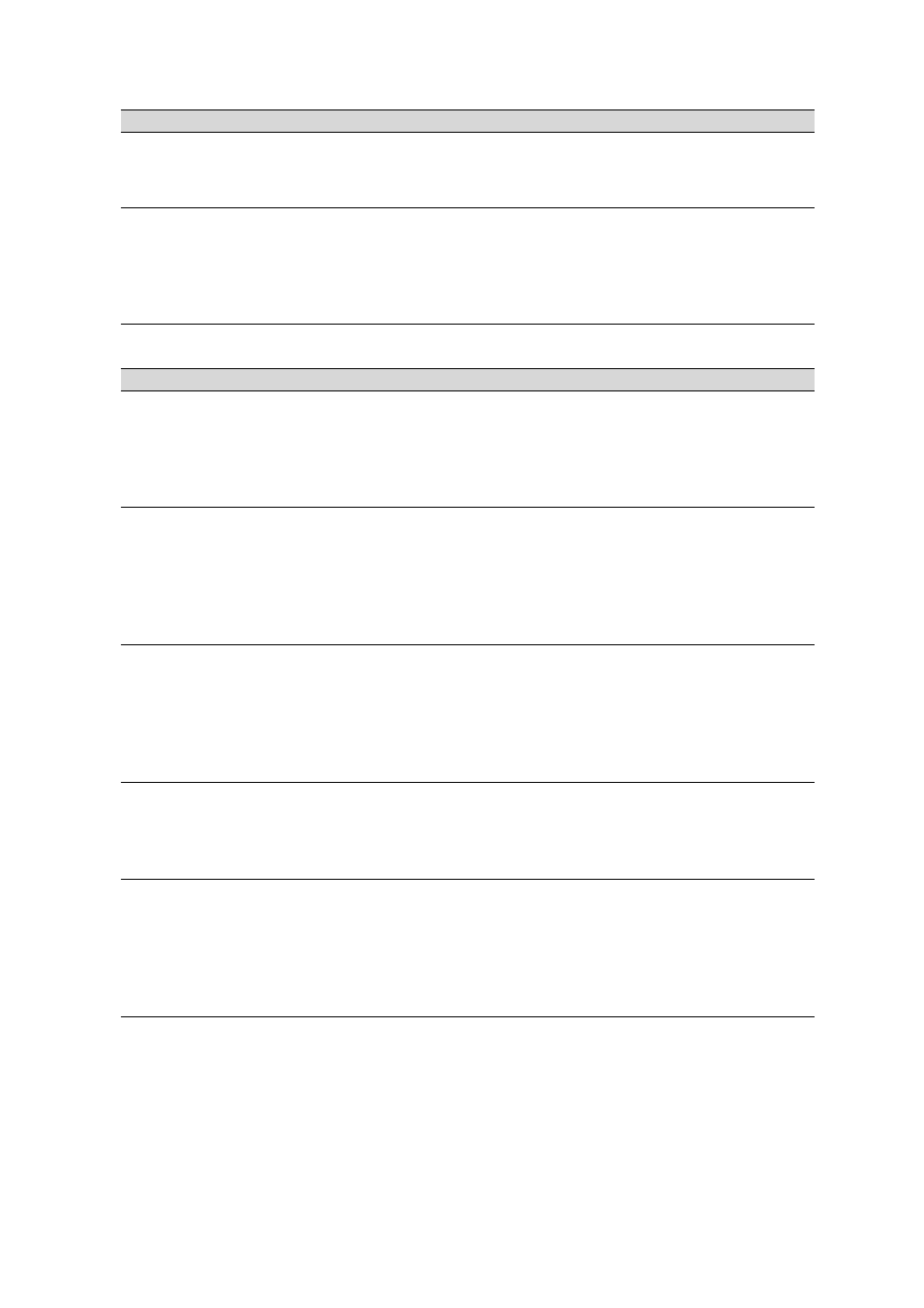
■■■■■■■■■■■■■■■■■■■■■■
6 Troubleshooting
889 IC Sample Center
■■■■■■■■
39
Problem
Cause
Remedy
Error 297
The Home sensor of the
rack holder has unexpect-
edly been activated.
Call the Metrohm Service.
Error 298
The rack is located in an
undefined position.
Carry out the function [Reset device] in the
Manual Control of the sample changer.
If the error occurs again, please call the
Metrohm Service.
6.1.2
Needle unit
Problem
Cause
Remedy
Error 303
The needle is located in an
undefined horizontal posi-
tion.
Carry out the function [Reset device] in the
Manual Control of the sample changer.
If the error occurs again, please call the
Metrohm Service.
Error 304
The Home sensor for the
horizontal movement of
the needle has not been
activated.
1. Check whether the horizontal movement
of the needle is obstructed.
2. If possible, remove possible obstacles.
If the error occurs again, please call the
Metrohm Service.
Error 306
The Home sensor for the
horizontal movement of
the needle has not been
deactivated.
1. Check whether the horizontal movement
of the needle is obstructed.
2. If possible, remove possible obstacles.
If the error occurs again, please call the
Metrohm Service.
Error 307
The Home sensor for the
horizontal movement of
the needle has unexpect-
edly been activated.
Call the Metrohm Service.
Error 308
In order to reach the hori-
zontal Home position of
the needle, the expected
number of steps has not
been carried out.
1. Check whether the horizontal movement
of the needle is obstructed.
2. If possible, remove possible obstacles.
If the error occurs again, please call the
Metrohm Service.
Error 312
The needle is located in an
undefined vertical position.
Carry out the function [Reset device] in the
Manual Control of the sample changer.
