Monogramming, using embroidery hoop, Set your sewing machine as per following table, Remove presser foot – Brother 681B-UG User Manual
Page 28: Draw lettering on the right side of the material, Pull lower thread up through the material
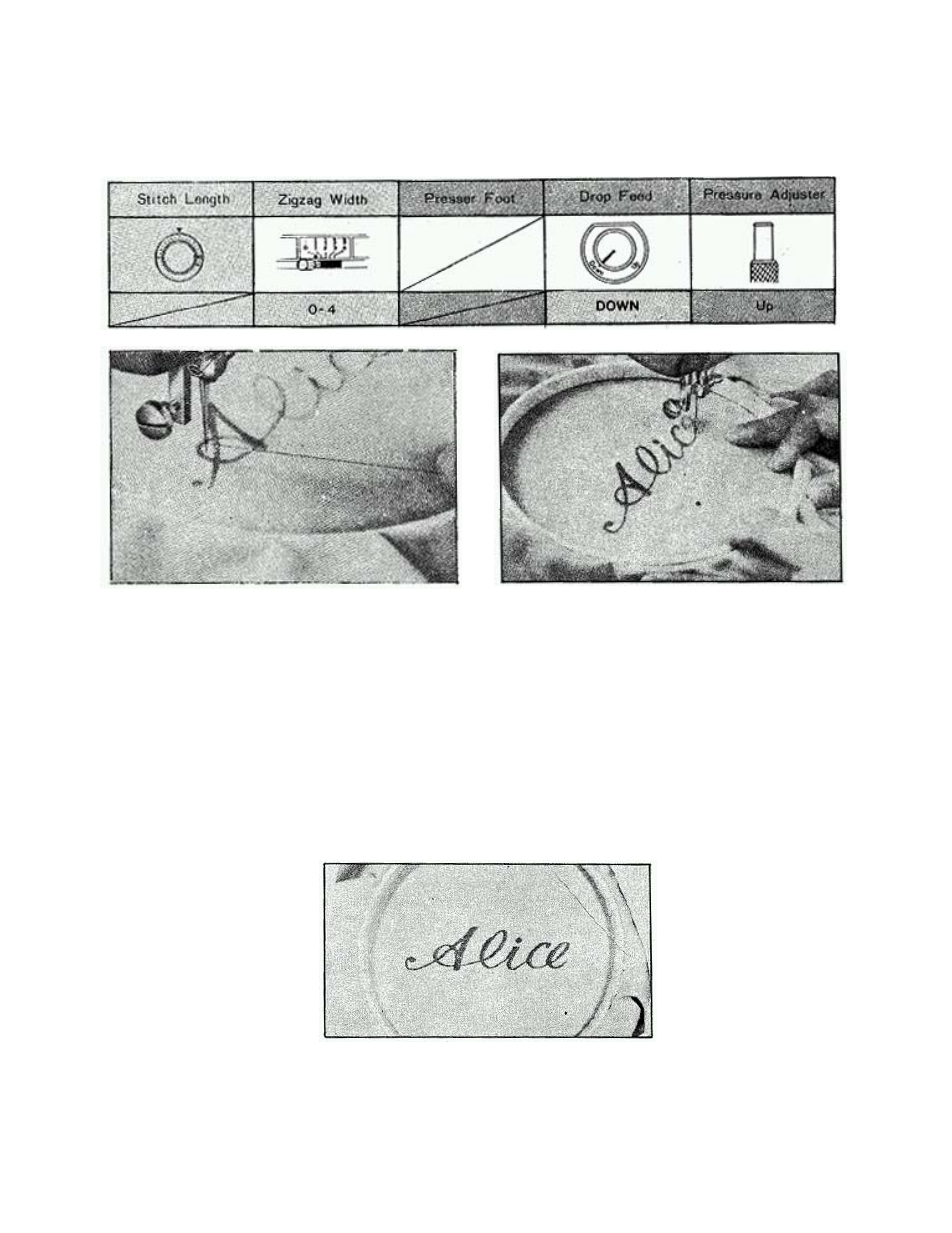
MONOGRAMMING, USING EMBROIDERY HOOP
SET YOUR SEWING MACHINE AS PER FOLLOWING TABLE.
1. Remove presser foot.
2. Draw lettering on the right side of the
material.
3. Stretch work between embroidery hoops
as firmly as possible.
4. Place the work under the needle and
lower presser bar.
5. Pull lower thread up through the material
at starting position by turning balance
wheel and holding both threads.
6. Hold the hoop with thumb and forefinger
of both hands while pressing the material
with middle and third fingers and
supporting the outside of hoop with
smaller finger.
7. Start sewing, moving hoop lightly along
the lettering with even rate of speed
while controlling zigzag width lever
with your right hand.
-26-
- XL 2600i (82 pages)
- PE-770 (88 pages)
- PE-770 (40 pages)
- PE-770 (2 pages)
- SE-400 (16 pages)
- LS-2125i (2 pages)
- LS-2125i (67 pages)
- CS-6000i (68 pages)
- CS-6000i (2 pages)
- CE-5000PRW (68 pages)
- LX-3125 (96 pages)
- SE-400 (24 pages)
- 3034D (76 pages)
- 3034D (2 pages)
- HE 120 (183 pages)
- Innov-IS 500D (12 pages)
- CS-8060 (116 pages)
- CS 80 (115 pages)
- NX-400 (153 pages)
- PC-420 (153 pages)
- NX-200 (111 pages)
- PC-210 210PRW (2 pages)
- PC-210 210PRW (111 pages)
- Innov-IS 4000D (8 pages)
- Boutique 27 37 (111 pages)
- 2340CV (21 pages)
- 2340CV (40 pages)
- DS-120 (100 pages)
- PE-700II 750DUSB (40 pages)
- Innov-is 2200 (48 pages)
- NX-2000 (40 pages)
- NX-2000 (88 pages)
- NX-2000 (2 pages)
- 885-X08 (104 pages)
- PR-600 600C (20 pages)
- INNOVIS 500 (8 pages)
- PS-21 (46 pages)
- PC 6500 (140 pages)
- PE-750D (40 pages)
- XL-6061 (101 pages)
- XL-5051 (45 pages)
- BAS-326F-0 (81 pages)
- CS 100T (67 pages)
- EX 660 (67 pages)
- XL-5010 5020 5030 (82 pages)
