Button sewing, Set your sewing machine as per following table, Put button in place on material to be sewn – Brother 681B-UG User Manual
Page 30: Place under presser foot, Lower presser foot and check to see that, Needle enters holes in button properly, Slowly sew approximately 10 stitches, Stop machine and raise needle from the, Material, Turn zigzag width lever to 0
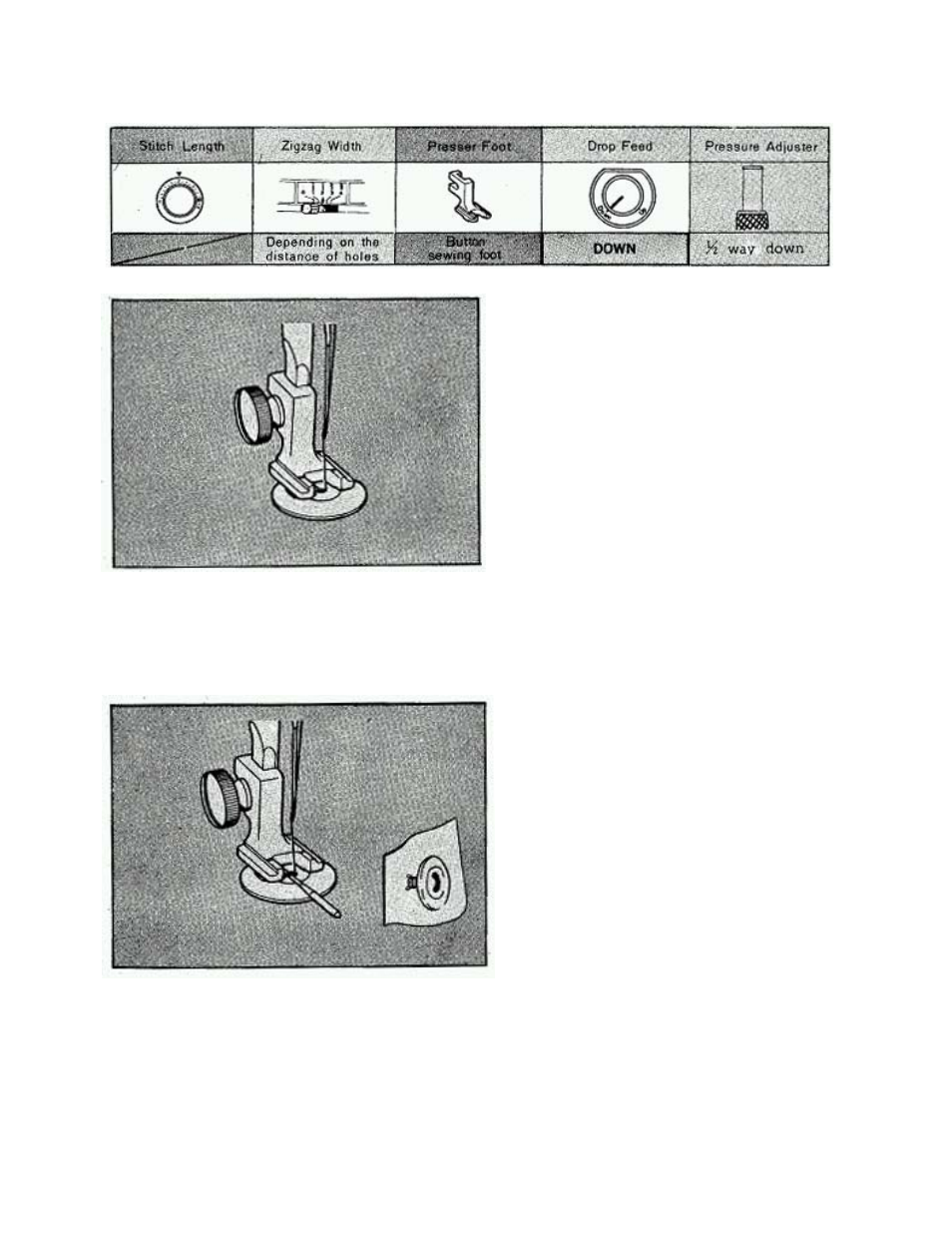 Button sewing, Set your sewing machine as per following table, Put button in place on material to be sewn | Place under presser foot, Lower presser foot and check to see that, Needle enters holes in button properly, Slowly sew approximately 10 stitches, Stop machine and raise needle from the, Material, Turn zigzag width lever to 0 | Brother 681B-UG User Manual | Page 30 / 39
Button sewing, Set your sewing machine as per following table, Put button in place on material to be sewn | Place under presser foot, Lower presser foot and check to see that, Needle enters holes in button properly, Slowly sew approximately 10 stitches, Stop machine and raise needle from the, Material, Turn zigzag width lever to 0 | Brother 681B-UG User Manual | Page 30 / 39 See also other documents in the category Brother Sewing machines:
- XL 2600i (82 pages)
- PE-770 (88 pages)
- PE-770 (40 pages)
- PE-770 (2 pages)
- SE-400 (16 pages)
- LS-2125i (2 pages)
- LS-2125i (67 pages)
- CS-6000i (68 pages)
- CS-6000i (2 pages)
- CE-5000PRW (68 pages)
- LX-3125 (96 pages)
- SE-400 (24 pages)
- 3034D (2 pages)
- 3034D (76 pages)
- Innov-IS 500D (12 pages)
- HE 120 (183 pages)
- CS-8060 (116 pages)
- CS 80 (115 pages)
- NX-400 (153 pages)
- PC-420 (153 pages)
- PC-210 210PRW (2 pages)
- PC-210 210PRW (111 pages)
- NX-200 (111 pages)
- Innov-IS 4000D (8 pages)
- Boutique 27 37 (111 pages)
- 2340CV (40 pages)
- 2340CV (21 pages)
- DS-120 (100 pages)
- PE-700II 750DUSB (40 pages)
- NX-2000 (88 pages)
- NX-2000 (2 pages)
- Innov-is 2200 (48 pages)
- NX-2000 (40 pages)
- 885-X08 (104 pages)
- PR-600 600C (20 pages)
- INNOVIS 500 (8 pages)
- PS-21 (46 pages)
- PC 6500 (140 pages)
- PE-750D (40 pages)
- XL-6061 (101 pages)
- XL-5051 (45 pages)
- BAS-326F-0 (81 pages)
- CS 100T (67 pages)
- EX 660 (67 pages)
- XL-5010 5020 5030 (82 pages)
