DJI S1000 Plus User Manual
Page 19
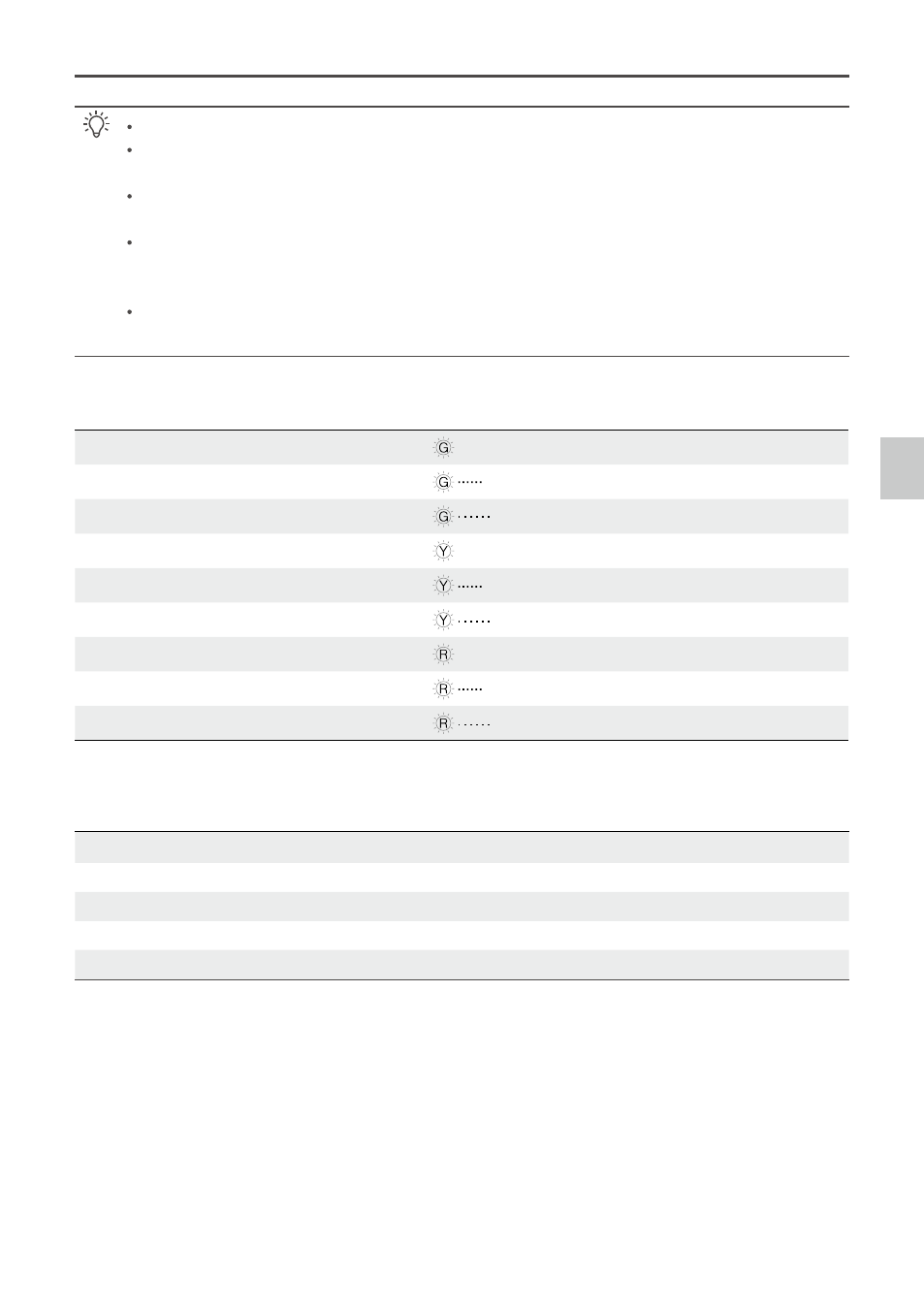
Spreading Wings S1000+
User Manual
©
2014 DJI. All Rights Reserved.
19
Servo power will shut off 3 seconds after the landing gear has reached its target position.
When powering on the system, if the transmitter switch is in the [Upper] position, the LED will flash
red quickly as a warning. Toggle the switch to the [Lower] position to continue.
If there is an abnormal signal or no signal input into the “IN” port, the LED will slowly flash red.
Check receiver and connections for problems.
If servo power consumption is too high, the LED will light up red. If this lasts more than 4 seconds,
the landing gear will lower and the LED will flash green slowly. Re-calibration is needed before
flying.
A2 flight control system users can use the A2 Assistant to set intelligent gear on the “Advanced”
page. Refer to the “A2 user manual” for details.
LED Control Board Indicator
System normal
— Solid green.
Calibration required
Blinks rapid green.
Recalibration required
Blinks slow green.
Calibration failed
— Solid yellow.
Enter calibration mode
Blinks rapid yellow.
System calibrating
Blinks slow yellow.
Motor stalled
— Solid red.
Unsafe startup alert
Blinks rapid red.
Input signal abnormal
Blinks slow green.
Landing Gear Specifications
Parameter
Range
Parameter
Range
Working Voltage
3S~6S (LiPo)
Input Signal
PWM (High-Pulse Width 800us~2200us)
Working Current
Max 1A@6S
Output Signal
PWM (Mid Position is 1520us) in 90Hz
Working Temperature
-20~70° C
Output Voltage
6V
Total Weight
875g
Servo Travel
150° (Minimum 120° )
Setting Up the Landing Gear
