Exporting in jpg and pdf format – DgFlick KioskXpress User Manual
Page 41
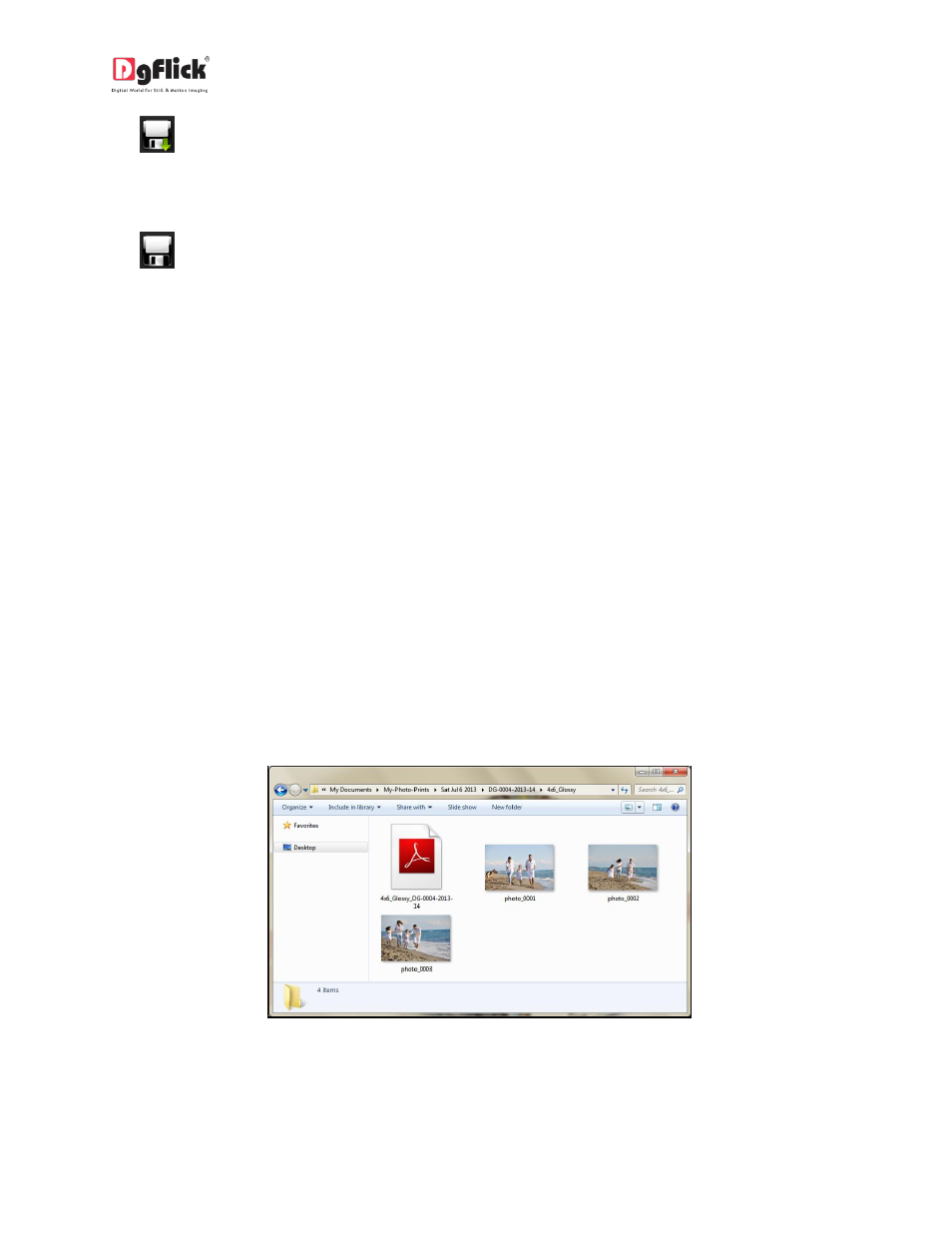
User Manual-2.0
: Clicking on this icon will allow you to save a copy of your work. A text box allowing you to
name the copy appears and clicking on ‘Ok’ after entering the name creates a new copy of your
work.
: Clicking on this icon causes the old file to be rewritten and the new copy now exists for your
reference.
5.0 Exporting
Exporting is nothing but creating a copy of the output in a printable format.
5.1 Exporting in JPG and PDF Format
If printer is not connected to the system and you want to take output in JPG or PDF or if you want
output in JPG and PDF also with Prints, then you have to set your preference in ‘Administrator Control
Panel’ window Preferences option. (refer section 3.2.2)
The output is saved at the location specified in ‘Preferences’ window.
Output
Image 5.1.1: Exported as JPG and PDF…. Final Output window
