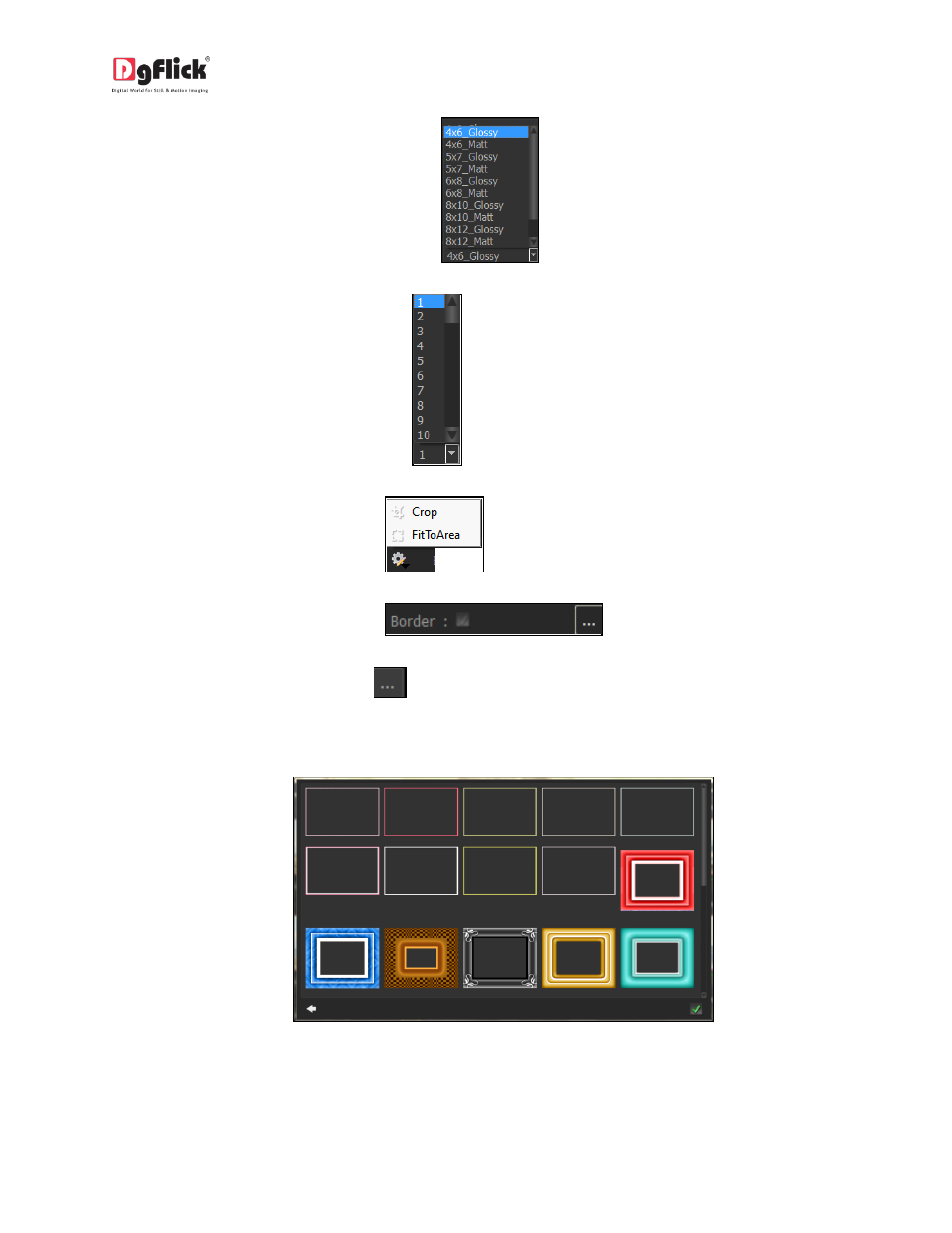
User Manual-2.0
Select size and finish of all the photos from
Change quantity of all the photos from
Change area of all the photos from
Add borders to all the images from
Browse through borders from
.
One border window will get opened.
Image 3.3.3.5: ‘Border’ window