DgFlick KioskXpress User Manual
Page 22
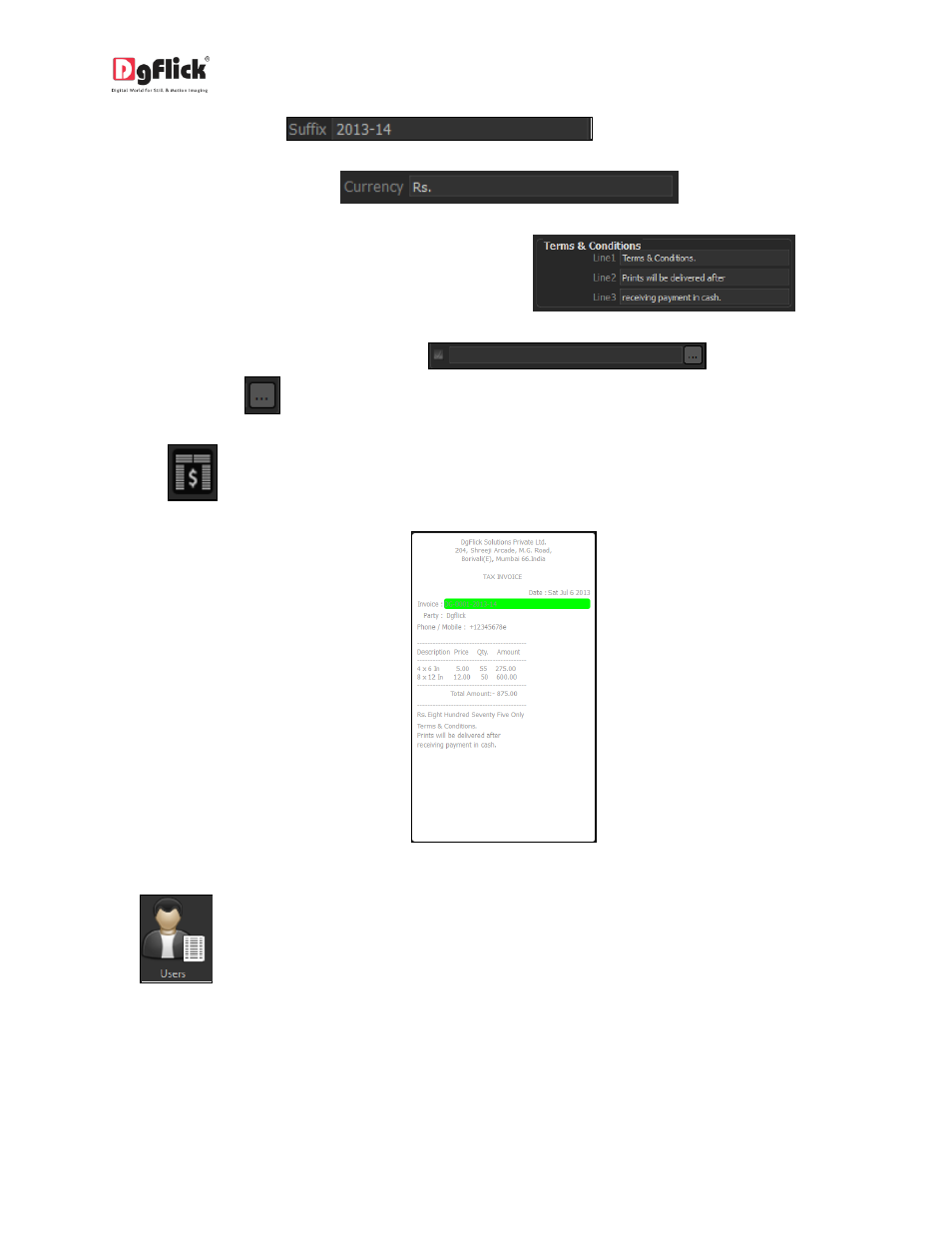
User Manual-2.0
o
Enter Suffix
Insert the currency from
.
Define the Terms and Conditions for Customers from
.
To print the invoice set the port from
,select the path by
clicking on
and then check the check box provided.
: Allows you to preview the invoice.
Image 3.3.2.6: Preview of Invoice
: View the details of the Admins and users, also you can add new users here.
