DgFlick KioskXpress User Manual
Page 21
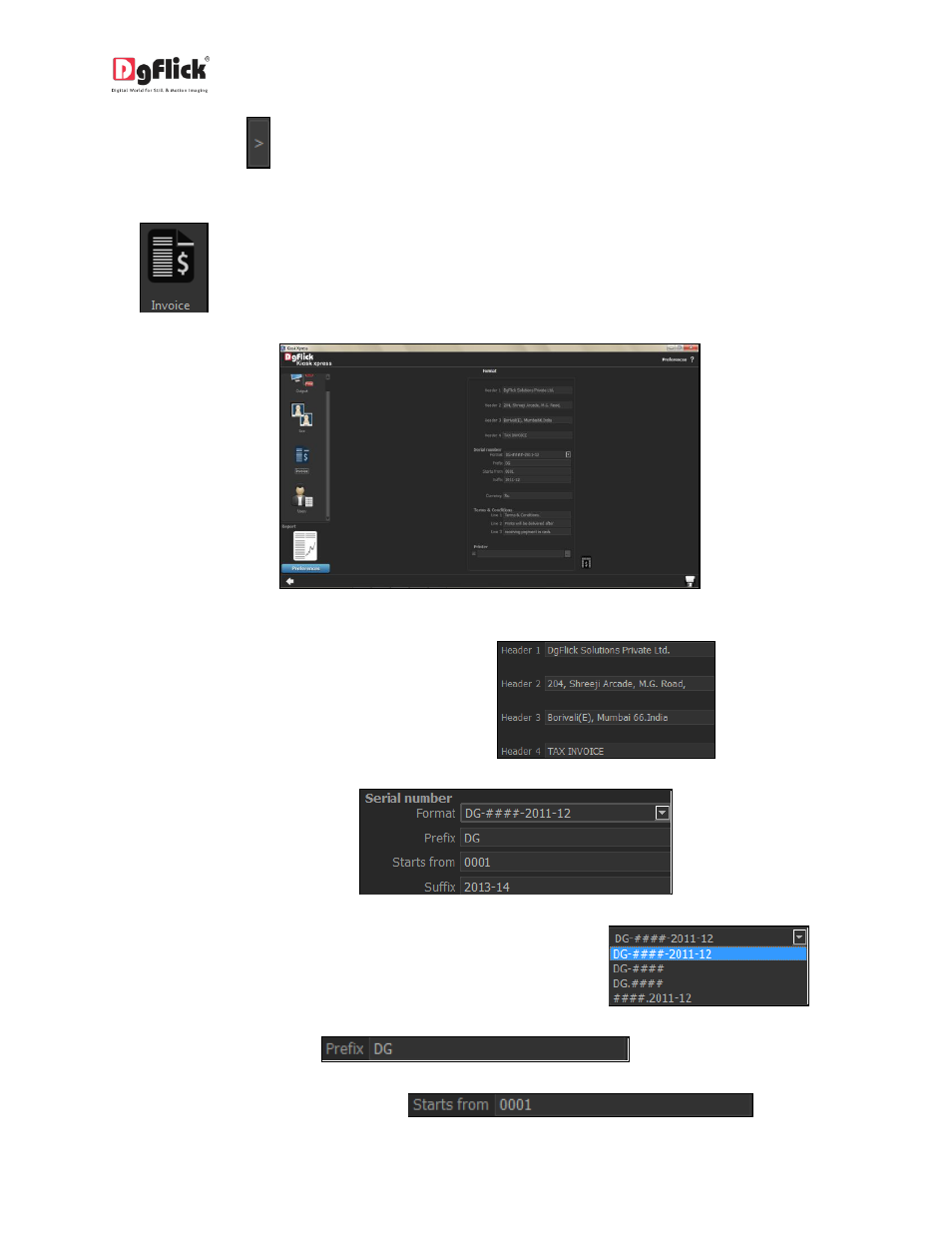
User Manual-2.0
Clicking on
at the lower left-hand corner of the screen lets you add, edit or delete the sizes
(Refer Section 3.2).
: Here you can format your invoice according to your requirements.
Image 3.3.2.5: ‘Administrator Control Panel’ window - Preferences … Invoice options
Insert appropriate headers to the invoice from
Define Bill No. format from
o
Option available to define the Bill No with different format
.
o
Enter Prefix from
.
o
Enter starting of Bill no. from
