Predefined sizes and finishes, 0 getting into the job – using the software – DgFlick KioskXpress User Manual
Page 11
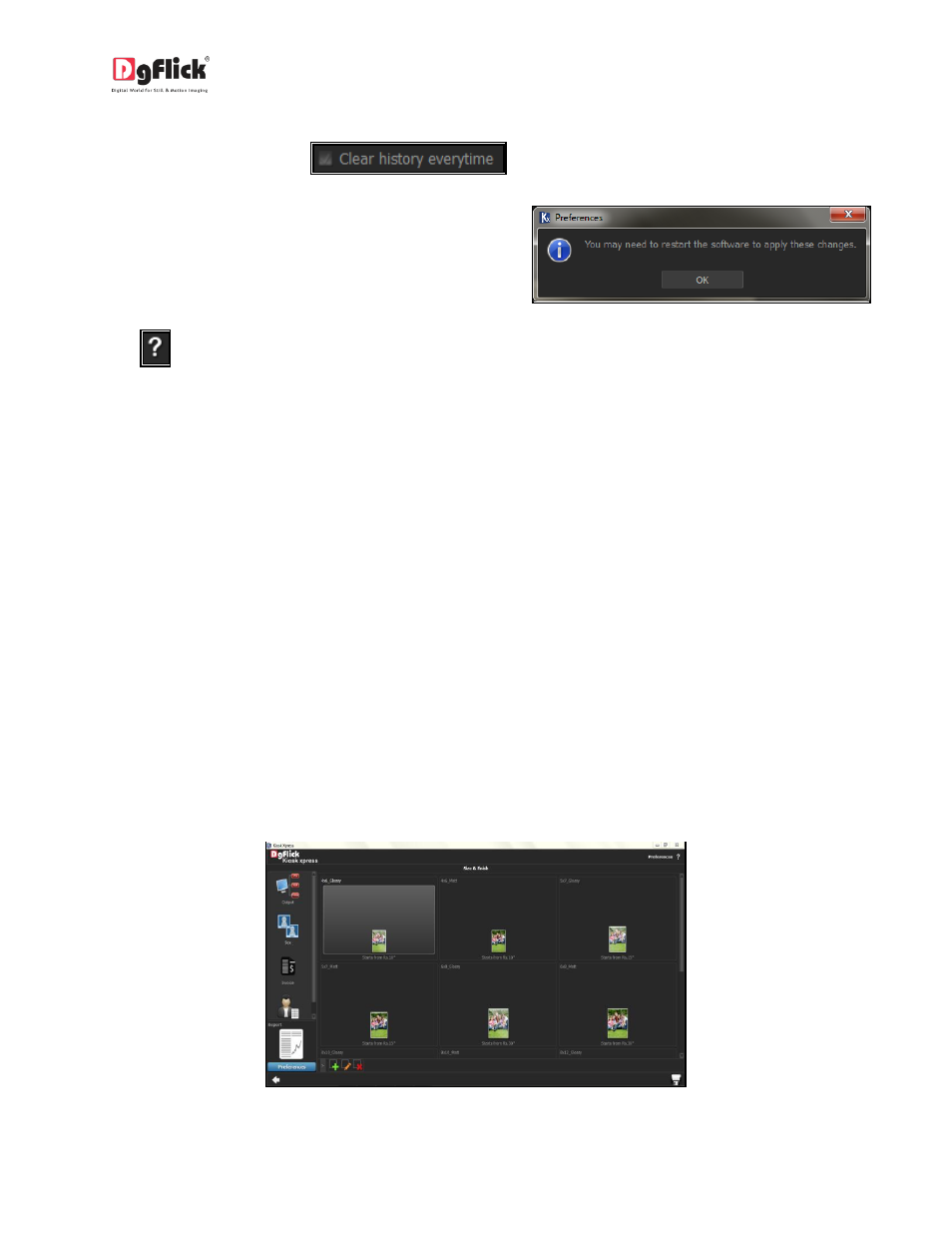
User Manual-2.0
If you want to work offline and want to access the photos from Facebook in future which are already
accessed then keep the
checkbox unchecked.
Clicking on OK will accept your choices but
you might need to restart your software for
the changes to take effect. Click on ‘OK’
when the following dialog box appears.
To get the help menu. This has a complete list of shortcut keys that you will find useful while
using the software (refer section 2.2.3).
3.0 Getting Into the Job – Using the Software
In previous section we learnt about software functionality. Now in this section we will learn how to
use this software to create Kiosks. We will see various available Sizes and Finishes and various ways
to create Kiosks.
3.1 Predefined Sizes and Finishes
Kiosk Xpress is software that lets you (1) “go with the flow” i.e. use its made-to-standard, predefined
sizes and finishes; or (2) create your own sizes and finishes required.
The ready-to-use photo sizes and finishes, which conform to industry standards, come in twelve
major variants.
The sizes along with its finish type and cost are provided here:
4x6_Glossy, 4x6_Matt, 5x7_Glossy, 5x7_Matt, 6x8_Glossy, 6x8_Matt, 8x10_Glossy, 8X10_Matt,
8X12_Glossy, 8X12_Matt, 12X18_Glossy and 12X18_Matt.
Image 3.1.1: ‘Preferences’ window ….. Predefined Sizes and Finishes
