Kiosk xpress user manual contents – DgFlick KioskXpress User Manual
Page 2
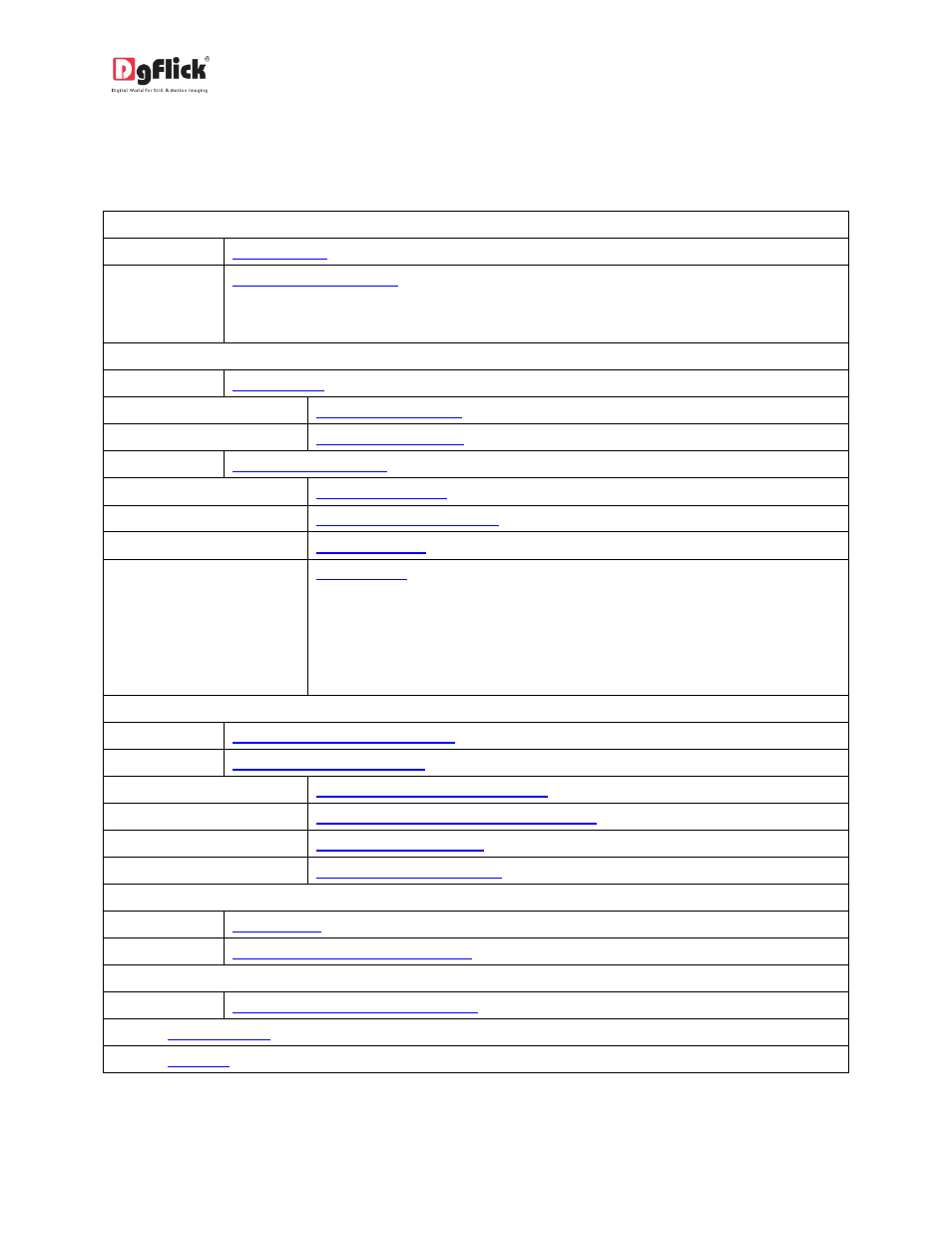
User Manual-2.0
Kiosk Xpress User Manual
CONTENTS
1. Hello
1.1
1.2
MAC System
Windows System
2. Opening the Tool Box- Getting Started
2.1
2.1.1
2.1.2
2.2
2.2.1
2.2.2
2.2.3
2.2.4
Languages
Login
Themes
3. Getting Into the Job – Using the Software
3.1
3.2
3.2.1
Fast Way of using Kiosk Xpress
3.2.2
Administrator Control Panel Window
3.2.3
3.2.4
4. Fine Tuning – Photo Editing
4.1
4.2
Other Tools on Basic Filter Page
5. Exporting
5.1
Exporting in JPG and PDF format
6.
7.
