Photo manager window – DgFlick KioskXpress User Manual
Page 31
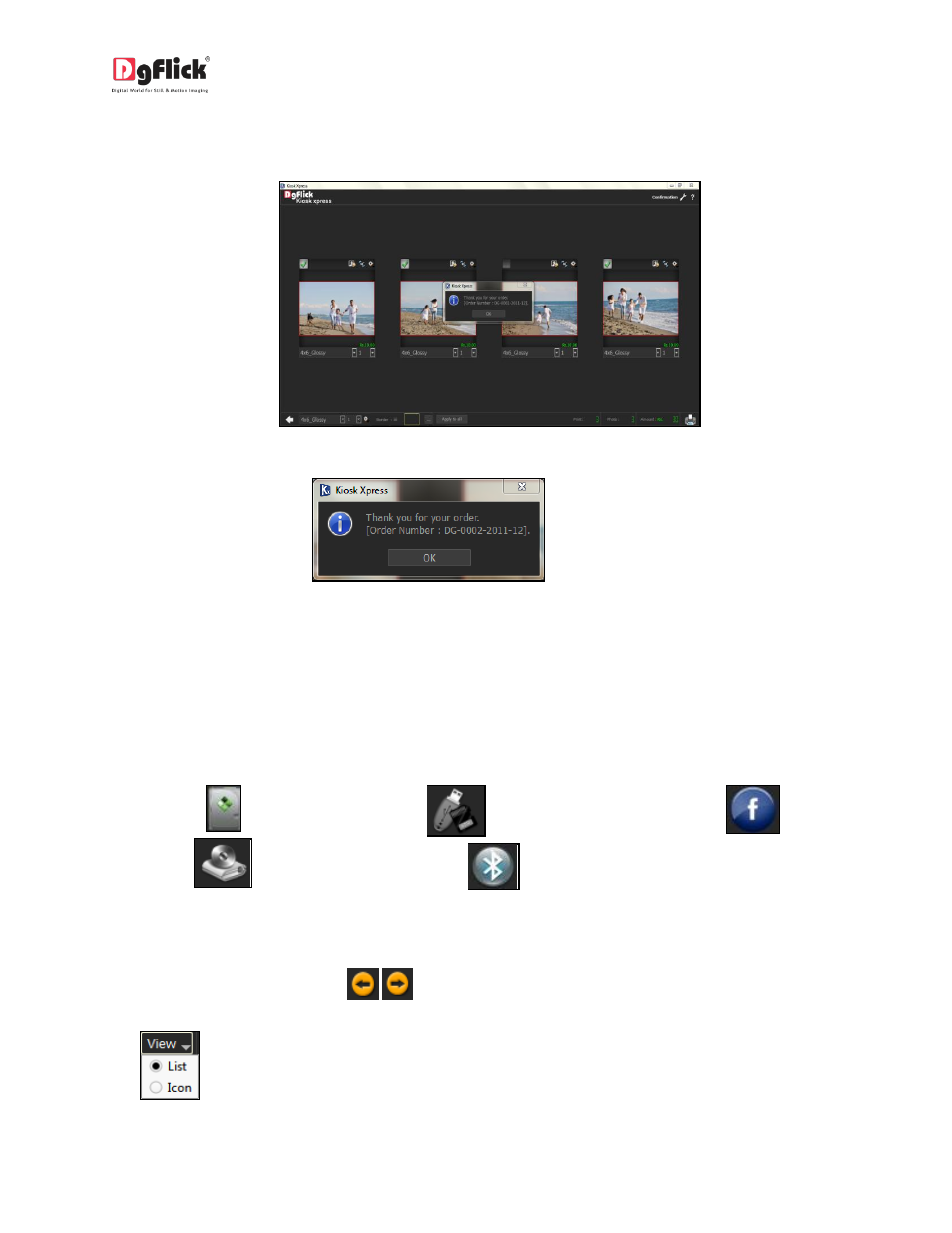
User Manual-2.0
After completion of order successfully one ‘Thank you’ message box appears which displays order
number.
Image 3.3.3.6: Photos sent for printing …. ‘Order Confirmation’ window
Message box appears as
with order number.
Click on ‘OK’ to finish up with the process.
3.3.4 Photo Manager Window
You have the option of selecting the photos from the
Hard disk
CD/DVD
USB
Bluetooth
Select any of the media where your photos have been saved.
Go forward or backward with
.
: View your folders in list or icon style.
