Setup: (has sub‐menus) – Decimator Design DMON-12S User Manual
Page 14
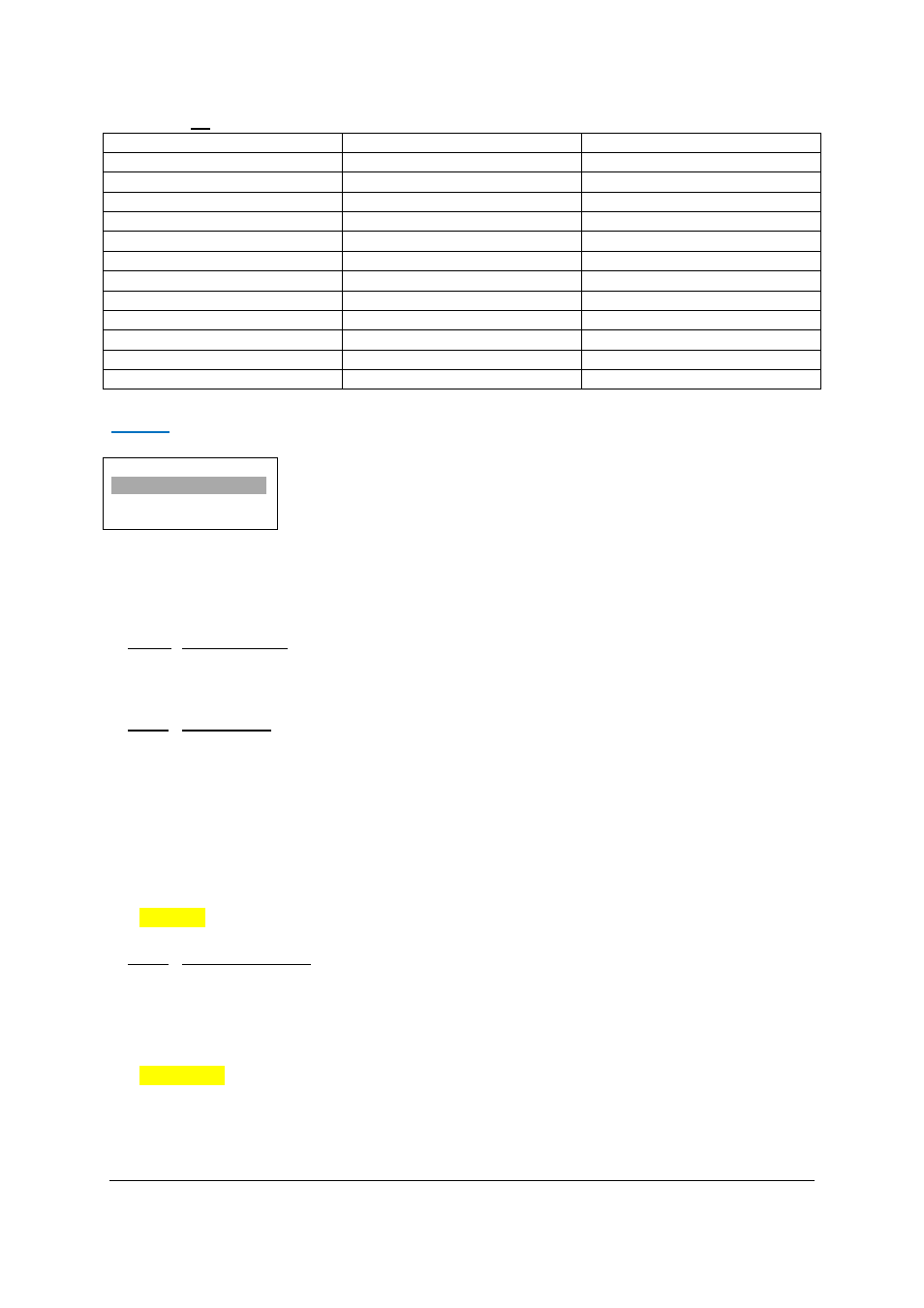
DMON‐12S Hardware Manual for Firmware Version 1.1
Copyright © 2014 Decimator Design Pty Ltd, Sydney, Australia
14
GPI Mode = 01:
PIN 1 =
Ground
PIN 14 =
Window 5 Select
PIN 27 =
Window 12 Tally Green
PIN 2 =
RS485+
PIN 15 =
Window 7 Select
PIN 28 =
Not Used
PIN 3 =
Window 1 Tally Green
PIN 16 =
Window 9 Select
PIN 29 =
Not Used
PIN 4 =
Window 3 Tally Green
PIN 17 =
Window 11 Select
PIN 30 =
Not Used
PIN 5 =
Window 5 Tally Green
PIN 18 =
Multi‐View Select
PIN 31 =
Window 2 Select
PIN 6 =
Window 7 Tally Green
PIN 19 =
Ground
PIN 32 =
Window 4 Select
PIN 7 =
Window 9 Tally Green
PIN 20 =
Ground
PIN 33 =
Window 6 Select
PIN 8 =
Window 11 Tally Green
PIN 21 =
RS485‐
PIN 34 =
Window 8 Select
PIN 9 =
Not Used
PIN 22 =
Window 2 Tally Green
PIN 35 =
Window 10 Select
PIN 10 =
Not Used
PIN 23 =
Window 4 Tally Green
PIN 36 =
Window 12 Select
PIN 11 =
Not Used
PIN 24 =
Window 6 Tally Green
PIN 37 =
Output Select Toggle
PIN 12 =
Window 1 Select
PIN 25 =
Window 8 Tally Green
PIN 13 =
Window 3 Select
PIN 26 =
Window 10 Tally Green
Setup:
(Has SUB‐MENUs)
Setup
LOAD DEFAULTS
Main Menu
<==
Sub Menu
Parameter Window
When highlighted in the Main Menu, press the ENTER button to enter this sub‐menu.
Press the < and > buttons to move left or right respectively through the 6 menus below and press the BACK
button to go back to the Main Menu when finished.
The current value for each Sub Menu is shown in the Parameter Window, unless it is an action Sub Menu.
1. SETUP / LOAD DEFAULTS (Action)
When highlighted in the Menu Window, press the ENTER button to load the default settings. The device will
be reset to the Main Menu Input Status.
2. SETUP / LCD OFF TIME (Parameter)
This is the time taken for the LCD light to turn off after the last button press.
When the sub menu is highlighted, press ENTER to toggle through the following times:
4.) 5 seconds
5.) 15 seconds
6.) 30 seconds
7.) 1 minute
8.) 5 minutes
9.) 10 minutes
10.) 30 minutes
11.) Never
3. SETUP / BACK2STATUS TIME (Parameter)
This is the time before the main menu is returned to Input Status after the last button press.
When the sub menu is highlighted, press ENTER to toggle through the following times:
1.) 5 seconds
2.) 15 seconds
3.) 30 seconds
4.) 1 minute
5.) 5 minutes
