Decimator Design DMON-12S User Manual
Page 12
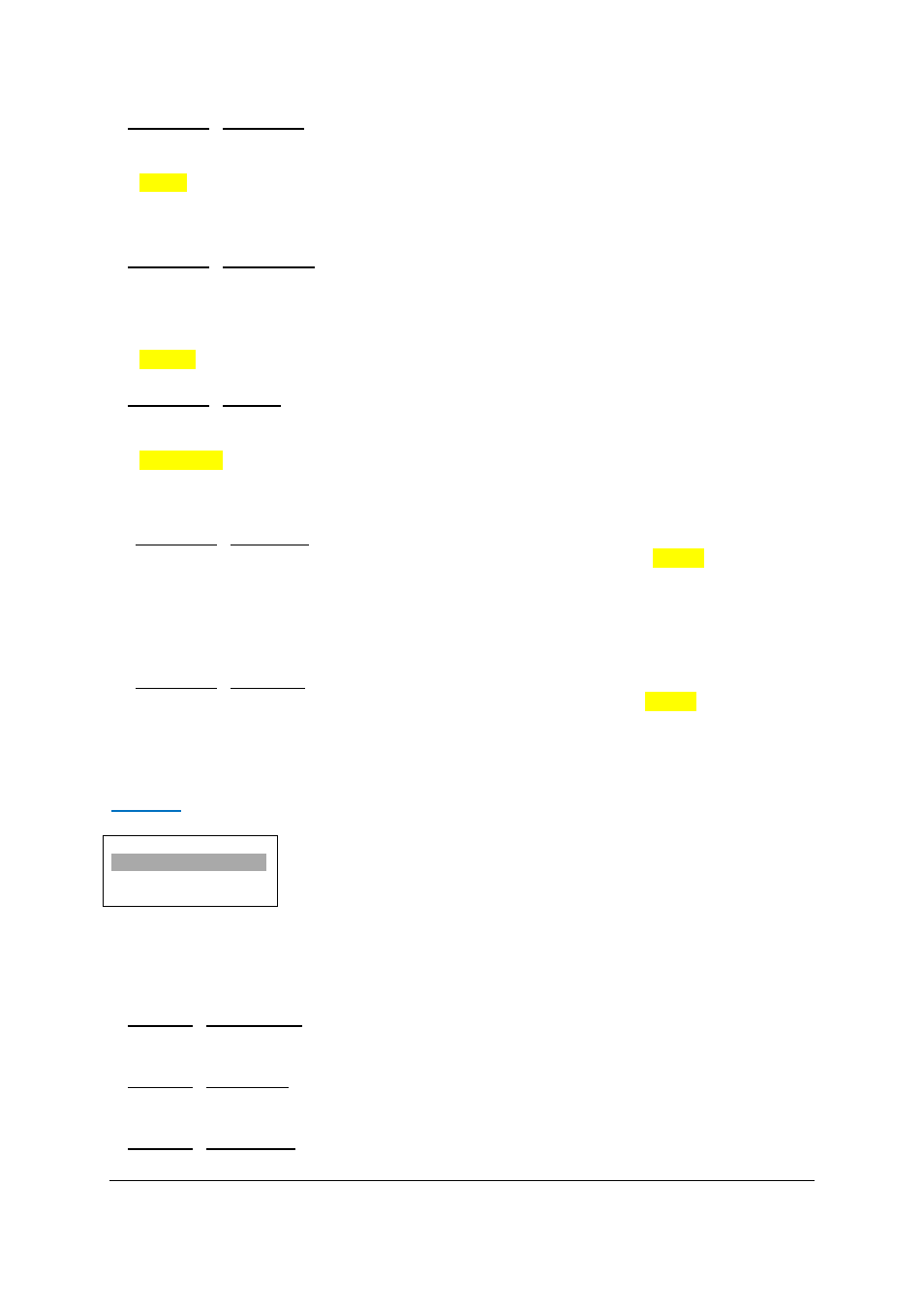
DMON‐12S Hardware Manual for Firmware Version 1.1
Copyright © 2014 Decimator Design Pty Ltd, Sydney, Australia
12
7. Audio Meter / Bar Ballistics (Parameter)
This is the current ballistics applied to the bar audio meter.
When the sub menu is highlighted, press ENTER to toggle through the following selections:
1.) VU
2.) IEC1
3.) IEC2
8. Audio Meter / Float Ballistics (Parameter)
This is the current ballistics applied to the float audio meter.
When the sub menu is highlighted, press ENTER to toggle through the following selections:
1.) VU
2.) IEC1
3.) IEC2
9. Audio Meter / Ref Level (Parameter)
This is the current audio reference level for the audio meter overlays.
When the sub menu is highlighted, press ENTER to toggle through the following selections:
1.) ‐20 dBFS
2.) ‐18 dBFS
3.) ‐15 dBFS
10. Audio Meter / Yellow Start (Has SUB‐MENU with parameter)
This is the starting level for the yellow range on the audio meter. The value default is ‐10dBFS.
When the sub menu is highlighted, press the ENTER button to enter this sub‐menu.
Press the < and > buttons to increase and decrease the level from 0 to ‐100dBFS respectively.
Press the BACK button to leave this SUB‐MENU.
11. Audio Meter / Green Start (Has SUB‐MENU with parameter)
This is the starting level for the green range on the audio meter. The value default is ‐20dBFS.
When the sub menu is highlighted, press the ENTER button to enter this sub‐menu.
Press the < and > buttons to increase and decrease the level from 0 to ‐100dBFS respectively.
Press the BACK button to leave this SUB‐MENU.
Graticules:
(Has SUB‐MENUs)
Graticules
S.Action All On
Main Menu
<==
Sub Menu
Parameter Window
When highlighted in the Main Menu, press the ENTER button to enter this sub‐menu.
Press the < and > buttons to move left or right respectively through the 11 menus below and press the BACK
button to go back to the Main Menu when finished.
The current value for each Sub Menu is shown in the Parameter Window, unless it is an action Sub Menu.
1. Graticules / S.Action All On (Action)
Pressing ENTER when this submenu is selected will turn all Safe Action Graticules overlays on.
2. Graticules / S.Title All On (Action)
Pressing ENTER when this submenu is selected will turn all Safe Title Graticules overlays on.
3. Graticules / C.Cross All On (Action)
Pressing ENTER when this submenu is selected will turn all Centre Cross overlays on.
