Decimator Design 3G2SD User Manual
Decimator Design Accessories for video
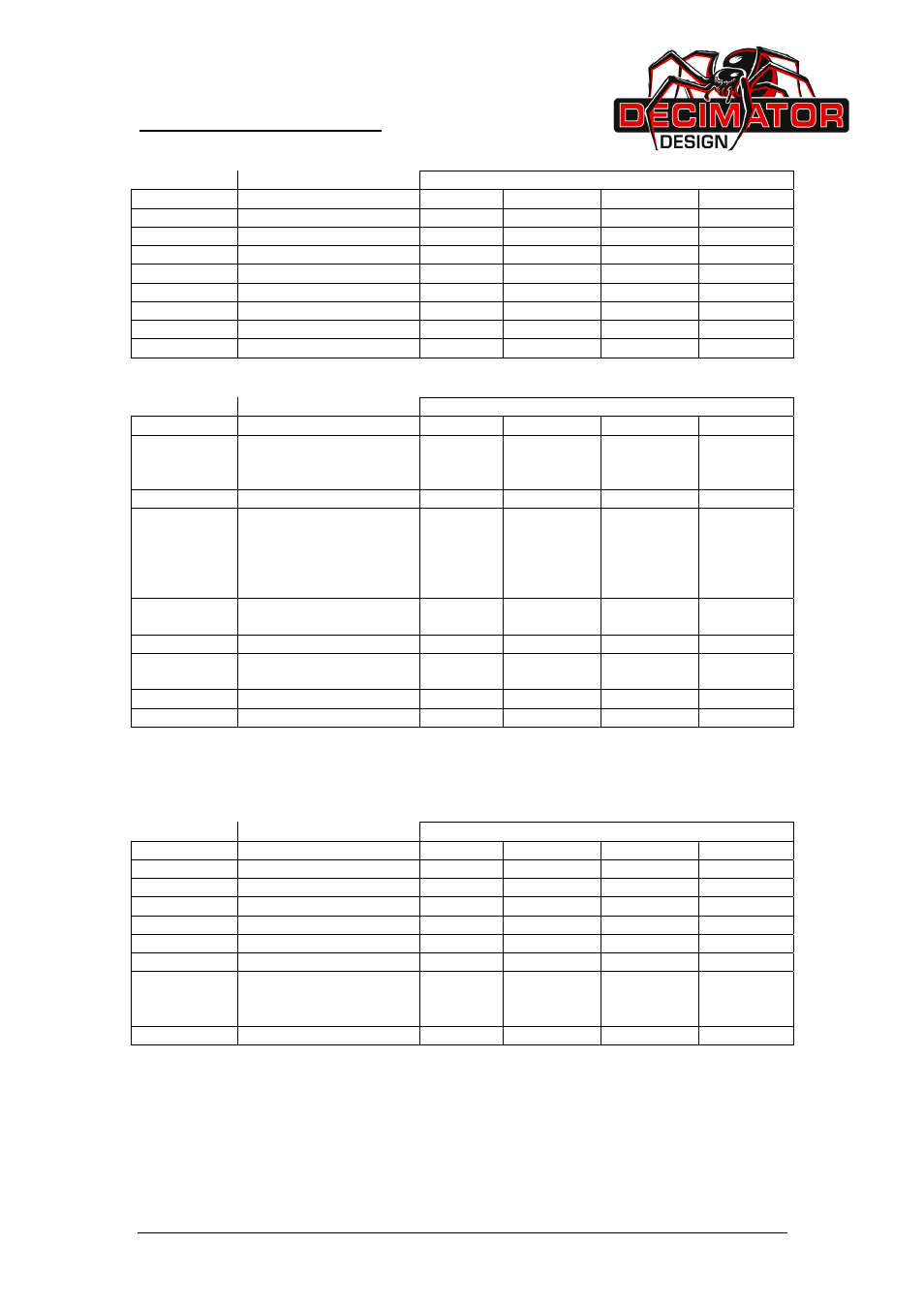
3G2SD VERSION 2.0 SETTINGS
1
3G2SD VERSION 2 SETTINGS
MENU = 0. Status (Buttons are disabled)
LED
Status
LED Description
Off Green Red
Orange
1 Power
None ON
2 Format
Detected
None SD
HD 3G
3 D.C.
Output
Format
PAL NTSC
4 Reserved
5 Reserved
6 Reserved
7 Reserved
8 Memory
Status
Updated
Updating
MENU = 1. Video Options 1
LED
Status
LED/Button Description
Off
Green
Red
Orange
1 Analog
Output
CVBS
CVBS
CVBS
Y
Pb
Pr
G
B
R
CVBS
C
Y
2 D.C.
Output
Format AUTO PAL NTSC
3
Down converted aspect
format for 4:3 and 14:9.
16:9 will be Anamorphic
for both switch
positions.
Letterbox Centre
Cut
4
Down Converted SD
Output Aspect Ratio
16:9 4:3 14:9
5 SD
Pedestal
Disabled
Enabled
6
709 to 601 Colour
Conversion Enable
Disabled Enabled
7 Reserved
8 Reserved
When D.C. Output Format is set to AUTO, PAL will be output for input modes of 1080p50,
1080i50, 1080psf25, 1080p25, 720p50, 720p25 and NTSC for all others.
MENU = 2. Video Options 2
LED
Status
LED/Button Description
Off
Green
Red
Orange
1
Safe Action Graticule
Disabled
Enabled
2
Safe Title Graticule
Disabled
Enabled
3 Centre
Cross
Disabled
Enabled
4
Raster Aspect Ratio
4:3
16:9
14:9
5
Graticule Aspect Ratio
4:3
16:9
14:9
6 Reserved
7
On screen format
Off
On for
5 seconds
after lock
Always on
8
Anti-Alias Filter Level
Low
Medium
High
Very Low
