Brady 1024 User Manual
Page 24
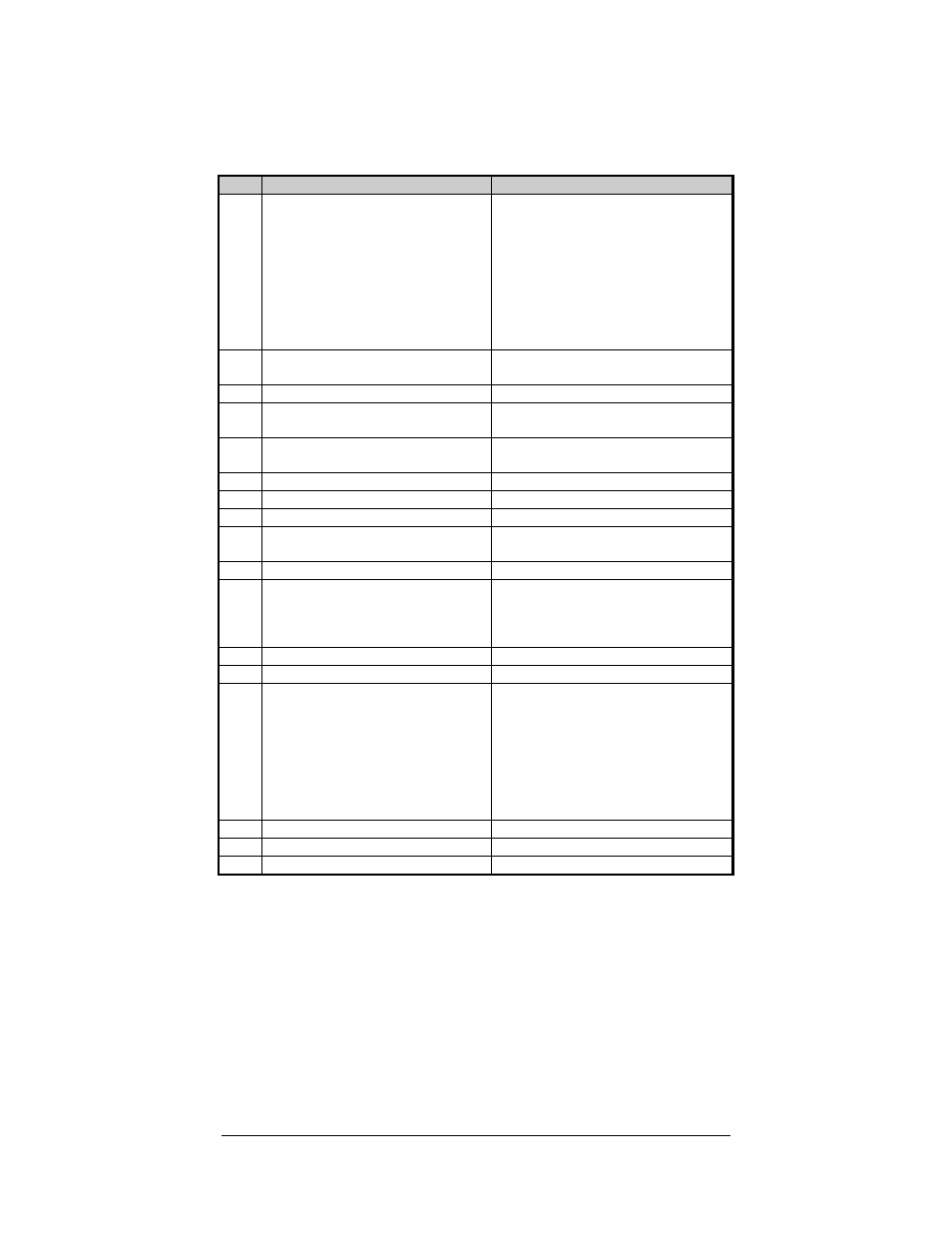
18
Printing Labels
The System Level Commands are used to create formats, load and store
graphic information, and control the Printer. Table 2-3 provides a brief
description and format of each System Level Command character.
Char
Description
Format
A
Set time and date
FORMAT: AwmmddyyyyhhMMjjj
16 digits total.
w
mm
dd
yyyy
hh
MM
jjj
= 1 digit week, 1 is Monday
= 2 digits for month
= 2 digits for day
= 4 digits for year
= 2 digits for hour (24 hr ft)
= 2 digits for minutes
= 3 digits for Julian I.D. value
a
Enable feedback characters
Returns 30 after each label and 31 after
each batch of labels
B
Get Printer time and date information
Print time and date to port
c
Set continuous paper length
cnnnn = length of paper to feed per
label
d
Set Printer to double buffer mode
Use to print a label while a second is
formatting in memory
E
Set quantity for stored label
Ennnn = Set Quantity for stored label
e
Select edge sensor
for "see through" media sensing.
F
Form feed
Feeds one label at a time
f
Set form stop position (backfeed)
Set distance to peel (tear off) position
fnnn = 3 digits from sensor
G
Print last label format
I
Input graphics data block
"See Programmer's Manual for
format"
A bank designation, an optional word
length modifier, a format designation,
and up to a 16-character string to
identify the stored image data
i
Download scalable font
J
Set pause for each label
K
Extended System Commands
Kn n =
Q - For query
D - Database Configuration
S, W, or M - Set configuration
R - Reset
fxxxx- 4 digit number, Distance
between TOF sensor and stop position
r - Resettable counters reset
k
Test RS-232 Port with a Y if OK
Sends character "Y" to RS-232 port
L
Enter Label Formatting Mode
M
Set maximum label length
Mnnnn = 4 digits Max. 12. inches
