Brady 1024 User Manual
Page 17
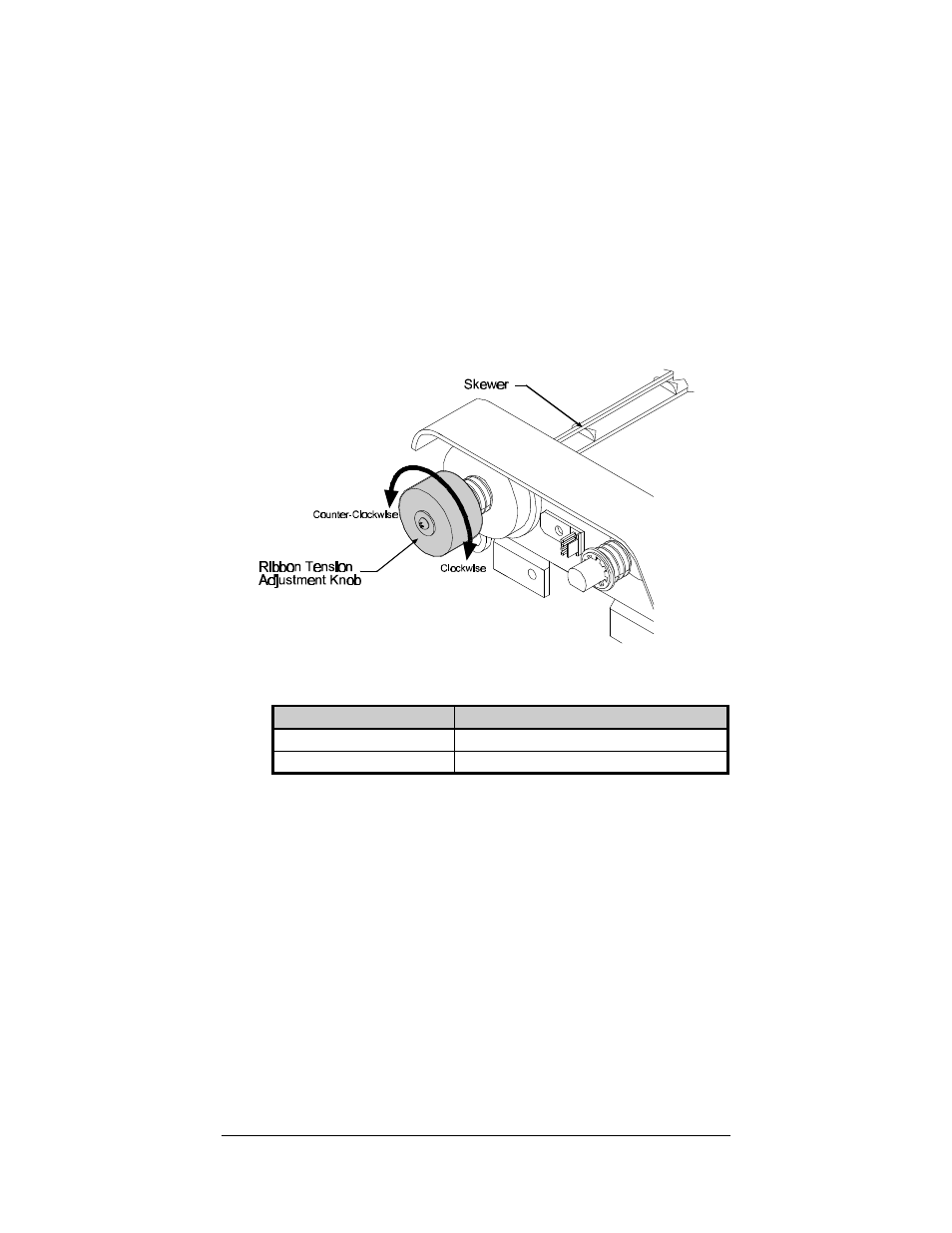
Getting Started
11
1.9 Adjusting for Wide or Narrow Ribbons
The Ribbon Handler has a built in adjustment for controlling tension
on the Ribbon Supply Hub. This adjustment provides for better
results when using different width ribbons.
1. Turn ‘off’ the Printer.
2. Hold the Ribbon Supply Spindle and rotate the Ribbon Tension
Adjustment Knob to meet your printing needs based on the table
below. Ensure that the Ribbon Tension Adjustment Knob is
turned fully to the Clockwise or Counter-Clockwise position.
1-11 Adjustments for media
Direction of Rotation
Effect
Clockwise
Use this position for narrow ribbons
Counter-Clockwise
Use this position for wide ribbons
