Troubleshooting, Troubleshooting a mp4 file not opening – Calibrated Software MP4-EX Import v3 User Manual
Page 29
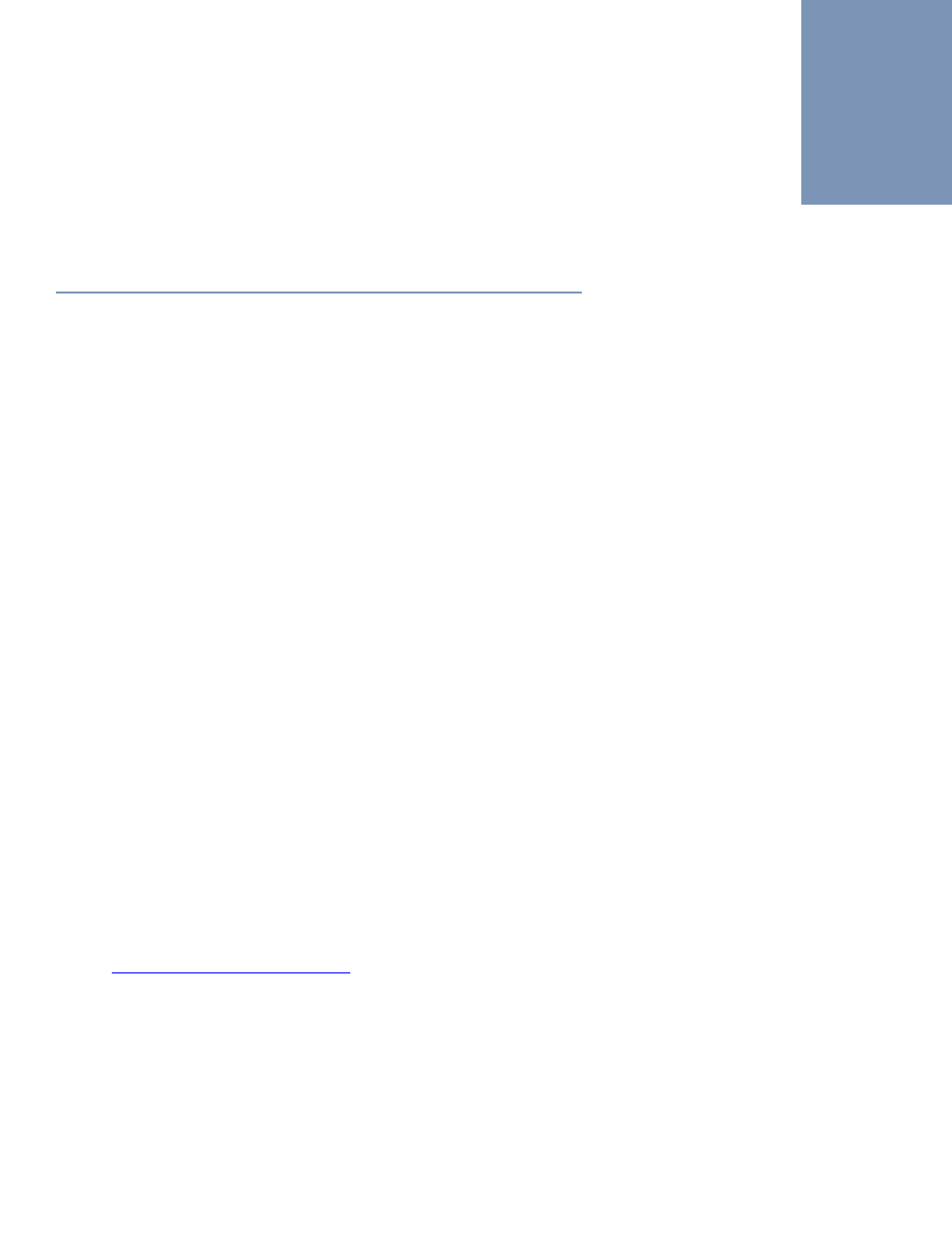
Page | 28
Troubleshooting
Troubleshooting a MP4 file not opening
1. Is Calibrated{Q} MP4-EX Import installed properly?
On Mac OSX, please make sure that the CalibratedMP4EXQ.component is in the /Library/QuickTime folder (that’s
the Library folder on the Main Harddrive NOT the Library folder in the User directory)
On Windows, make sure QuickTime Player 7.6.6 is installed, Calibrated{Q} XD Decode for Windows is installed
and that the CalibratedMP4EXQ.qtx component is in the [System Drive]/Program
Files/QuickTime/QTComponents folder ( on Windows 64-bit systems it would be the Program Files (x86) folder)
2. Did you restart your computer after installing?
If you haven’t, then please restart.
3. I cannot preview a XDCAM EX MP4 file in Finder on Mavericks or Yosemite
QuickLooks (i.e. Finder Preview) in Mavericks or Yosemite does not work with our software. The bug has been
forwarded to Apple.
4.
I’m having a problem opening a XAVC-S MP4 file in an application.
BETA Support has been added for XAVC-S MP4 files. Please note that XAVC-S MP4 files may not play in
realtime and not all are supported in all applications. Please see XAVC-S Section for more details.
5. Is the application you are trying to open the MP4 file with, one of the supported applications for use with
Calibrated{Q} MP4-EX Import?
If you can open the MP4 file in QuickTime Player 7 using Calibrated{Q} MP4-EX Import but not with the other
application
– then it would appear that the other application is not using Calibrated{Q} MP4-EX Import.
6.
Has the MP4 file been on a ‘recovered’ harddrive or disc?
If so, then
the MP4 file is still too ‘damaged’ to be opened by Calibrated{Q} MP4-EX Import.
7. Are you trying to open the MP4 file in QuickTime Player X?
QuickTime Player X is not supported. You can download QuickTime Player 7 from Apple here:
and it will install into the /Applications/Utilities folder and can co-exist fine with
QT Player X on the same computer.
8. Are you trying to open a MP4 file in Apple Color?
If so, Apple Color is NOT supported by Calibrated{Q} MP4-EX Import for OSX.
9. I get an error when trying to import a MP4 file into FCP
, the error is “FILE ERROR: UNKNOWN FILE”
10
