Gt for jeep, Installing the tune, Important preparation steps (continued) – Bully Dog 40440 GT for Jeep Manual User Manual
Page 37
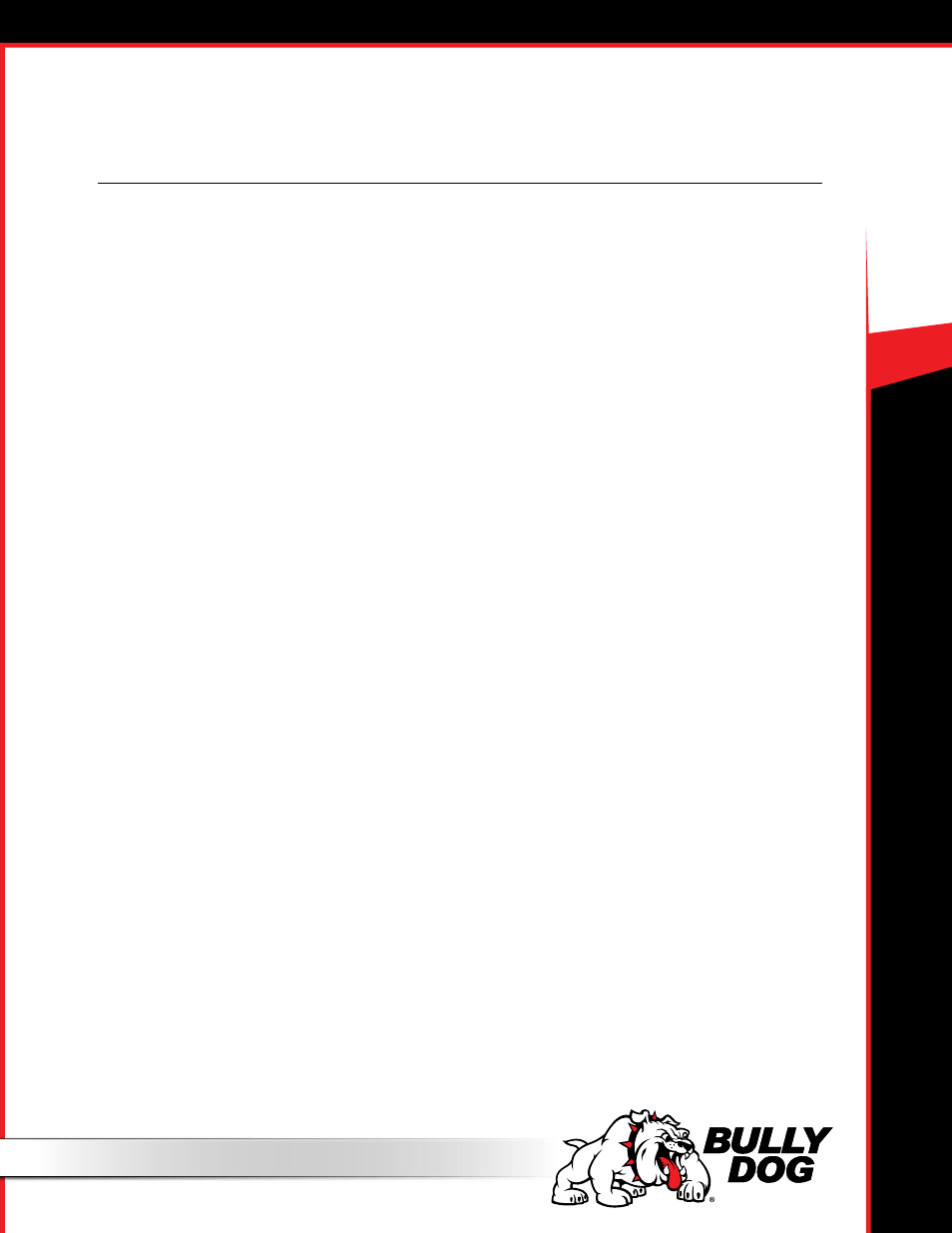
GT
for Jeep
36
InstAllInG the tune
Important Preparation Steps (Continued)
Make SURE that the Battery is Charged
DO make sure that your batteries are fully charged before beginning any download.
It is a good idea to have a battery charger ready to connect to your vehicle if the batteries begin to lose their charge while you are installing the
download.
Make SURE the Tuner is Ready
DO complete an online update with the Bully Dog Update Agent.
This is a free application available on the Bully Dog website.
This requires a computer with internet access.
See pages 22-29 for instructions on updating the GT.
DO make sure that the tune has not already been installed.
1. Go to the Main Menu on the GT.
2. Choose the Show Settings option.
3. Check what is showing next to Download
If the GT shows Installed
- Connect the GT to the original vehicle and uninstall the tune.
- If this cannot be done, contact technical support for a reset – there is a mandatory fee for this service.
See page 47 for more information.
If the GT shows Not Installed you can continue with your preparations to install the download to your vehicle.
If the GT shows Recovery, contact technical support for further assistance. See page 55 for more information about contacting technical support.
