Gt for jeep, Using the gt for jeep, Change vehicle – Bully Dog 40440 GT for Jeep Manual User Manual
Page 10: Install download, Gauge setup
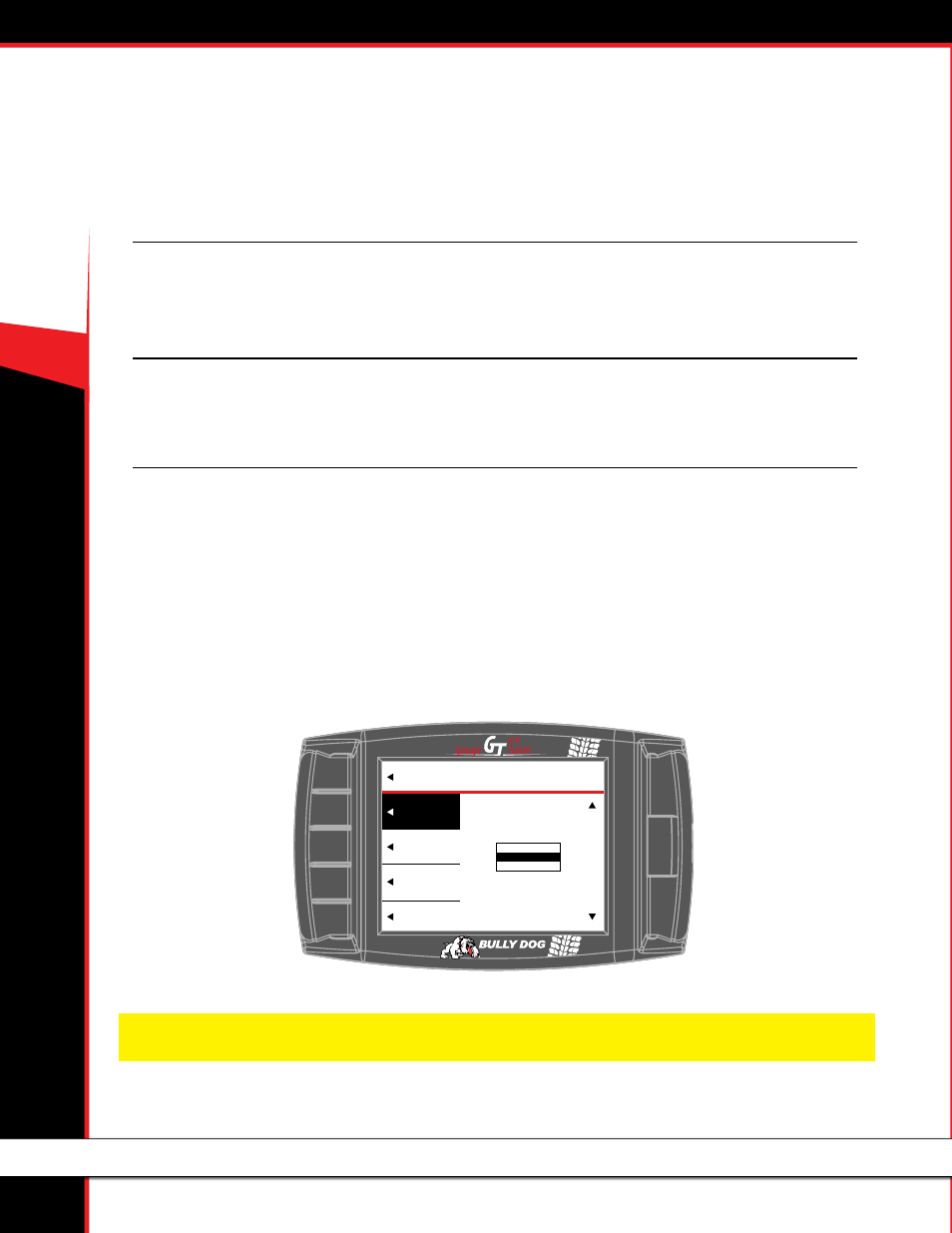
GT
for Jeep
9
usInG the Gt for jeep
These options are presented in the order they appear on the Main Menu. If options are missing in your Main Menu, you
should update your GT. See pages 22-29 for more information on updating your GT.
Change Vehicle
This option allows you to choose the type of vehicle that the GT will be used with. If the tune has already been installed, the Change Vehicle
option cannot be used. Pages 45 and 43 have more information about checking to see if the tune is already installed and, if so, how to
uninstall the tune.
Install Download
This option allows you to install the tune to the engine computer in your vehicle. If the tune is already installed, this option will allow you to
return to stock (basically uninstall the tune) or change certain settings that can only be changed by writing a new tune to the ECM. Pages
35-42 and 43-45 have more information about installing the tune and returning to stock.
Gauge Setup
This option will allow you to change which gauges are being displayed on the main gauge screen. Definitions for each type of gauge option
available are listed on the next page.
Changing the Information on the General Display
1. Choose Gauge Setup from the Main Menu.
2. Press the button on the left side of the GT to highlight the gauge slot you would like to change.
3. Use the buttons on the right side of the GT to scroll through the different functions and highlight the one you want shown on the General
Display.
4. When you are done, use the top left button to go back to the Main Menu and General Display.
GAUGE SETUP
Go Back
to Main Menu
Speed
RPM
Load
Coolant
Gauge 1
Set Gauge 1
Set Gauge 2
Set Gauge 3
Set Gauge 4
Use the up and down arrows
to change the gauge function.
Pyro 2
Speed
RPM
NOTE: All of the gauge types may not be available through your vehicle’s diagnostic port (OBDII port). This fact is out of the control of Bully Dog; however, Bully
Dog offers a range of add-on automotive sensors and sensor interface equipment. Contact Bully Dog or a Bully Dog dealer to learn more.
