Brother HL 1270N User Manual
Page 54
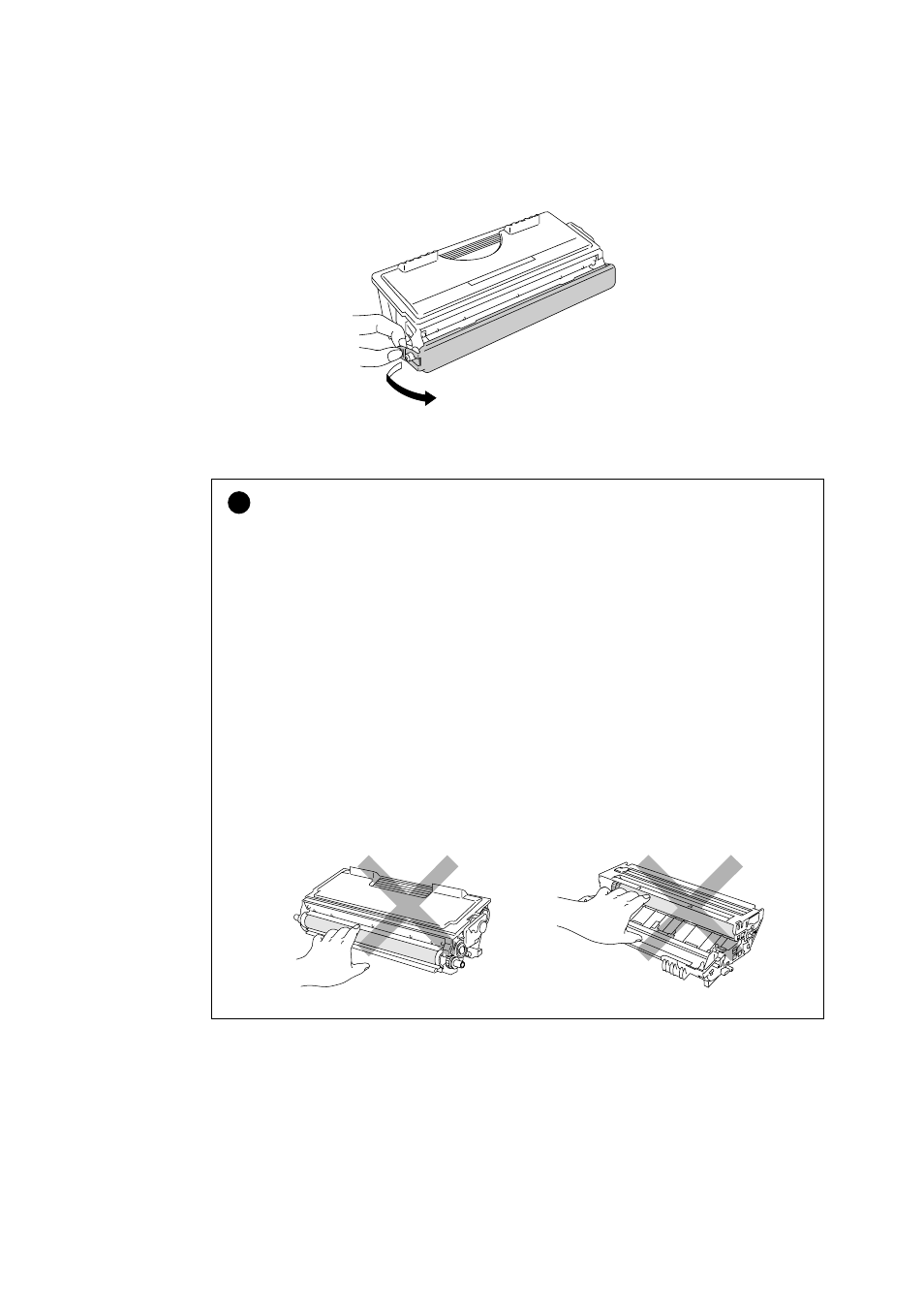
3-6
☛ 4.
Remove the protective cover.
Fig.3-6 Remove the protective cover
!
Caution
Wait to unpack the toner cartridge until immediately before you are ready to install it into
the printer. If toner cartridges are left unpacked for a long period of time, the toner life is
shortened.
If an unpacked drum unit is subjected to excessive direct sunlight or room light, the unit
may be damaged.
Use only a genuine Brother toner cartridge which is specially formulated to ensure top
print quality.
Printing with a 3rd party toner or 3rd party toner cartridge may reduce not only the print
quality but also the quality and life of the printer itself. It may also cause serious damage
to the performance and life of a genuine Brother drum unit. Warranty coverage does not
apply to problems caused by the use of 3rd party toner or 3rd party toner cartridges.
Printing with a 3rd party drum unit or OPC drum may reduce not only the print quality but
also the quality and life of the printer itself. It may also cause serious damage to the
performance and life of a genuine Brother drum unit. Warranty coverage does not apply to
problems or damage caused by the use of a 3rd party drum unit or OPC drum.
Install the toner cartridge immediately after you remove the protective cover. Do not touch
the shaded part shown below.
Fig. 3-7 Developer roller
Fig. 3-8 OPC drum
