Rf load re sis tor 19, Rf load resistor – Bird Technologies 6730B Series User Manual
Page 27
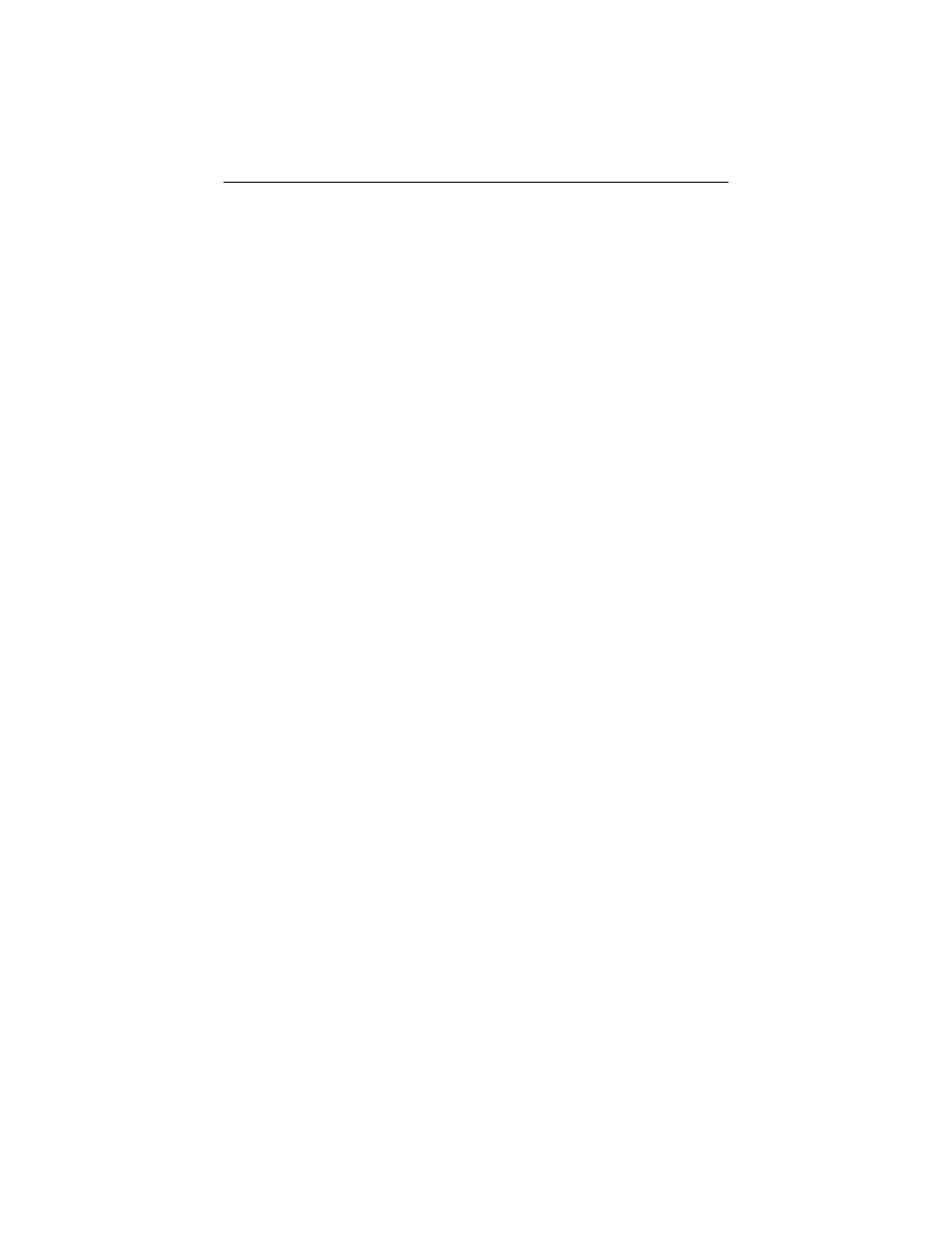
gallons (11 liter) of a specially selected dielectric
fluid (P/N 5-030). The level of the fluid should re-
main constant, even after prolonged usage, under
normal operating conditions.
Models 6736A and 6736-030A;
1. To check the coolant level, remove the vent plug
from the top rear surface of the expansion tank.
2. Unscrew the plug with a 3/4 wrench. The coolant
level at room temperature should be no more
than 1/8 inch above the bottom surface of the ex-
pansion tank. This can be verified by carefully
lifting the load at its front end and noting the
presence of coolant on the bottom surface. The
unit is factory filled to the proper level with 1.1
gallons (4.2 liter) of a specially selected dielectric
fluid, P/N 5-1070.
3. To replace the diaphragm, stand the load on its
front end with the connector facing down, if the
coolant has not been drained previously.
4. Unscrew the four 10-32 truss head screws at the
corners of the guard cover, P/N 2430-078, and re-
move the guard box.
5. Unscrew the tube nut from the tank nozzle and
pull it free.
6. Remove the clamp screw from the bottom of the
V-band clamp, the same type as on the front
side, and remove the clamp. The rear cover, in-
cluding the attached escape tube with its captive
nut, P/N 2430-088, and the diaphragm seal, P/N
2430-089, can now be easily removed.
7. Inspect the diaphragm seal. If it is not soft, pli-
able and free from surface cracks or other signs
of deterioration, replace it (P/N 2430-015). At this
point, if the coolant P/N 5-1070, shows signs of
contaminations; i.e., not a crystal clear white
color, replace it also.
RF Load
Resistor
Models 6732B, 6734B, 6734B-030, 6737A and 6737-030A;
1. Stand the load vertically, connector end up, and
brace it to avoid tipping over.
Maintenance
19
