Con necting the thermoswitch 11, Connecting the thermoswitch – Bird Technologies 6730B Series User Manual
Page 19
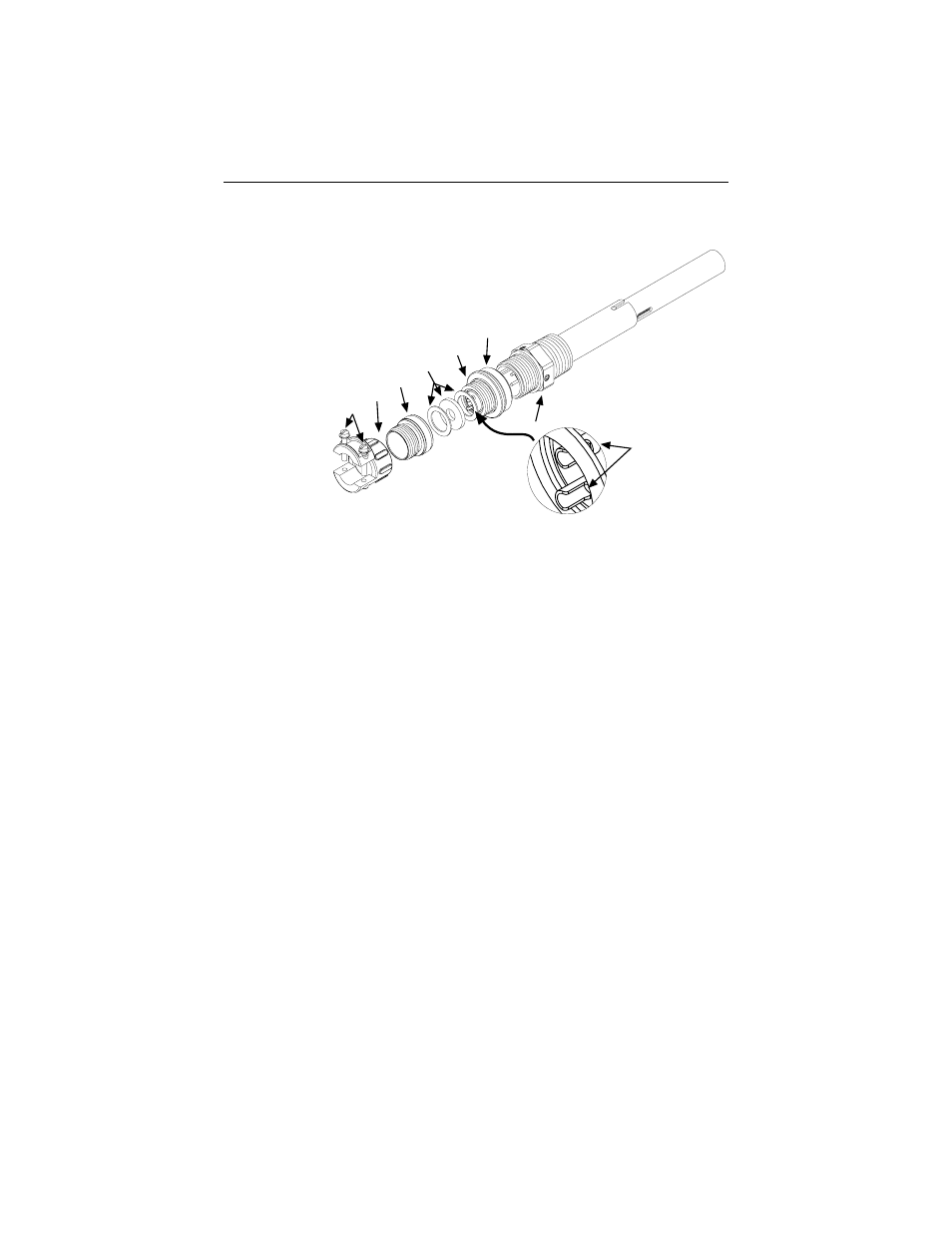
1. Stand the unit on its back end with the connector end
up. In this position there is no danger of coolant spill-
age.
2. Use a 9/16 allen wrench to remove the socket plug on
the front face of the radiator. Do this carefully to avoid
damaging the threads in the plug hole.
3. Replace the plug with the thermoswitch. Use an ac-
ceptable pipe sealing compound, “Locktite with Teflon”
or equivalent, sparingly on the external threads only.
Do not use ordinary plumbers pipe dope as it will con-
taminate the coolant! Observe closely for coolant leaks.
Connecting
the Thermo-
switch
1. Unscrew the larger knurled ring nut (A) at the lower
end of the coupling jack assembly and pull it off the
thermoswitch jack (B). Unscrew the small knurled
cover fitting (C) from the base plug (D) of the connector
to release the base.
2. Thread the interlock wires through the clamp (E),
with washers (F) inside, and with its threaded fitting in
place. Service the interlock wire with short tips, use
spaghetti sleeves over wire ends if needed. Then se-
curely solder the interlock leads to the lugs (G) of the
connector base. Note - Be sure that the larger captive
clamping nut (A) is in place over the base plug (D) with
the knurled end outward (towards the face).
3. Screw on the cover ring (C) first, then fasten the ca-
ble clamp (E) in place and tighten the two yoke screws
Installation
11
A
B
C
D
E
F
H
G
Figure 3
Thermo-
switch
