Chapter 4 calibration, Zero calibrating – Bird Technologies 3140 Display User Manual
Page 19
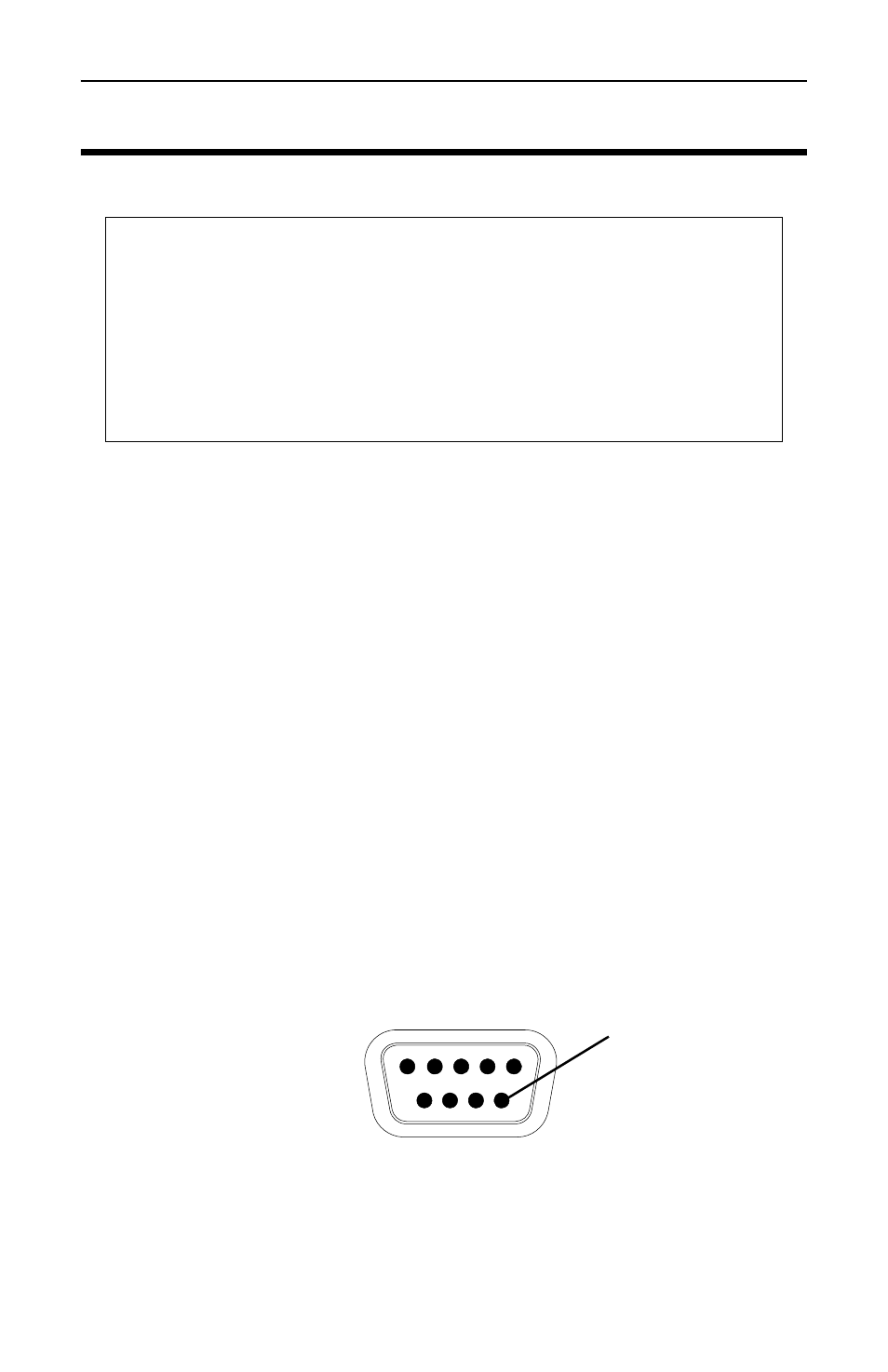
Calibration
9
Chapter 4
Calibration
Every calibration procedure will finish by providing a table of voltages
that correspond to power levels at the calibration frequency (f
0
). It will
be up to the user to use those voltages to generate an equation or fill in
a look up table on whatever they choose to use as an output.
Zero Calibrating
Note:
This procedure can be performed any time the RF is
off and the TPM is on. There is no need to cycle power again on
the TPM.
Do one of the following:
•
Locate pin 9 on the TPM’s DB9 connector and short it to ground.
•
If connected to a display panel, press the zero calibration
switch. Refer to Figure 4 for Zero Calibration Switch location.
Note:
Zero calibrate will set both the FWD and RFL at the
same time.
CAUTION
A Bird Calibration Kit is recommended for this procedure.
Performing a calibration with anything other than a Bird
Calibration Kit voids Bird’s accuracy guarantee.
Performing a field calibration will void any remaining warranty
on this product. Bird recommends waiting until the terms of the
warranty have passed before performing a field calibration.
1
6
9
5
Pin 9
Figure 4
Pin 9
