Chapter 3 installation, Items required, General – Bird Technologies 3128A User Manual
Page 21: Line section, Items required general line section
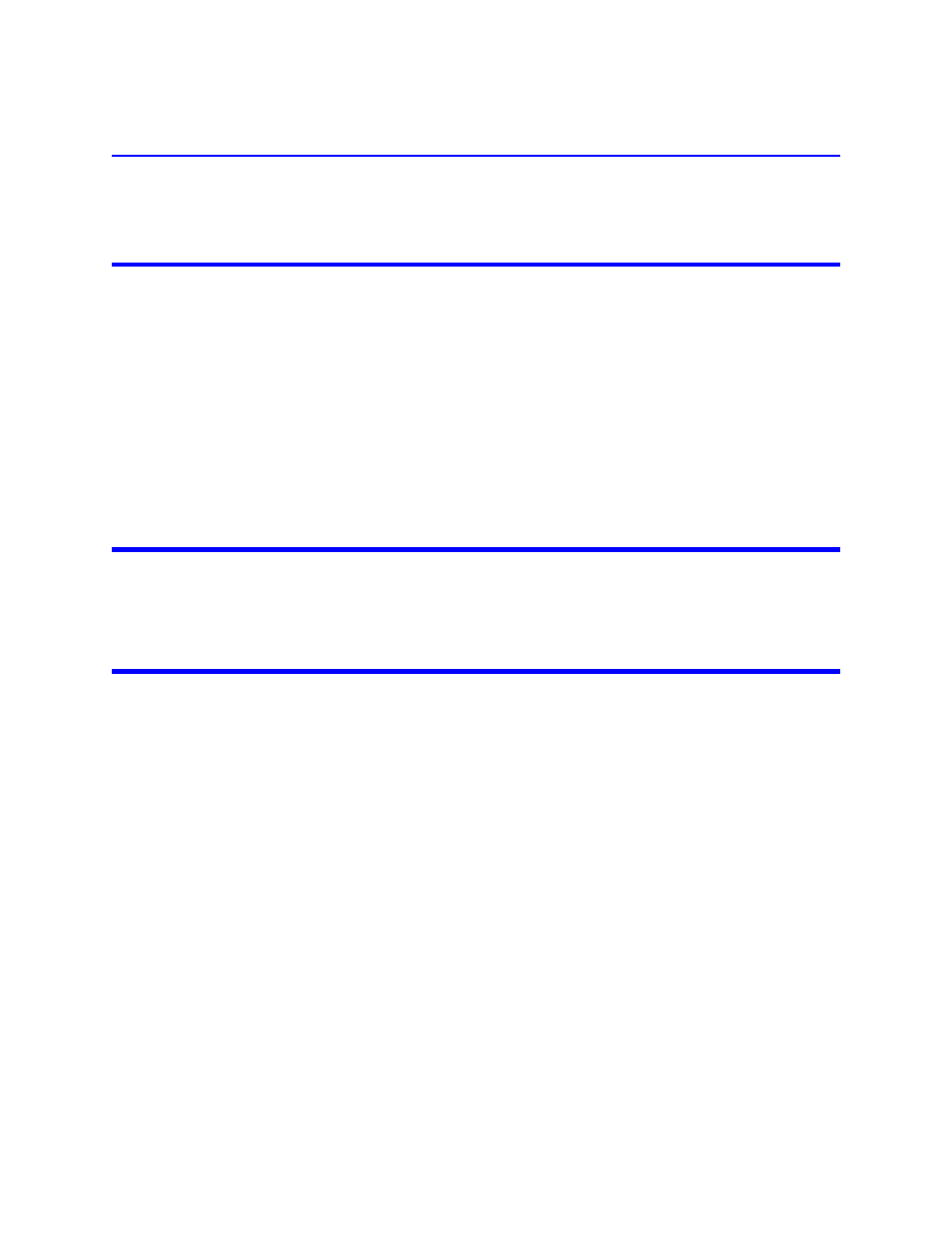
9
Chapter 3
Installation
Items Required
•
Wattcher RF Monitor Alarm
•
Thruline Line Section
Note: Ordered separately, p/n depends on transmission line type.
•
Elements
Note: Ordered separately, p/n depends on Wattcher model, power level and frequency ranges.
•
Coupling Kit
Note: Ordered separately, p/n depends on transmission line type.
•
2 DC Cables - Length as required
General
The Wattcher Unit model and serial numbers are located on the back panel. Before proceeding with the installation
record these numbers in the space provided on the last page of this manual. The model and serials numbers will be
required when obtaining information from the Factory or Bird’s customer service department.
Line Section
A coupling kit is required for connecting the line section to the transmission line. The coupling kit will be similar to
one of the coupling kits shown below. Review the following and refer to the diagram to install the line section.
1.
Locate the line section so that element sockets are oriented for easy access.
2.
Be sure center conductor anchor bullets have been positioned with insulators prop-
erly seated in the counterbores.
3.
For flanged connectors, tighten evenly around flange to obtain a firm uniform con-
tact.
4.
For unflanged connectors, bullets should firmly seated in the center conductor. The
ends of the line section should be butted snugly against the ends of the transmission
line.
5.
Position clamp bands approximately 3/4" from ends of sleeve and tighten securely.
6.
The coaxial line should be continuous with no bends or offsets in its axial line.
