Interlock connection, Figure 4 thermoswitch assembly – Bird Technologies 8930 Series User Manual
Page 17
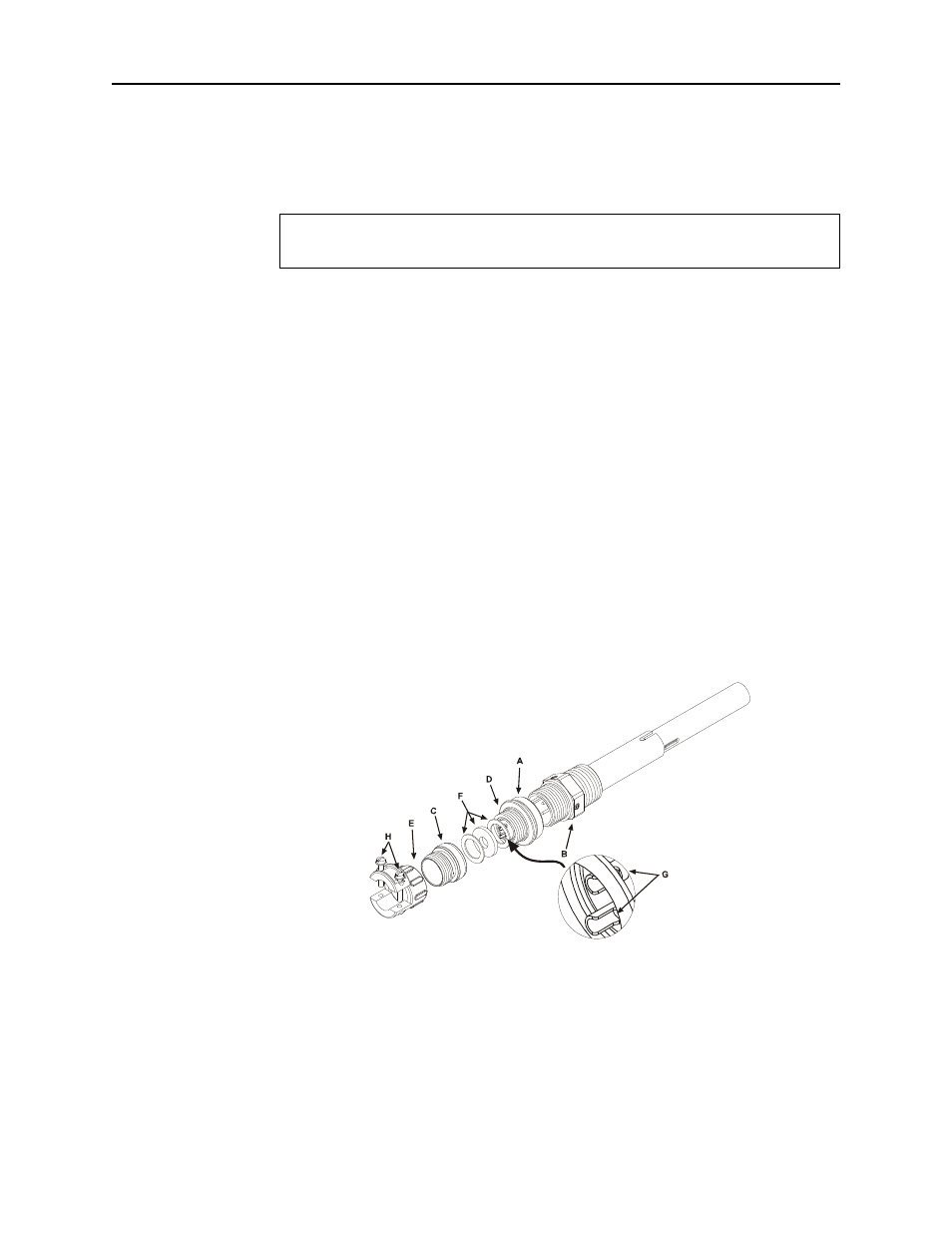
Installation
7
Interlock
Connection
If installed, connect the optional interlock thermoswitch to the
interlock as follows (see Figure 4):
1. Unscrew the larger knurled ring-nut (A) at the lower end of the
coupling jack assembly. Pull it off the thermoswitch jack (B).
Unscrew the small knurled cover fitting (C) from the base plug (D)
of the connector to release the base.
2. Thread the interlock wires through the clamp (E) with the
washers (F) inside and with its threaded fitting in place. Service
the interlock wires with short tips and put spaghetti sleeves over
the wire ends if necessary.
3. Securely solder the interlock leads to the lugs (G) of the connector
base.
+
NOTE: The ring-nut (A) must be in place over the base plug (D)
with the knurled end facing out.
4. Screw on the cover fitting (C), then fasten the cable clamp (E) in
place and tighten both yoke screws (H).
5. Put the plug back on the thermoswitch and tighten the nut (A).
CAUTION
If installed, connect optional interlock before applying RF power.
Figure 4
Thermoswitch
Assembly
