Setup, Thermoswitch – Bird Technologies 8930 Series User Manual
Page 16
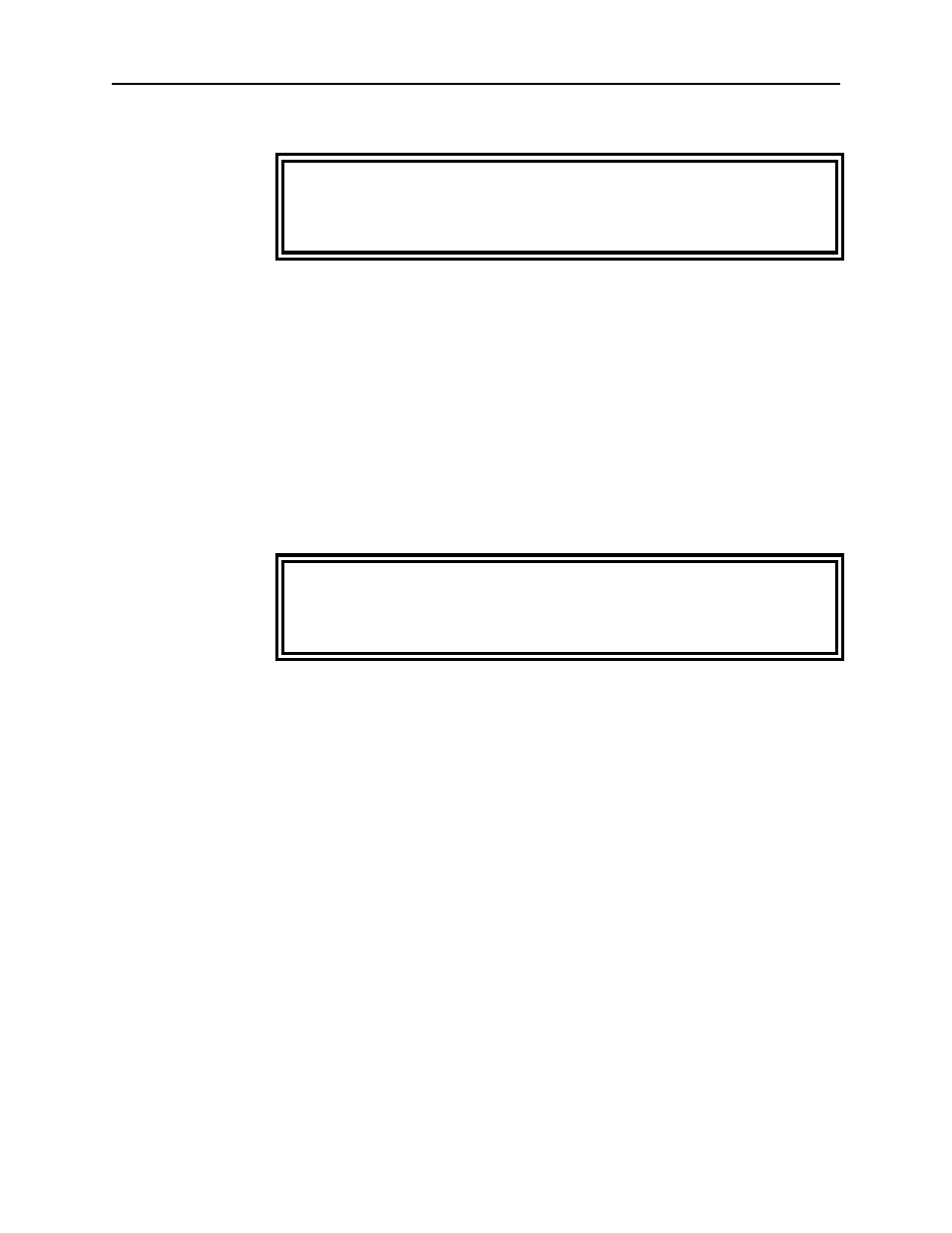
Bird 8930 Series Termaline Coaxial Load Resistor
6
Setup
y
Before first using the load, get a resistance baseline for future
maintenance. Refer to “DC Resistance” on page 16 for instructions.
y
Remove the shipping plug from the load and replace it with the
vent plug. Refer to Figure 2 and Figure 3 to identify the plugs.
Thermoswitch
Bird 8930 Loads can be equipped with an optional interlock
thermoswitch, P/N 8890-017. It is normally closed, opening at 226 °C
(439 °F), with a rating of 10A @ 120Vac and 5A @ 230Vac.
A control thermoswitch, P/N 8892-333, is used to control the blower
assembly. It is normally open, closing at 60 °C (140 °F), with a rating
of 10A @ 120Vac and 5A @ 230Vac.
To install or replace a thermoswitch, follow these instructions:
1. Replace the vent plug with the shipping plug.
2a. Interlock Thermoswitch: Supporting the load to prevent damage
to the RF connector, stand the unit on its front with the connector
down. In this position there is no danger of coolant spillage.
2b. Control Thermoswitch: Stand the unit on its back end, with the
connector up. In this position there is no danger of coolant spillage.
3. Remove the socket plug (or old thermoswitch), using a
9
⁄
16
"
hex wrench.
4. Insert the new thermoswitch. Sparingly apply pipe sealing
compound to the external threads, only, of the thermoswitch. Do
not contaminate the coolant with pipe sealant.
5. Check for coolant leaks upon completion.
WARNING
The vent plug must be used at all times when the unit is
operating or cooling. Failure to do so could result in an
explosion or severe burns.
WARNING
The vent plug must be used at all times when the unit is
operating or cooling. Failure to do so could result in an
explosion or severe burns.
