Video timings – Barco Coronis Fusion 10MP User Manual
Page 42
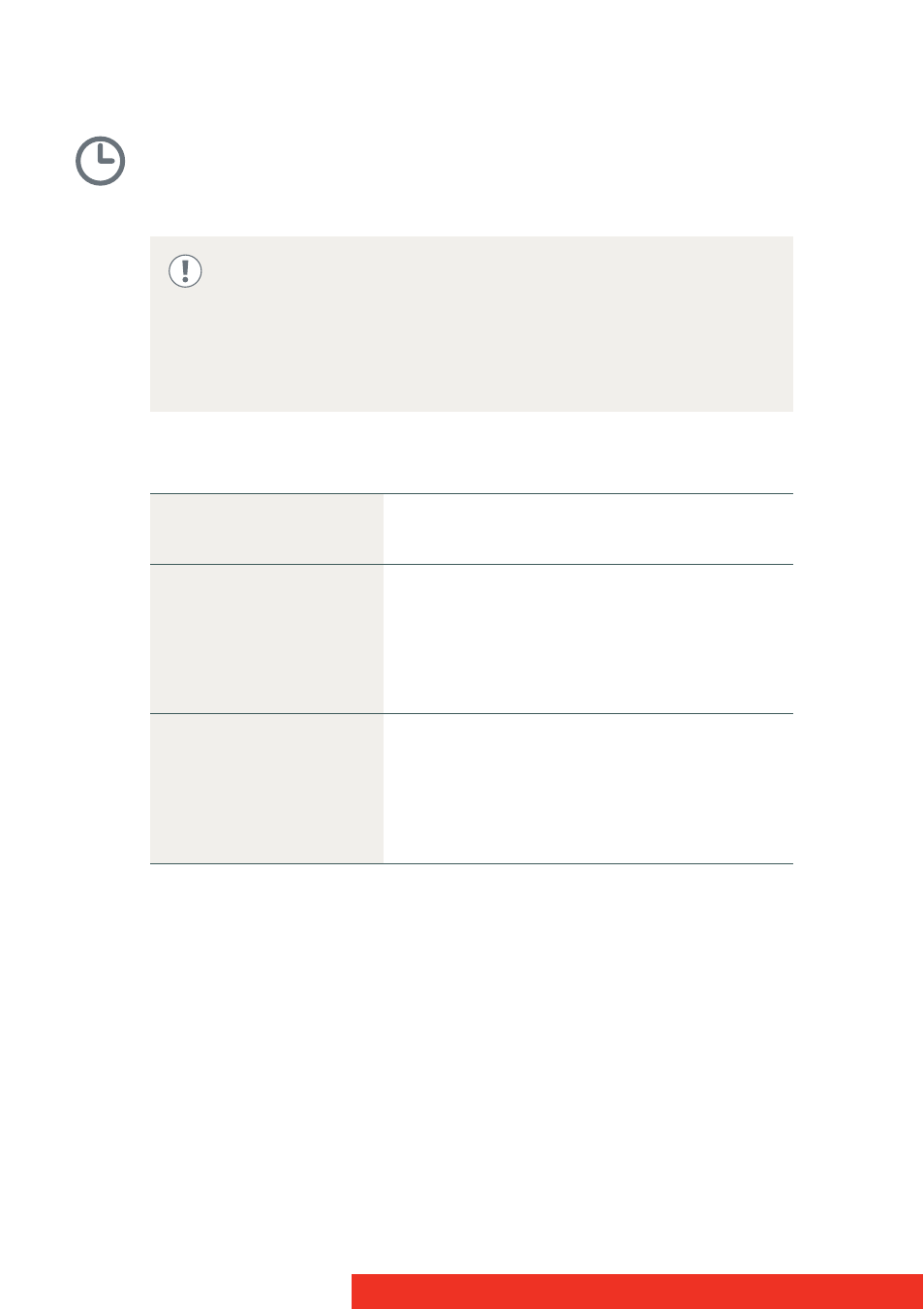
42
Coronis Fusion 10MP
Video timings
A
BOUT
VIDEO
TIMINGS
Following video timings are available for your C
ORONIS
F
USION
10MP
display:
T
O
MANUALLY
SET
VIDEO
TIMINGS
:
1
Bring up the OSD main menu.
2
Navigate to the Configuration > Image Sources > (Left/Right)
Image Source menu.
3
Enter the Timings submenu.
4
Select Resolution, Refresh Rate or Orientation.
5
Select one of the available settings and confirm.
Your C
ORONIS
F
USION
10MP display automatically detects the
connected video input signals and applies the correct timings.
Manually configuring the video timings is possible, but then
your display’s image source selection mode should be set to
allow this. Please refer to “Image source selection modes”
on page 36 to do this.
Resolution
Allows to manually modify the resolution
of the image source video input signal.
Refresh Rate
Allows to manually select the refresh rate
of the image source video input signal
depending on the maximum refresh rate of
the display controller connected to your
display.
Orientation
Allows to change the orientation of the
image source video input signal to
landscape, portrait or to let the display
automatically assign the correct
orientation.
