Bendix Commercial Vehicle Systems ACom Diagnostics V.5.9 User Manual
Page 16
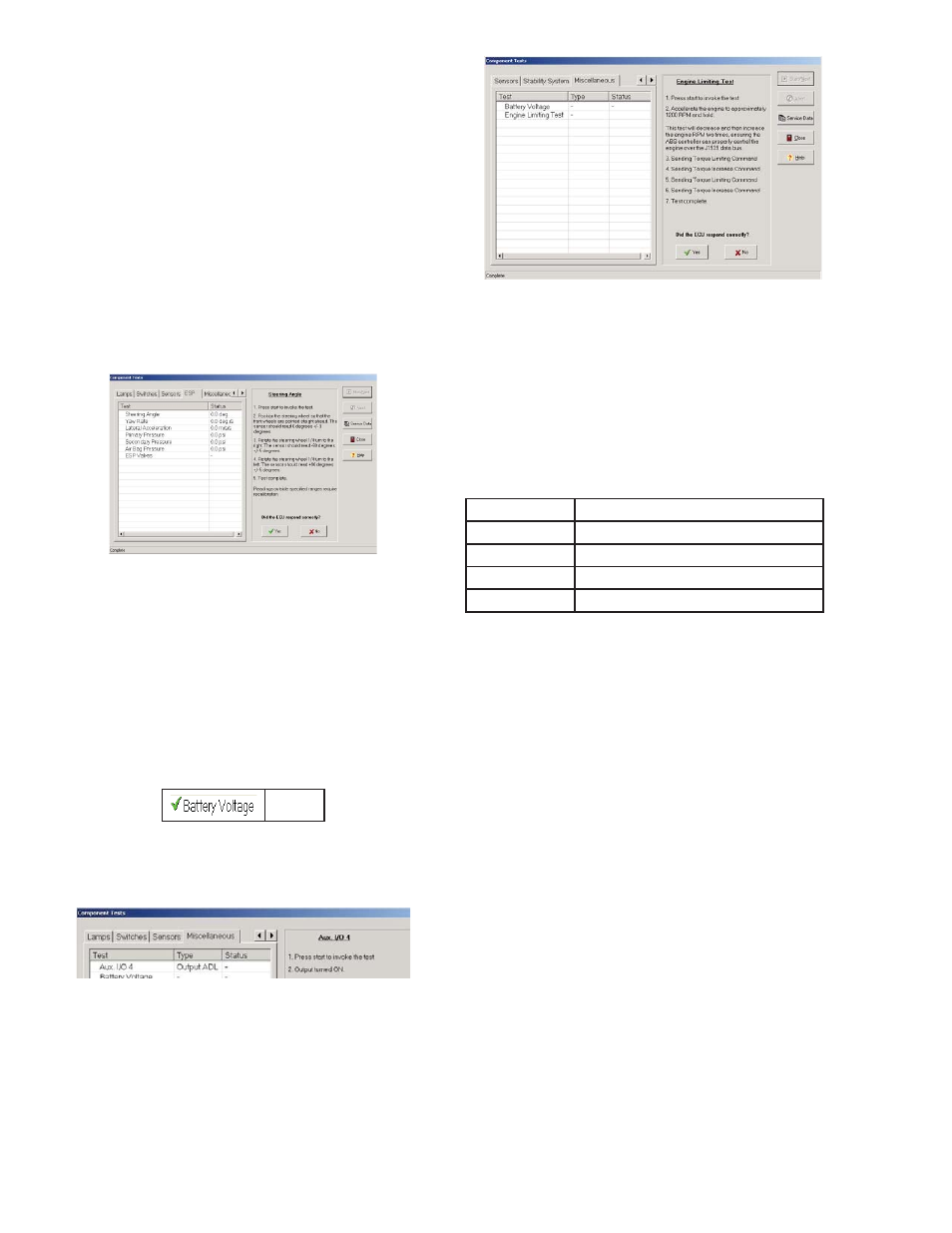
16
ESP Tests
The purpose of the ESP tests is to verify the operation
of various ESP components. Steering angle checks
the output of sensor versus the movement of the
steering wheel. Yaw rate / Lateral acceleration is
used to provide an indication of the vehicle lateral
acceleration and rotation around the vertical axis.
Primary pressure monitors the primary pressure of the
air system. Secondary pressure monitors the secondary
pressure of the system. Air bag sensor monitors the
air bag pressure. ESP valves provide the testing of
the front ATC valve and trailer control modulator. Once
the program has begun, the user will be prompted to
do various operations; the program will display status.
The program asks the user to acknowledge whether or
not the ECU responded correctly.
Figure 50
Miscellaneous Tests
The following tests are available under this category
battery voltage test, Aux I/O, and the engine limiting
test (EC-60
™
ECUs only). The battery voltage test is
available on any ECU with any confi guration. During
this test, both the loaded and unloaded battery voltages
are tested. The user is instructed to make sure that
these measured values fall between the operating
range of the ABS ECU. At the end of this test the user
is asked if the voltages are acceptable or not.
12.15
Figure 51
The AUX I/O will test the auxiliary input or output.
Figure 52
Figure 53
Engine limiting test will test whether or not the J1939
command to increase the engine torque is being sent
out. The user is asked to rev the engine to 1200 RPM,
hold it while the test sends out commands to increase,
decrease, increase, decrease the torque.
Conducting a Test
All tests are controlled via the control buttons on the
right side of the screen.
Start/Next
Initiates the selected test
Abort
Cancels the selected test
Service Data
Displays service data information
Help
Launches Help system
Close
Closes the confi guration screen
Example Test
To run a test:
1. Select a test to run from the test selection.
2. Press the “Start/Next” button.
3. Follow the instructions shown in the “Test Procedure
Region” of the window.
4. After the instructions have been followed and the
test complete, the user will be asked if the test was
successful or not, “Did the ECU respond correctly?”
If the ECU did respond correctly, press “Yes” and a
green check mark will appear next to the name of
the test in the “Test Selection Region”. Otherwise,
press “No”, a red “X” will appear.
