Bang & Olufsen Serene - User Guide User Manual
Page 24
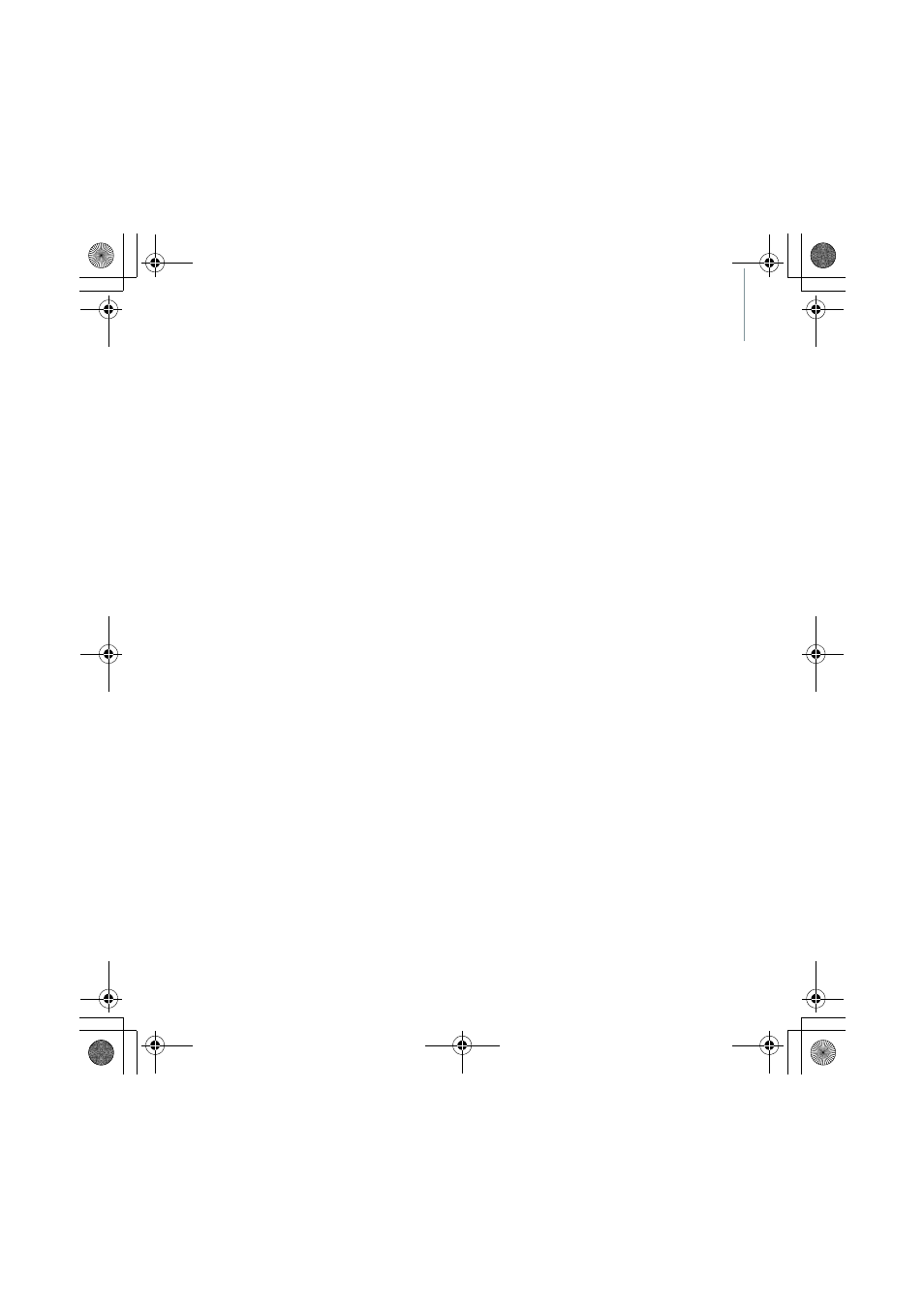
21
8. Press OK to access the following
options for editing the message:
• Edit/Edit message: edit the
subject or text.
• Clear subject/Clear
message: clear the subject or
text.
• Change image/Change
sound: change an added
image or sound.
• Remove image/Remove
sound: remove an added
image or sound.
• Add page: add pages. Move
to each page by selecting
Next Page on the message
screen.
• Delete page: delete an
added page.
• Page timing: change the
duration of page display.
• Attach: attach a name card
or calender data as a data
format attachment.
9. When you have finished, press
OK and select Send.
10.Enter a phone number or email
address.
11.Press SEND to send the
message.
(Menu 1.1.3)
You can send emails that include
text, images, and audio. To use this
feature, you need to subscribe to
an email service and set up your
email account and profile.
p. 28
1. Select the Subject line.
2. Enter the subject of your email
and press OK.
3. Select the Message line and
select Add.
4. Enter the email text.
Press OK and select Insert to
insert a Phonebook entry,
bookmark, or text template to
text.
5. Press OK and select Done.
6. Select the Attach file(s) line.
7. Select one of the following
options for adding files:
• Images/Sounds: add images
or sounds. You can also
create and add an item to
your email.
Note: The DRM (Digital
Rights Management) system
and the file type determine
which files can or cannot be
forwarded.
• Business card: add name
cards as a data format
attachment.
E910.book Page 21 Monday, November 13, 2006 1:39 PM
