Close-up operation – Bang & Olufsen BeoLink Wireless 1 - User Guide User Manual
Page 6
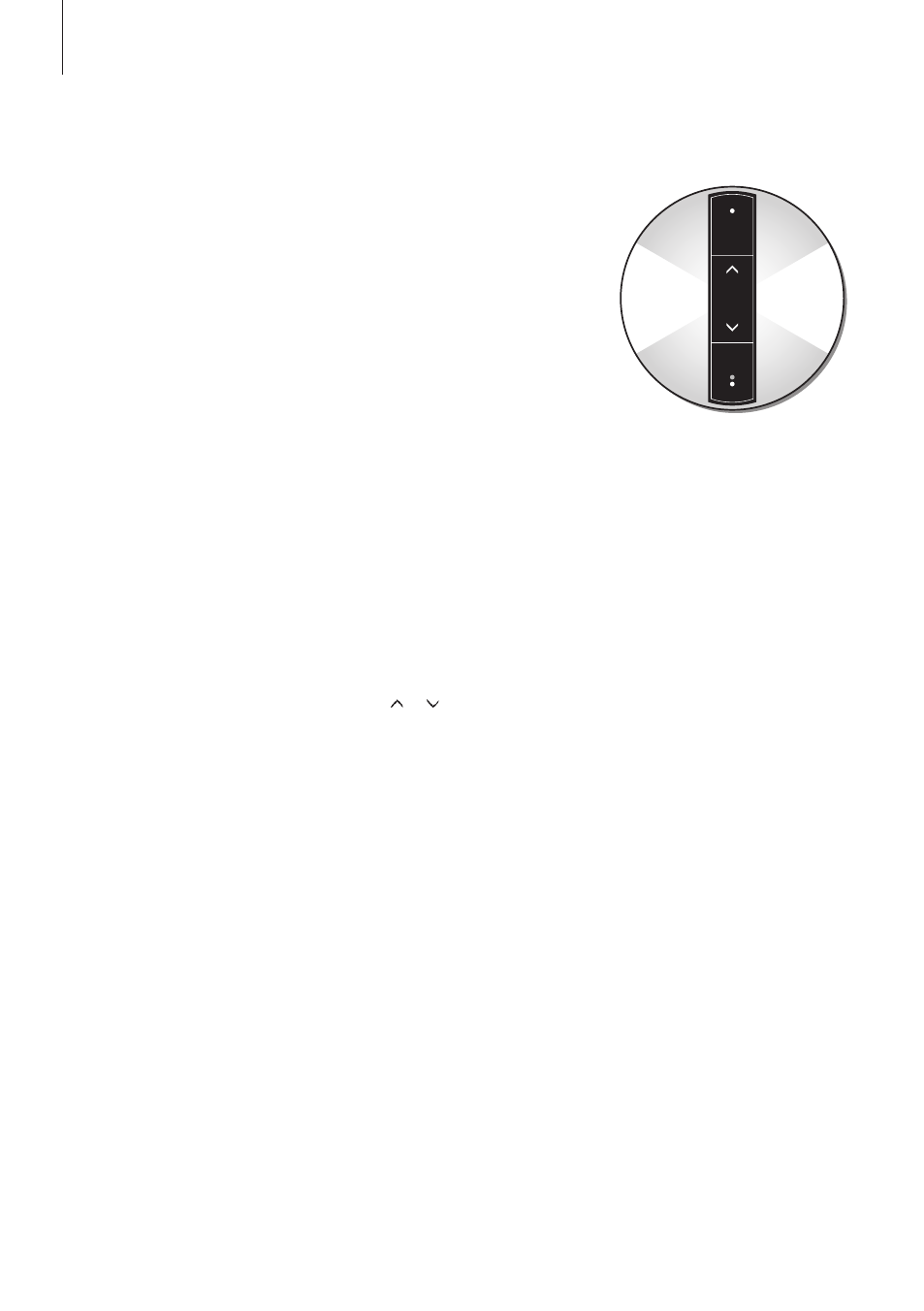
Close-up operation
This page concerns only a Power
Link setup with an ‘IR-eye’. For
information about close-up
operation of link room products
set up with Master Link cables,
refer to the Guides enclosed
with the products.
The small circular ‘IR-eye’ has
buttons for close-up operation.
You can use the buttons to
listen-in on a source currently
playing on the main system.
You can also use the buttons to
adjust the sound volume.
The buttons can also be used to
include or exclude the link room
speakers in a Timer Play
programmed on the main audio
or video system.
The Timer Play function is not avail-
able in all Bang & Olufsen systems.
Please refer to the Guide for your
main system.
Listen-in on a main room source
> Press
PLAY • to listen-in on a
source that is currently playing in
your main system. If no source is
playing when you press PLAY •,
the radio in the main system will be
switched on. If the main system
have no audio sources, it will
switch on the TV program that
was last playing.
> Press
PLAY • again, and the link
room speakers switch off (a red
standby indicator appears in the
PLAY • button).
If you keep the
PLAY • button
pressed for more than two seconds,
both the link room and your main
system switch off.
Volume adjustment
> Press or to raise or lower the
volume level in the loudspeakers.
The volume level in the link room
speakers is adjusted independently
of your main system.
Timer Play control
If the main system is programmed to
start playing automatically (Timer
Play), the link room speakers can be
included as well.
> Press
TIMER. A small red light in
the TIMER button indicates that
the link room speakers will be
included.
> Press
TIMER again to cut out the
Timer function for the link room
(the red light disappears).
TIMER
PLAY
6
