Wireless 1 – wall mount – Bang & Olufsen BeoLink Wireless 1 - User Guide User Manual
Page 11
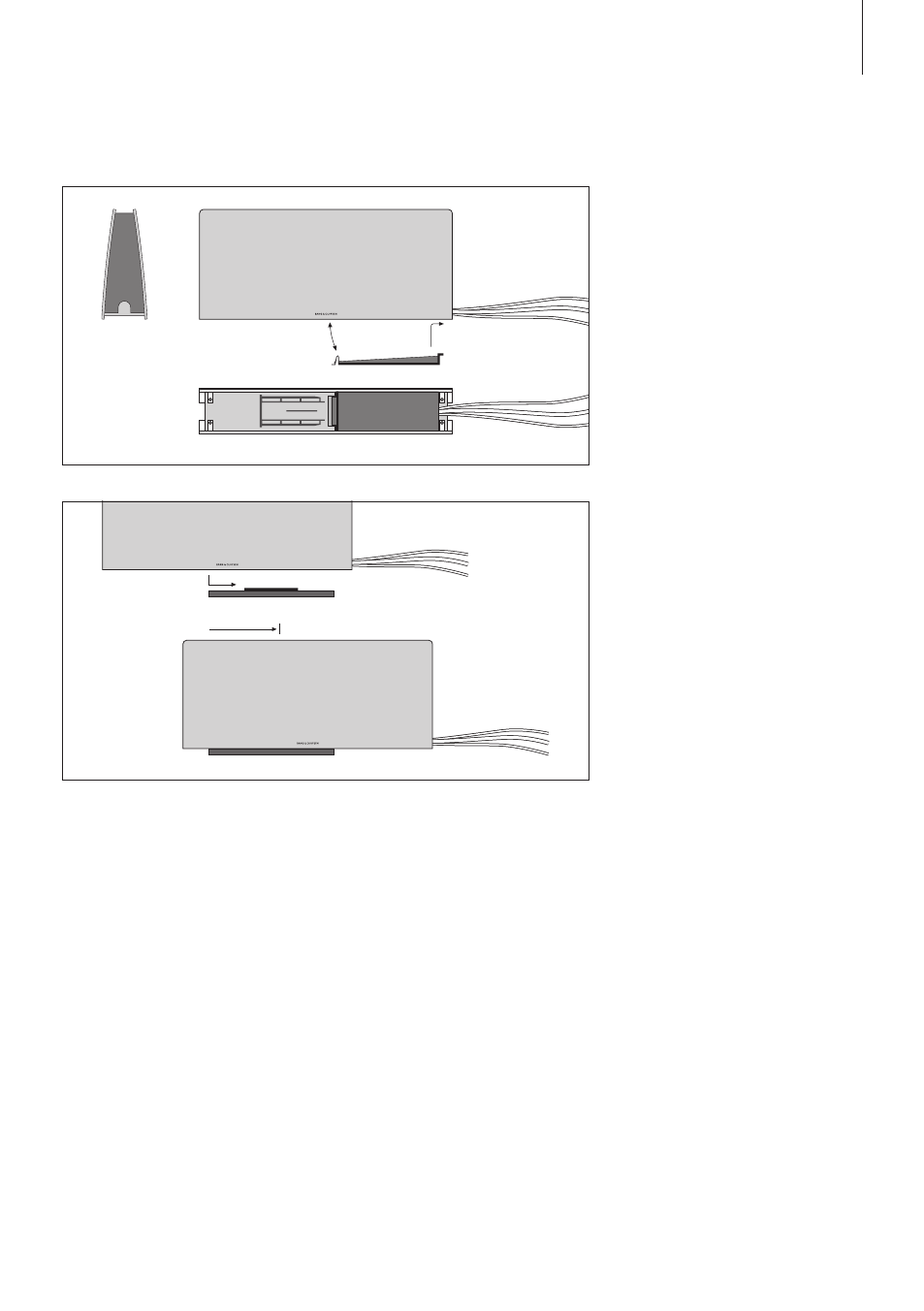
Wireless 1 – wall mount
Wireless 1 can be fastened to a
wall (or ceiling) with one of the
two enclosed brackets – in either a
horisontal or a vertical position. It
can be placed on the bracket so that
the cables may be run either to the
left or to the right. However, if you
place Wireless 1 vertically on a wall,
the cables must be run downwards
– otherwise the bracket will not hold
Wireless 1 safely!
Use two screws and wall anchors,
each with a minimum load rating
of 1.6 kg (3.5 lbs.). However, if you
intend to hang Wireless 1 from a
gypsum wall or ceiling, one screw
must be a lag screw (4 mm – 0.15"),
which penetrates the gypsum, and
is screwed a minimum of 12 mm
(0.5") into a vertical stud. The other
screw must be of a type intended
for gypsum panels.
To get access to the connection
button and sockets, you must first
remove the cover. When you have
connected the cables and checked
that the wireless connection is still
intact, run the cables through the
groove and put on the cover again.
When you have put on the cover,
slide Wireless 1 onto the bracket as
shown.
11
