Set-top box controller menu, Use a set-top box in a link room – Bang & Olufsen BeoVision 3-32 - User Guide User Manual
Page 23
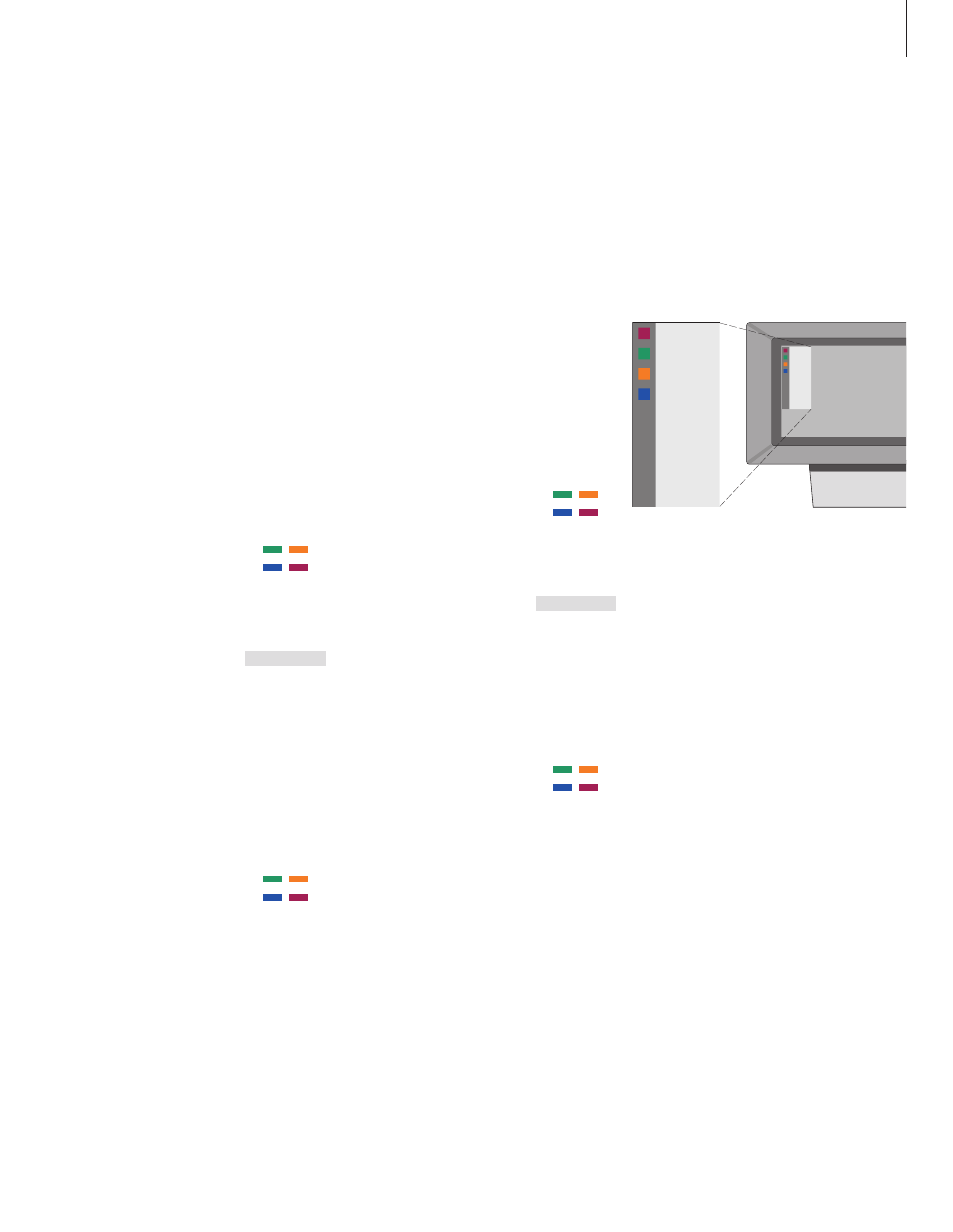
23
Set-top Box Controller menu
Some of the buttons on your set-top box
remote control are not immediately available
on Beo4. To find out which Beo4 buttons
activate specific services or functions in your
set-top box, bring up the Set-top Box
Controller menu on the screen.
If your set-top box is
registered as STB (SAT)…
Press to switch on the set-top
box
Press to bring up the Set-top Box
Controller menu
Press the number key that
activates the function you want,
or…
…press one of the coloured
buttons to activate a function
If your set-top box is
registered as STB (V.AUX)…
Press repeatedly to display
V.AUX on Beo4
Press to switch on the set-top
box
Press to bring up the Set-top Box
Controller menu
Press the number key that
activates the function you want,
or…
…press one of the coloured
buttons to activate a function
Use a set-top box in a link room
When your set-top box is connected to the
television in the main room, you can operate
the set-top box from the link room television.
However, the Set-top Box Controller menu
cannot be displayed on the television screen
in the link room.
If your set-top box is
registered as STB (SAT)…
Press to switch on the set-top
box in the main room
Press to select a function, and…
…press the number key that
activates the function you want
Press one of the coloured
buttons to activate a function
If your set-top box is
registered as STB (V.AUX)…
Press repeatedly to display
V.AUX on Beo4
Press to switch on the set-top
box in the main room
Press to select a function, and…
…press the number key that
activates the function you want
Press one of the coloured
buttons to activate a function
Example of a Set-top Box Controller menu – The
Beo4 buttons are shown to the left on the menu
and the set-top box buttons are shown to the
right.
SAT
MENU
1 – 9
LIST
V.AUX
GO
MENU
1 – 9
SAT
GO
1 – 9
LIST
V.AUX
GO
GO
1 – 9
GUIDE
MENU
TEXT
INFO
WIDE
1
2
3
4
5
GUIDE
MENU
TEXT
INFO
WIDE
1
2
3
4
5
