Use your pincode, Did you forget your pincode – Bang & Olufsen BeoVision 3-32 - User Guide User Manual
Page 21
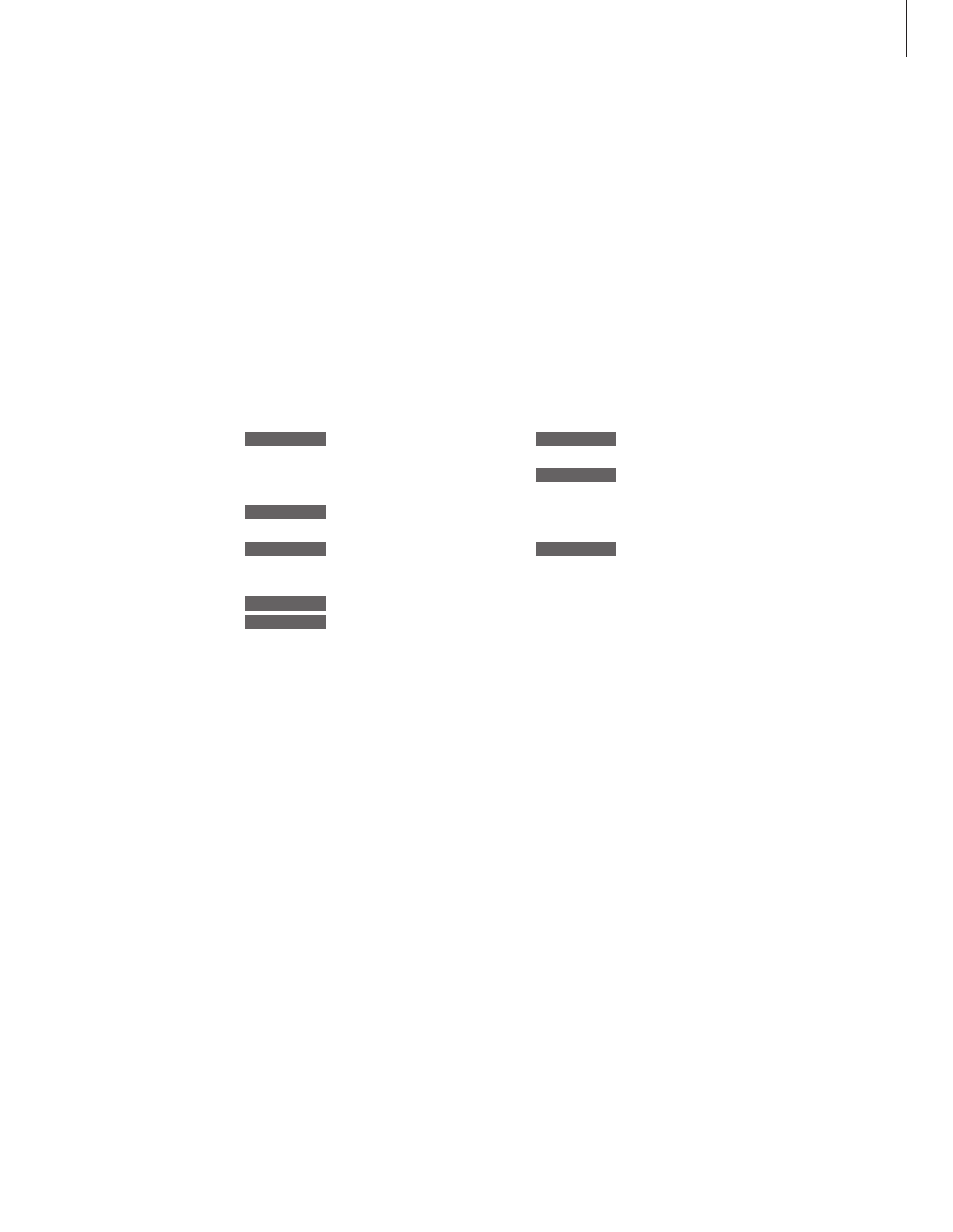
21
Use your pincode
If your television has been disconnected from
the mains for 15–30 minutes, the television
prompts you for the pincode when you switch
it on. If you do not enter the pincode, the
television switches to standby after
approximately 4 minutes.
When your television is
switched on…
The television prompts you for
your pincode
Enter your pincode
The television restarts when the
last digit is entered
If an incorrect code is entered,
ERROR is shown. Re-enter the
code
To cancel a code entry…
Press to cancel a code entry, and
the input fields are cleared
Five incorrect entries cause the
television to shut down for three
hours, during which remote
control access is not possible –
WAIT is displayed.
Approximately 20 seconds
before the system automatically
switches to standby, it cannot be
operated by remote control.
Therefore, it is not possible to
enter a pincode during this time.
Did you forget your pincode?
Contact a Bang & Olufsen retailer to receive a
five-digit mastercode.
When you have received a
mastercode…
When the television prompts you
for your pincode, press and hold
l to bring up the mastercode
display
Entering this five-digit code
deactivates your pincode and
reactivates the television.
DELETED is displayed
To use the pincode system
again…
Follow the procedure for
activating the pincode system.
PIN _ _ _ _
l
PIN_ _ _ _ _
0 – 9
DELETED
PIN _ _ _ _
0 – 9
PIN * * _ _
PIN * * * *
ERROR
PIN _ _ _ _
STOP
