Getting started, Switching the unit on and off – Ambient Controller - ACC 501 User Manual
Page 8
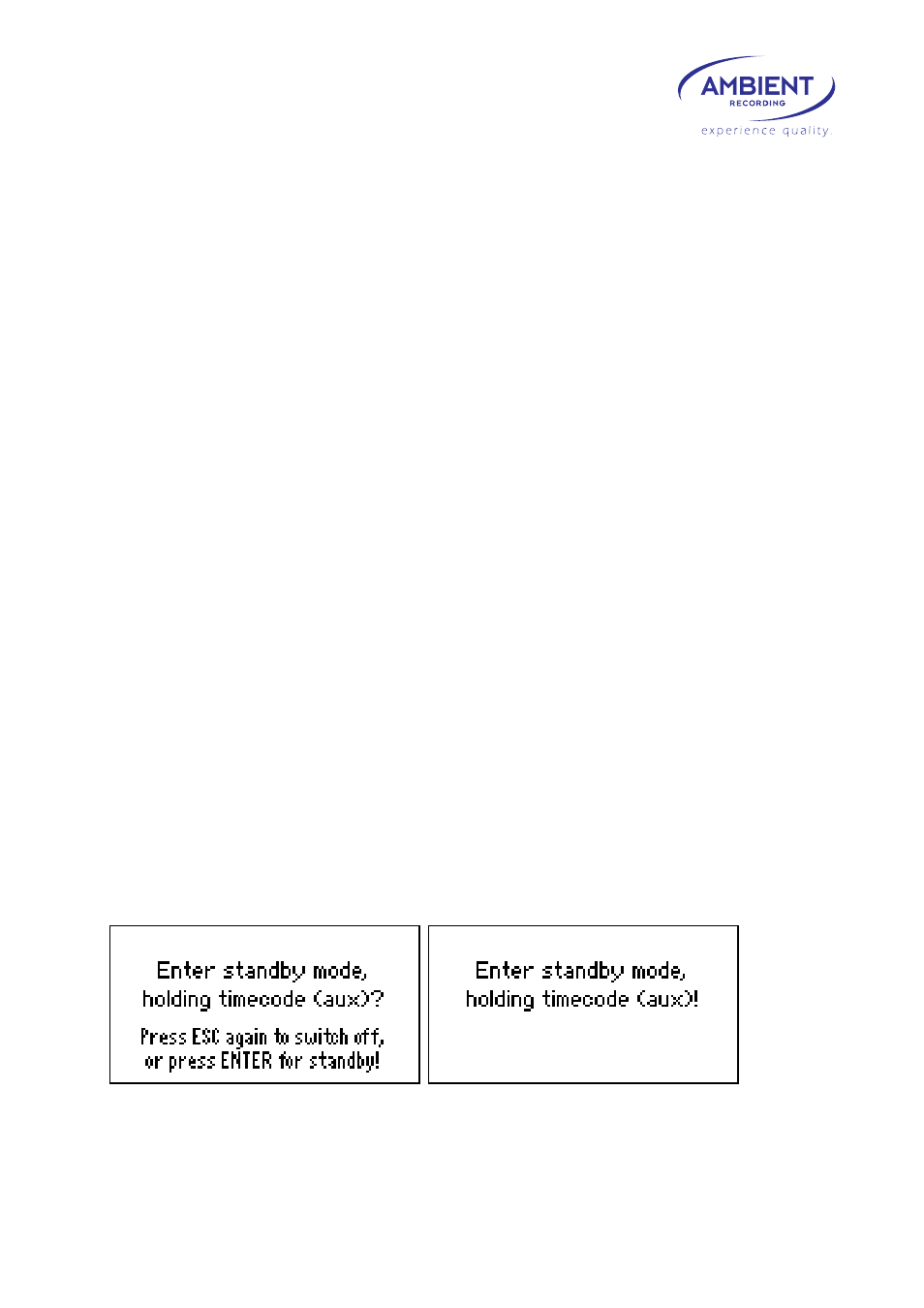
ACC501
www.ambient.de
6
3.
Getting Started
Take the Controller out of its pouch and open the sliding door on the left side. Insert 4 AA
cells carefully observing the polarity as indicated on the side panel, the 2 cells in the outer
slot facing both positive polarity outwards, the 2 cells in the inner tube positive polarity
inwards. Then close the contact hinge and slide the door shut.
The controller is designed to interface properly with other products of Ambient Recording's
Clockit range. When connecting to 3
rd
party’s equipment carefully consult the referring user
manuals for requirements to evaluate the possibility of proper interfacing. Follow the
manufacturer´s instruction to the letter and only use the designed inputs with certified
cables. Ambient cannot be held liable for any damage or malfunctions caused by improper
set up and/or cabling.
SWITCHING THE UNIT ON AND OFF
A delay has been implemented to avoid inadvertent On/Off switching.
POWERING ON
Press the ESC (On/Off) key (red flash symbol) until the unit initializes displaying serial No.
and software version. After a few seconds the display changes to default with the time code
generator screen (GEN).
POWERING OFF
When switching off either standby or a complete power-down can be selected. In standby
mode the time code is held in the auxiliary TC generator (AUXGEN) that runs off the accurate
internal reference while power-off helps to save battery life and is intended for long time
no-operation.
Press the ESC key. After a short delay the switch-off select menu will appear.
press ESC again:
Unit is powered off for maximum save of battery capacity, time code is lost.
press Enter:
Unit enters standby mode, AUXGEN holds TC until batteries are drained completely.
