Overview, What’s in the box, Customer furnished equipment – AJA TruZoom User Manual
Page 13: Approved components, Chapter 3: installation & configuration
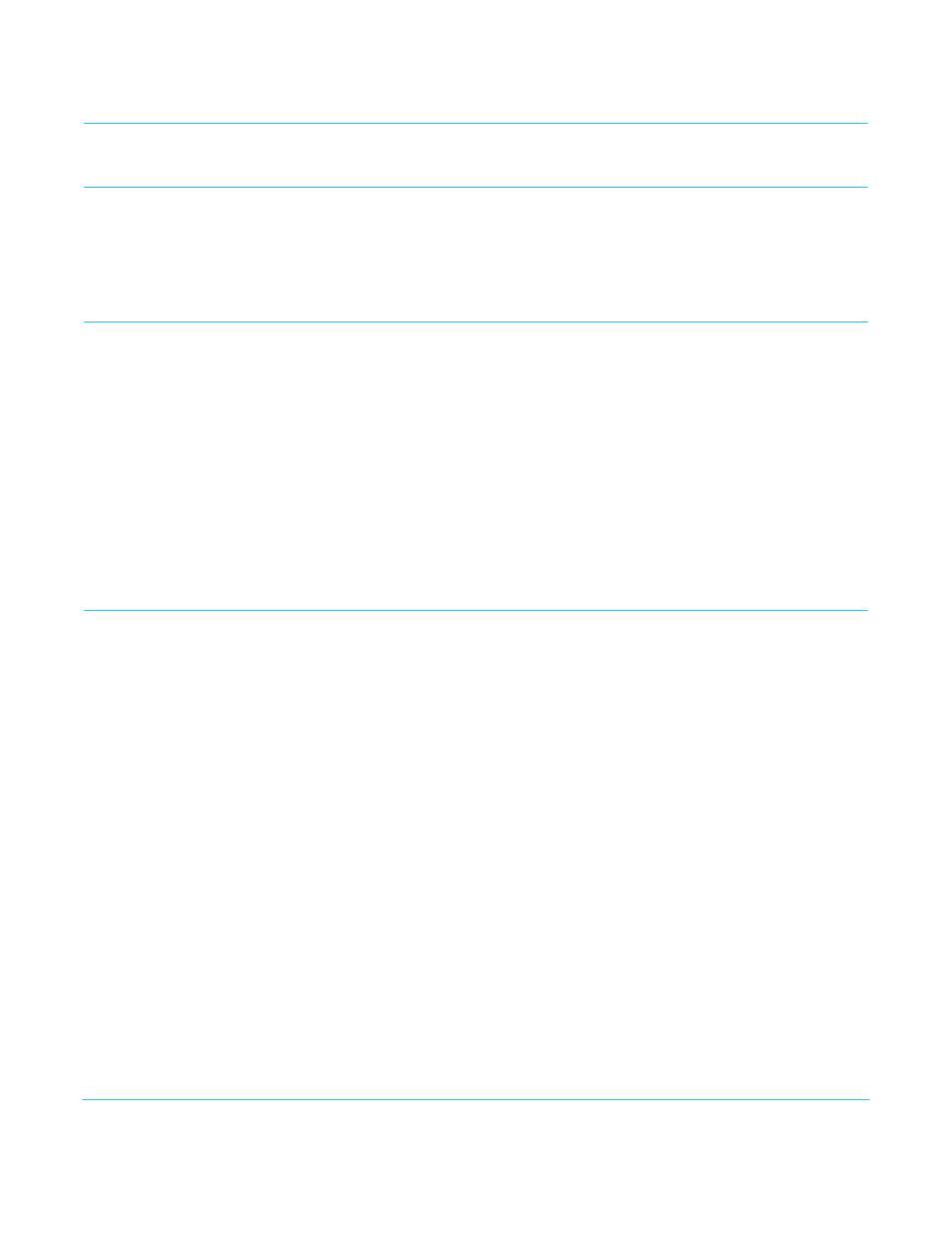
TruZoom v1.1
www.aja.com
13
Chapter 3: Installation & Configuration
Overview
The following section describes TruZoom system components, and those that must be
provided by the end-user. All components must be installed and configured correctly for
proper operation.
What’s In The Box?
When you unpack your TruZoom shipment you’ll find the following components:
• Corvid Ultra frame containing one or two (optional) TruScale processors
• AC cable for the frame
• Corvid Ultra HIB
• Double PCIe cable
• VM Desktop control panel
NOTE:
TruZoom software can be updated at any time. Check the AJA website for the most up-to-
date TruZoom software.
Please save all packaging for return shipping, if necessary.
Customer Furnished Equipment
TruZoom has a very specific set of system requirements to ensure proper operation of the
application. Below is a list of currently supported components and configurations.
Additional configurations are added as they become qualified by AJA. These
specifications are available on the AJA website.
http://www.aja.com/en/software/truzoom#specs
The webpage contains the most up-to-date information on approved TruZoom system
configurations.
Approved Components
Workstation:
HP z820 Dual Proc system with Windows 7 installed
RAID controller:
LSI 9271-8iCC (configured for RAID 5)
Detailed product information can be found on the LSI website:
http://www.lsi.com/products/raid-controllers/pages/megaraid-sas-9271-
8iCC.aspx
RAID drives:
• Eight (8) Intel SSD drives are required.
• Each drive must have a capacity of 240GB or higher.
• All drives in the RAID must be of the same capacity.
• Detailed product information can be found at:
http://www.intel.com/content/www/us/en/solid-state-drives/solid-state-
drives-dc-s3500-series.htm
