Trusted, Module t8310 – Rockwell Automation T8310 Trusted Expander Processor User Manual
Page 26
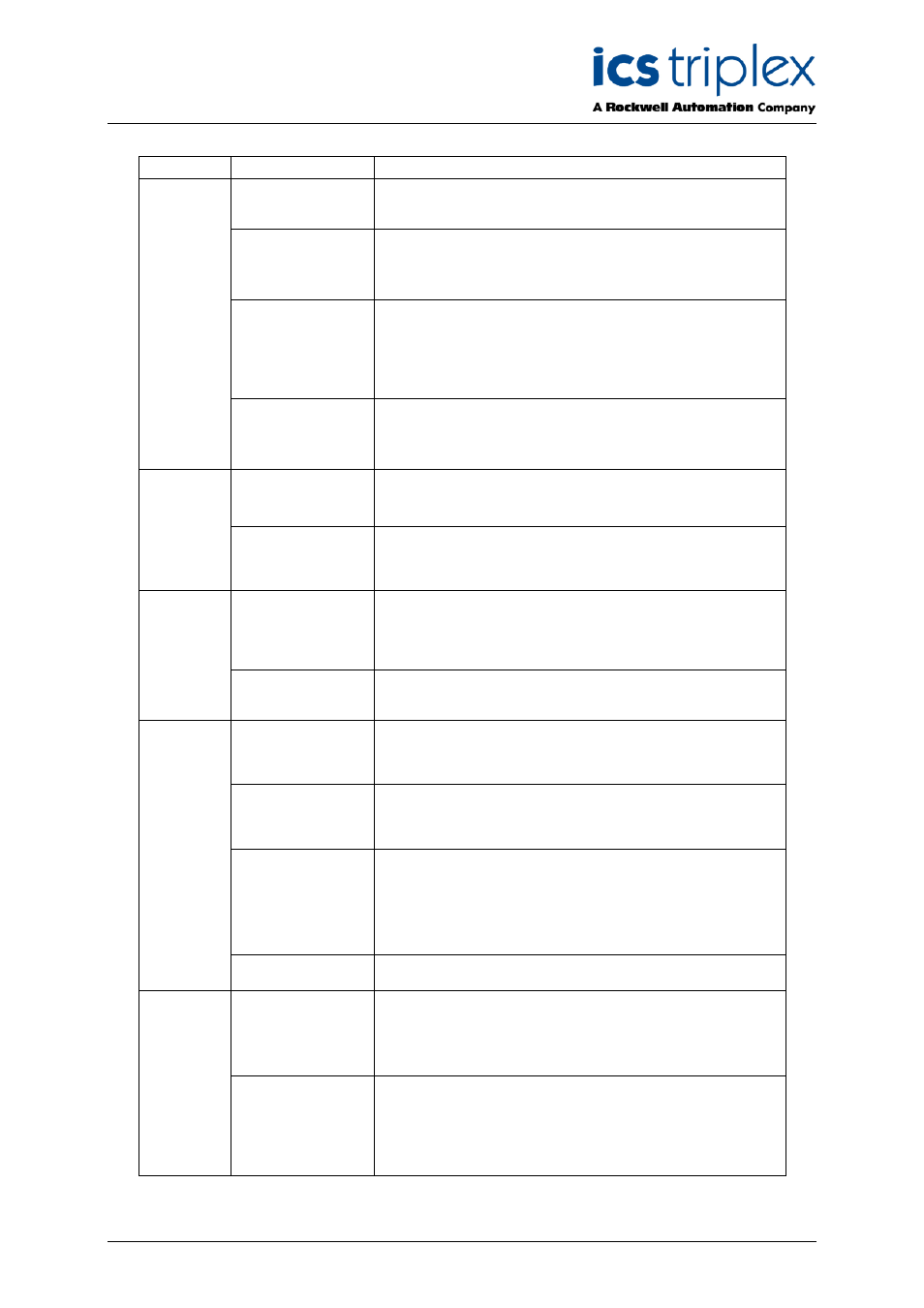
Trusted
TM
Module T8310
Issue 12 Dec 06
PD-T8310
26
Symptom
Possible Cause
Solution
Expander Interface
Module fault
Verify that there is a fault within the Expander Interface Module (within
the controller chassis). Replace the faulted module as soon as
possible.
Expander Bus Fault
Check the Expander Bus cable assembly is correctly installed at both
the expansion and controller chassis.
Check that there are no faults within the expander bus cabling, replace
any cables found to be defective.
Expander Processor
receiver fault
Check the communications receive error counters reported as part of
the Expander Processor board. If these are rapidly increasing then
initiate the changeover to the standby module or replace the module as
soon as possible.
If the fault is within the standby module replace the module as soon as
convenient.
Single
activity LED
off
Front panel interface
(FCR D) failure
If the module is the current active module, install the spare module (if
not already installed) and initiate the changeover to the standby
module.
If the module is in standby mode, replace the module when convenient.
Poor cable condition
Check the Expander Bus cabling for damage and replace as
necessary.
Ensure that the maximum/minimum cable distances have been met.
Comms Error
counters
incrementing
Extreme levels of
interference (EMI)
If the condition is permanent then measures should be taken to reduce
the levels to which the expander bus is exposed. The design provides
high levels of immunity; this condition will only occur if the system has
not been installed within the defined environmental conditions.
Poor/missing supply
The Expander Processor monitors and reports the 24V supply levels
provided at least one of the supplies is within tolerance. If the reported
level is below acceptable levels, verify the supply level to the chassis
(using either a DVM or by verifying the level reported by other
modules). Correct the supply if necessary.
24V Supply
Level
Monitoring fault
If the voltage reported by the module differs significantly from the
measured voltage, or that reported by other modules, replace the
module when convenient.
TMR Processor not
running (faulted, or
application not
started).
Verify the condition of the TMR processor and start the application as
necessary.
Expander Processor
Fault
Verify the Expander Processor is faulty by checking the reported
condition within the T8300 chassis board or the diagnostic utility. If the
module is shown not to be responding, replace the module
immediately.
Expander Bus Fault
Verify that the fault is not the result of a failed Expander Processor
(see above).
Check that the Expander Bus is connected correctly at both the
Processor and Expander Chassis.
Check that the Expander Processor(s) are installed in the correct
slot(s).
All other
modules
within the
chassis
indicate
standby
mode.
Expander Processor
not installed.
Ensure a healthy Expander Processor module is installed in the correct
slot.
Interface Module Fault
The error counters for a single module will be incrementing. Check the
values using the diagnostic utility. If the count exceeds a defined limit,
the system will attempt to indicate this fault by setting the
corresponding healthy LED on the module to red flashing.
Replace the faulty interface module.
Minor BIU
errors
counters
incrementing
Expander Processor
Fault
The error counters for all the modules within the corresponding chassis
will be incrementing. Check the values using the diagnostic utility. If
the count exceeds a defined limit, the system will attempt to indicate
this fault by setting the corresponding healthy LED on the module to
red flashing.
Replace the faulty Expander Processor module as soon as possible.
