Self-test – Rockwell Automation 1440-SPD02-01RB XM-220 Dual Speed Module User Manual
Page 8
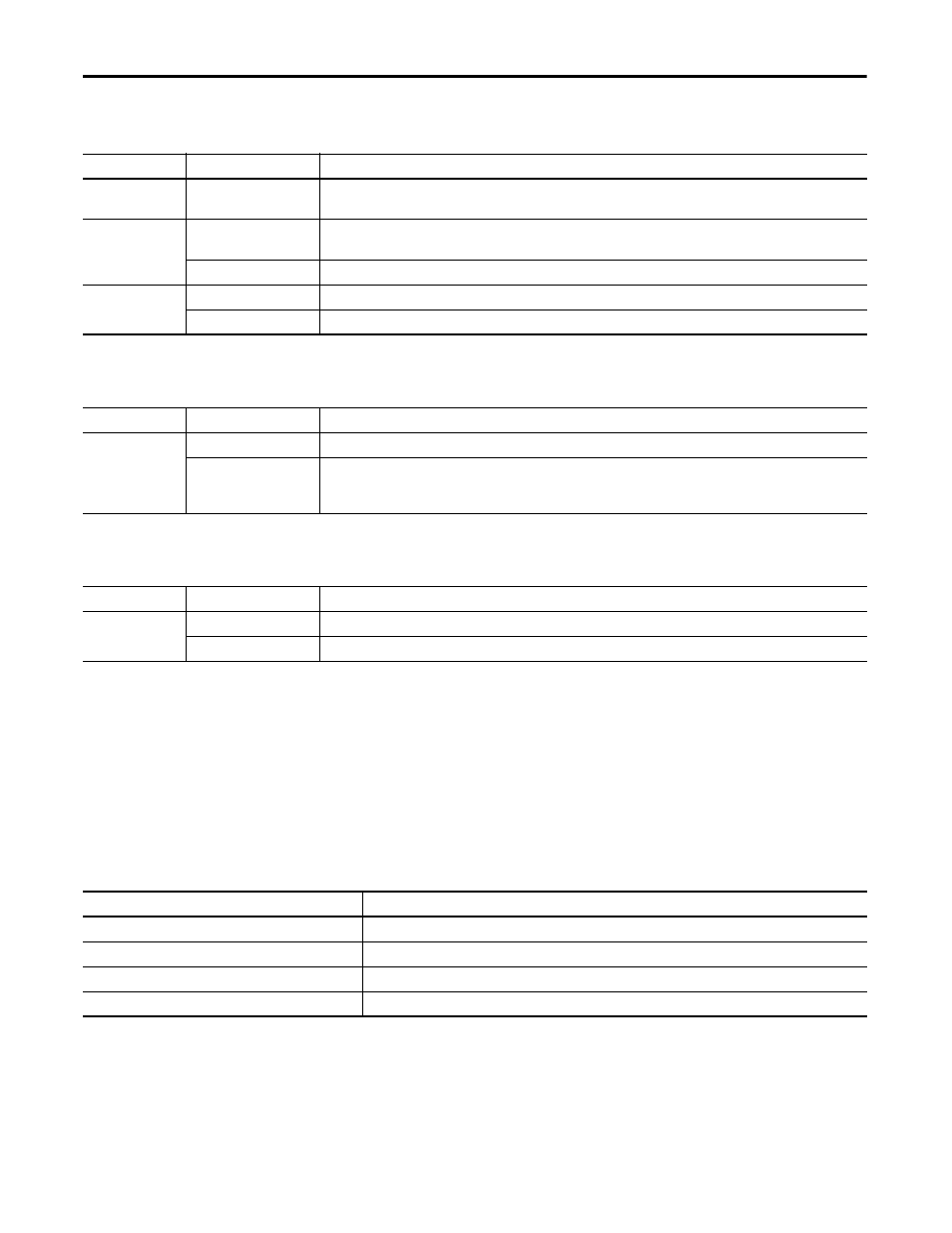
8
Rockwell Automation Publication ENMON-IN220D-EN-P - February 2014
XM-220 Dual Speed Module
Channel 1 and Channel 2 Indicator
Startup (Start) Indicator
Relay Indicator
Self-Test
The XM-220 module performs a self-test at powerup. The self-test includes a status indicator test and a device test. During
the status indicator test, the indicators turn on independently and in sequence for approximately 0.25 seconds.
The device test occurs a fter the status indicator test. The Module Status (MS) indicator is used to indicate the status of the
device self-test.
Color
State
Description
No color
Off
• Normal operation with alarm limits on the channel.
• No power applied to the module; look at Module Status indicator.
Yellow
Solid
An alert level alarm condition exists on the channel (and no transducer fault, tachometer fault or danger level alarm condition
exists).
Flashing
Tachometer fault (no transducer fault) condition exists on the channel.
Red
Solid
A danger level alarm condition exists on the channel (and no transducer fault or tachometer fault condition exists).
Flashing
A transducer fault condition exists on the channel.
Color
State
Description
Yellow
Off
Startup period is not in effect.
Solid
Startup period is in effect:
• Module can inhibit the Tach Fault alarm status.
• Module can monitor for locked rotor conditions.
Color
State
Description
Red
Off
On-board relay in not activated.
Solid
On-board relay is activated.
MS Indicator State
Description
Flashing red and green
Device self-test is in progress.
Solid green or flashing green
Device self-test completed successfully, and the firmware is valid and running.
Flashing red
Device self-test completed, the hardware is OK, but the firmware is invalid. Or, the firmware download is in progress.
Solid red
Unrecoverable fault, hardware failure, or Boot Loader program corruption.
