Contacting rockwell automation support – Rockwell Automation 20D PowerFlex 700S/H Fan Inverter Upgrade Kit (Frame 10-11) User Manual
Page 10
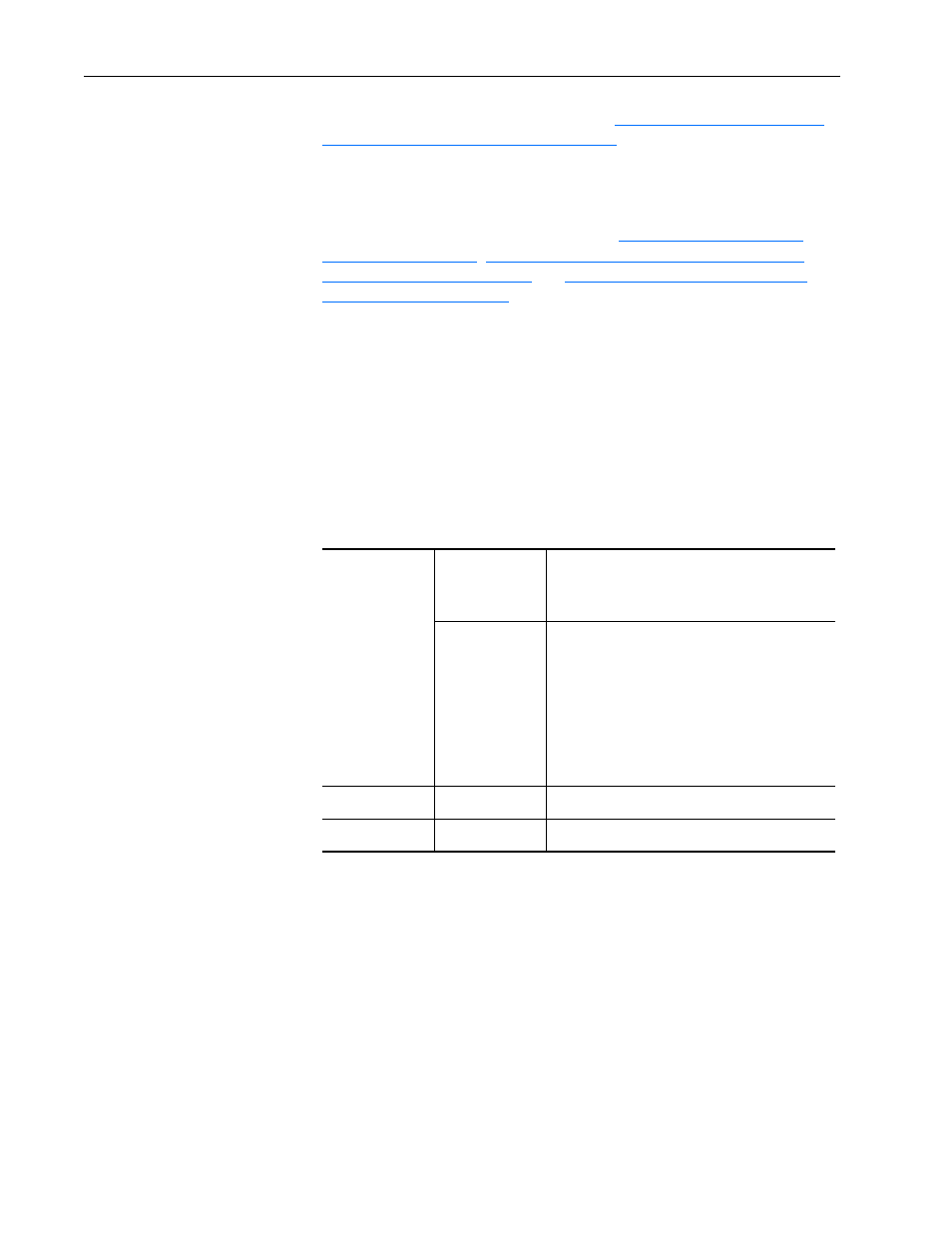
10
PowerFlex® 700S and 700H Fan Inverter Upgrade Kit (Frame 10-11)
Step 6: Installing the
Inverter on the New Inverter
Assembly
Installation is reverse of removal. Refer to:
from the Old Inverter Assembly on page -9
.
Step 7: Installing the New
Inverter Assemblies and
Preparing the Drive for Use
Installation is reverse of removal. Refer to:
Step 3: Preparing Power Structure for Inverter
and
Step 2: Removing Covers from the
Contacting Rockwell
Automation Support
Before you contact Rockwell Automation for technical assistance, we
suggest you please review the troubleshooting information contained in the
supporting product publications first (e.g. publications PFLEX-TG002,
Hardware Service Manual - PowerFlex 700S and 700H Drives, and
PFLEX-IN006, Installation Instructions - PowerFlex 700S and 700H
Drives).
If the problem persists, call your local distributor or contact Rockwell
Automation in one of the following ways:
Be prepared to furnish the following information when you contact support:
• Product Catalog Number
• Product Serial Number
• Firmware Revision Level
Phone
United States/
Canada
1.262.512.8176 (7 AM - 6 PM CST)
1.440.646.5800 (24 hour paid support available
through the TechConnect Support Program)
Outside United
States/Canada
You can access the phone number for your country via
the Internet:
Go to http://www.ab.com
Click on Support
(http://support.rockwellautomation.com/)
Under Contact Customer Support, click on Phone
Support
Internet
⇒
Go to http://www.ab.com/support/abdrives/
⇒
