Rockwell Automation MinPak Plus DC Drive Double Pole CB Kit for NRG 14C210, 14C211, 14C212, 14C213 User Manual
Page 3
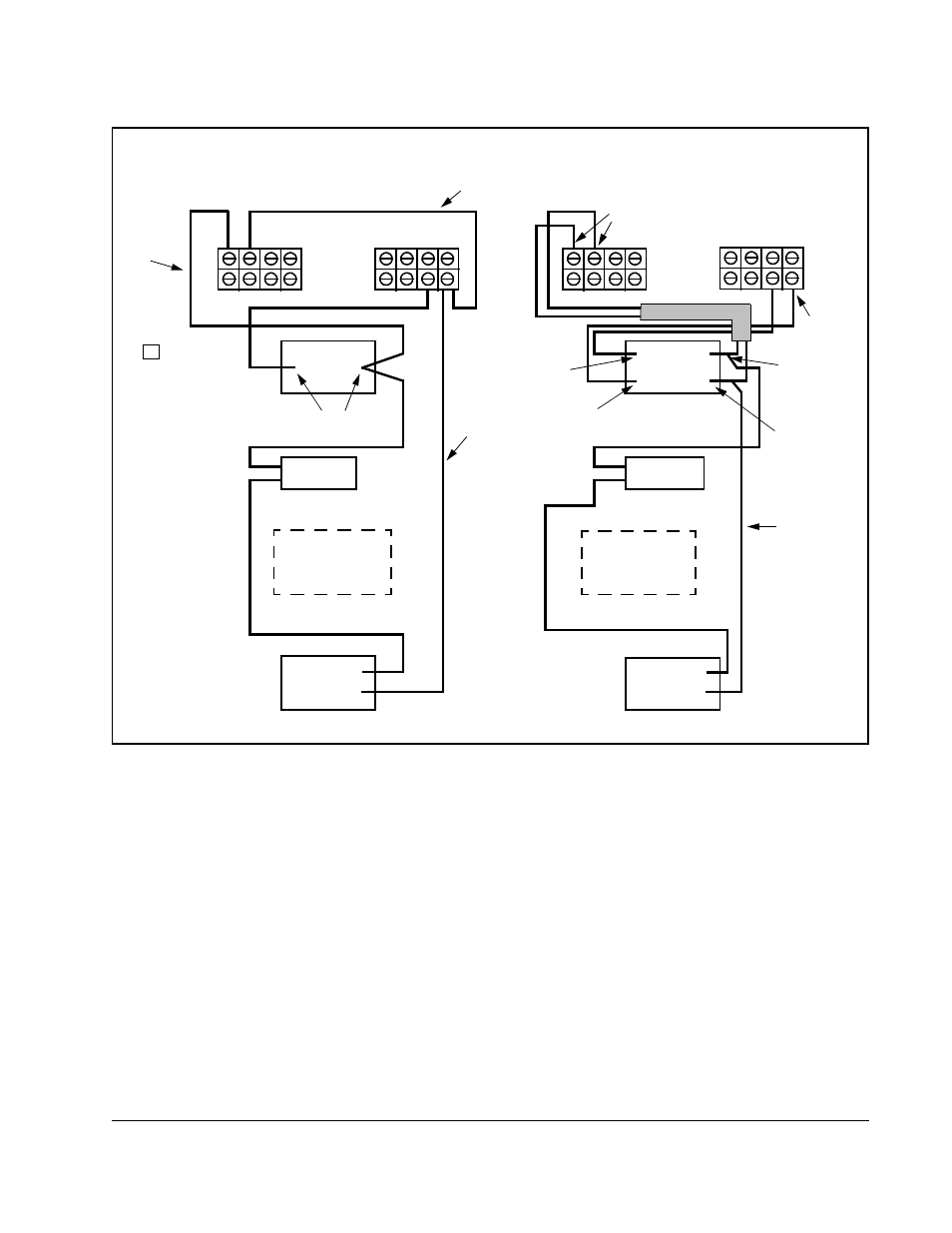
Double Pole Circuit Breaker Kit for Non-Regenerative MinPak Plus DC Drives
3
Step 3. Locate the standard, factory-installed single pole circuit breaker near the top of the drive. Remove its
two mounting screws and break away the metal tab on the top of the support bracket. Save the
Nomex™ shield for use with the double pole circuit breaker.
Step 4. Remove the two screws that fasten the terminal block and circuit breaker bracket to the chassis. Move
the bracket aside.
Step 5. Disconnect wire 181 from the existing breaker.
Step 6. Disconnect both wires 51 from the existing breaker.
Step 7. Disconnect the other end of wire 51 from 2TB and discard.
Step 8. Remove wires 182/52 and discard. One wire 182/52 connects 1TB and 2TB. The other connects 1TB
and the power cube.
Step 9. Connect the new jumper wire 182 to the new breaker on the side labeled “LINE” and to 1TB at L2.
Step 10. Connect wire 181 to the new breaker on the side labeled “LINE.”
Figure 1 – Wiring the Double Pole Circuit Breaker
Single Pole
Circuit Breaker
Double Pole
Circuit Breaker
51
52
2TB 1TB
181
51
181
L1
182
L2
“OFF” on
left side of
circuit breaker
X1
X2
Current
Transformer
Second Power
Cube (5 HP only)
Power
Cube
L1
L2
Power
Cube
L1
L2
Second Power
Cube (5 HP only)
Current
Transformer
X1
X2
181
182
51
52
LINE
LOAD
182/52
51
52
2TB 1TB
181
L1
182
L2
Discard
Discard
182/52
Discard
Disconnect
(steps 5 & 6)
(step 7)
(step 8)
(step 8)
Connect
(step 10)
Connect
(step 9)
Connect
(step 11)
Connect
(steps 12 & 13)
Connect
(step 15)
Connect
(step 14)
Connect
(step 9)
