Controlling the light output – Barco MIVD 1218 User Manual
Page 16
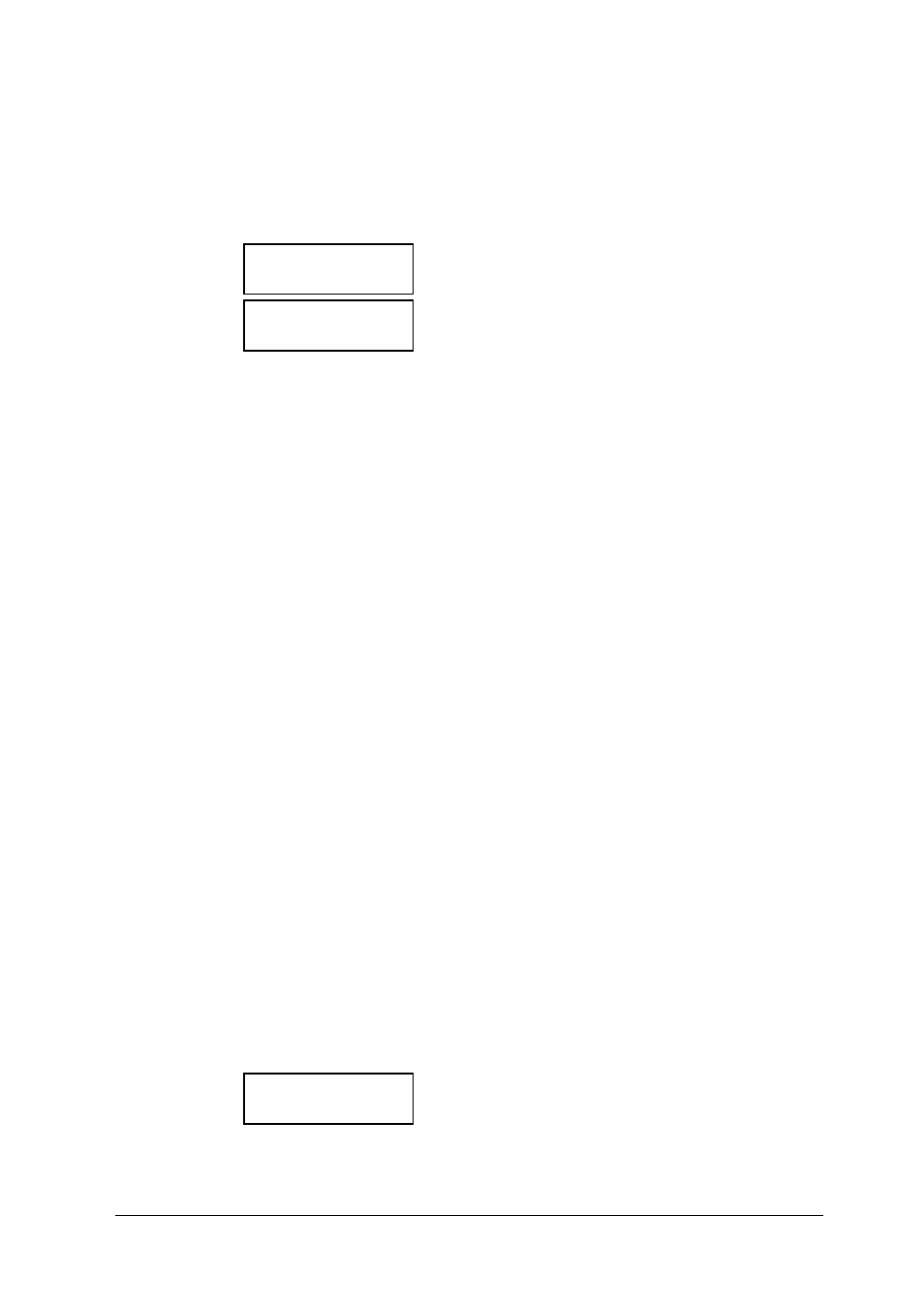
User manual MIVD 1218
16
5 Click and hold the control wheel for a few seconds to exit the
menu.
To select the calibrated position:
1 Turn the control wheel to select the “Calibrated” selection menu.
2 A cross (2) in the menu means the contrast (brightness) is
actually not calibrated.
A check mark (3) means the contrast (brightness) is actually in
calibrated position.
3 If the current setting is not calibrated (2), click the control wheel to
switch to the calibrated position.
4 Click and hold the control wheel for a few seconds to exit the
menu.
Additional information
- If you change contrast or brightness manually, the changed value
is not saved in the memory. This means that after switching off
the display or after switching to a different memory scan mode,
the value for contrast and brightness is restored to the calibrated
position.
- The calibrated position for contrast and brightness is determined
by calibration of the video levels (see § 3.4 below).
In case you feel unsatisfied with the current calibrated position,
you need to repeat the calibration. The proper way to do this, is to
use the automatic calibration routine. However, you can also
manually change the calibrated positions: The Manual black
control changes the brightness calibrated position, Manual white
changes the contrast calibrated position.
3.3. Controlling the light output
The Light Output control adjusts the backlight of the flat panel.
To control the light output:
1 Turn the control wheel to display the Light Output menu.
***MAIN MENU****
Light Output 136
***Contrast****
Calibrated (
2
)
***Brightness***
Calibrated (
2
)
