Mount the fiber module – Rockwell Automation 1786-series ControlNet Fiber Media Planning and Installation Guide User Manual
Page 60
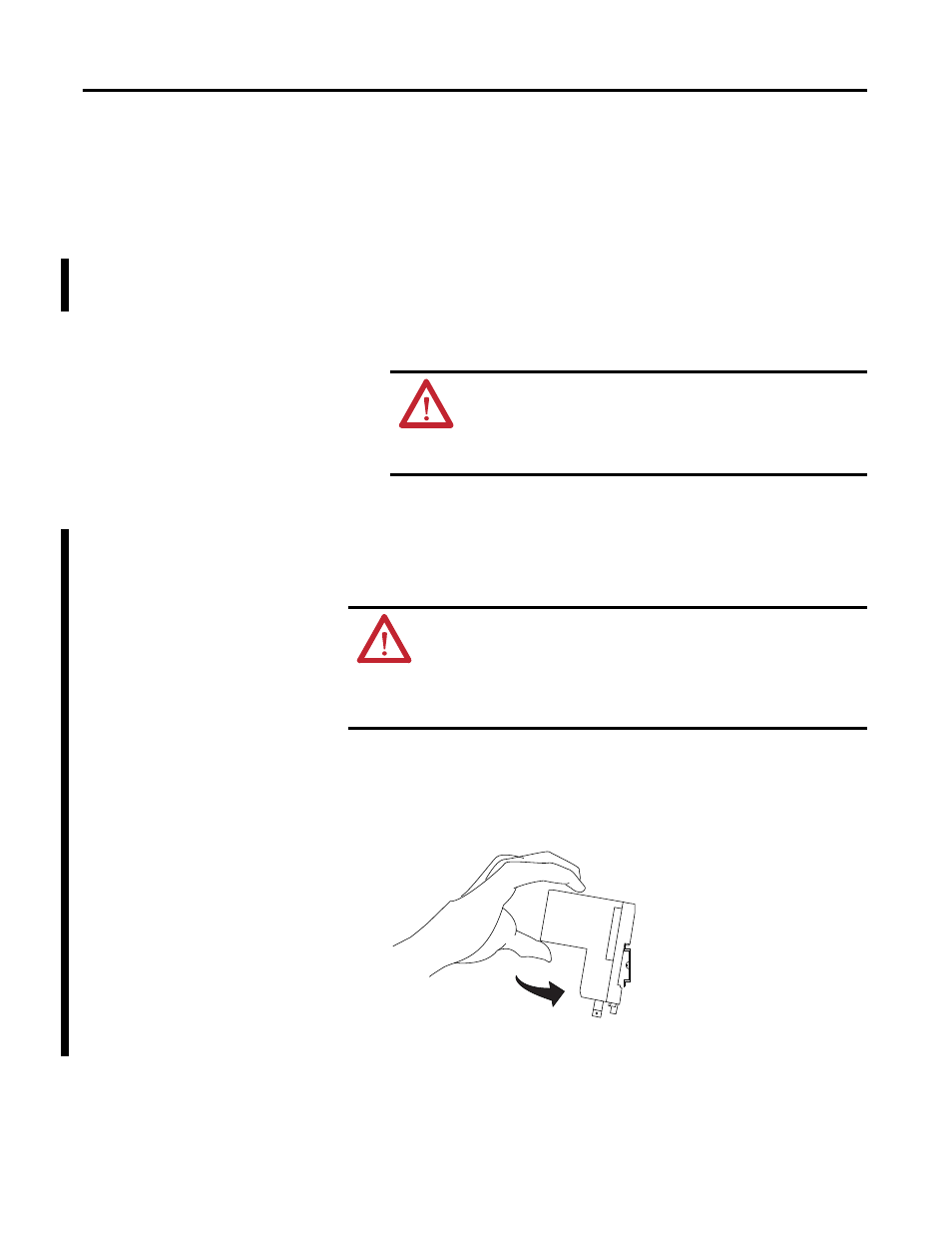
60
Rockwell Automation Publication CNET-IN001C-EN-P - October 2011
Appendix A
Install Your Fiber Repeater Modules and Repeater Adapters
• Allow a minimum of 5 cm from surrounding equipment for
proper ventilation.
• To maintain proper ventilation, do not mount the repeater modules
upside down.
• Use zinc-plated yellow-chromate-steel DIN rails to prevent corrosion.
Mount the Fiber Module
The following steps are generic for mounting a module. Refer to the
documentation with the repeater adapters and modules for specific
installation information.
1.
Position the module at a 30° angle.
2.
Hook the lip on the rear of the module onto the top of the DIN rail, and
rotate the module onto the rail.
3.
Press the module onto the DIN rail until flush.
TIP
Horizontal mounting is preferred. Vertical mounting is allowed.
We recommend that the 1786-RPA/B module be mounted at the
top if vertical mounting is chosen.
ATTENTION: Never install a 1786-RPCD repeater module to the
right of a 1786-RPFRL/B or 1786-RPFRXL/B fiber repeater module
on the same DIN rail. The1786-RPCD repeater module will not
operate properly. Install the 1786-RPCD repeater module to the left
of a 1786-RPFRL/B or 1786-RPFRXL/B fiber repeater module.
ATTENTION: This product is grounded through the DIN rail to chassis
ground. Use a zinc-plated yellow-chromate-steel DIN rail to assure proper
grounding. The use of other DIN rail materials (for example, aluminum or
plastic) that can corrode, oxidize, or are poor conductors, can result in
improper or intermittent grounding. Secure DIN rail to mounting surface
approximately every 200 mm (7.8 in.) and use end-anchors appropriately.
42542
