Connect the wiring – Rockwell Automation 1442 Eddy Current Probe System User Manual
Page 32
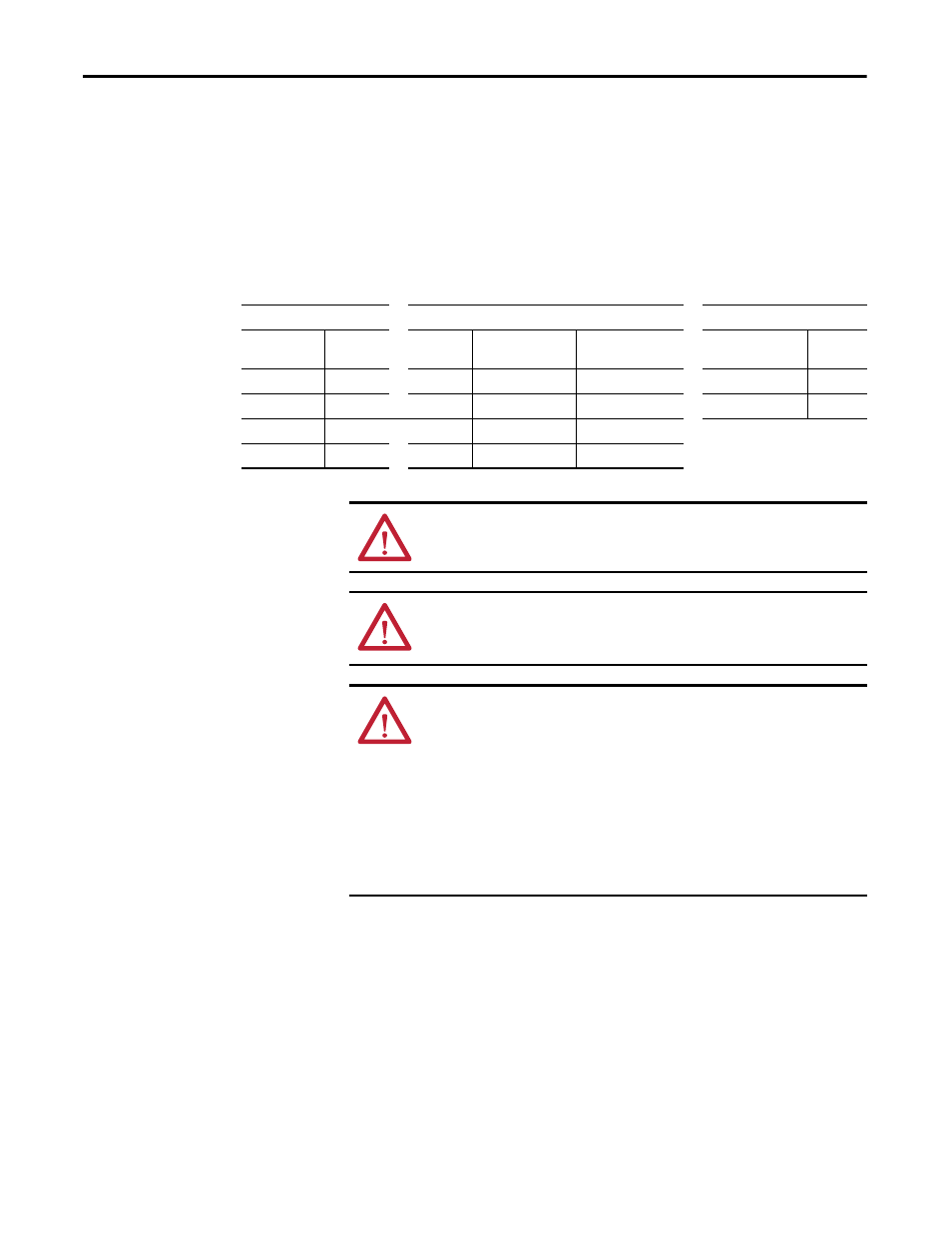
32
Rockwell Automation Publication ICM-UM004C-EN-E - February 2014
Chapter 1
Installation
Connect the Wiring
This section describes the wiring connections for the 1442 Series Eddy Current
Probe system.
The 1442 Series includes color–coded bands on the ends of each component.
The color–coded bands help you identify the length of the extension cable and
the length of the probe so that the total system length (5 or 9 meters) can be
matched to the appropriate driver. When the system is properly "sized," the color
bands for the probe, extension cable, and driver will match.
Table 3 - 1442 Series Color Band Table
Sensor
Extension Cable
Driver
Cable Length
Color Band
Length
Probe End Color
Band
Driver End Color
Band
System Cable
Length
Color
Band
0.5 m
Yellow
4.0 m
Black
Blue
5.0
Blue
1.0 m
Black
4.5
Yellow
Blue
9.0
Red
5.0 m
Blue
8.0
Black
Red
9.0 m
Red
8.5
Yellow
Red
WARNING: Make sure the wiring and connections are performed by a
person with knowledge in instrumentation.
WARNING: Make sure you ground your system. Never apply power until
all wiring and connection work has been completed. If this is not
followed there is a possibility of electrocution.
ATTENTION: Make sure to tighten the collar of the connector by hand.
Using a tool to tighten the collar can damage the connector. If the
installation environment does not allow proper tightening by hand and
there is a possibility that it can come loose, tighten an additional 1/4
turn using pliers after tightening by hand:
• Do not apply excessive force on the screws of the connector. The
connector can be damaged
• Do not cut the sensor or extension cables shorter. It can cause problems,
such as not being able to perform up to specifications.
TIP
Make sure that the cable is not twisted when connecting the connectors.
Twisting stress on the cable can slowly loosen the connection.
If a twisting force is applied to the direction where the collar is loosened,
twist the extension cable slightly to the opposite direction of the collar
tightening direction before connecting. Then connect the connector and
tighten the collar.
TIP
We recommend that excessive extension cables be stored in the cable
storage box. If it is unavoidable to store inside the driver housing, do not
force excessive cables into the housing.
