Hapter, Fiber-optic link testing and troubleshooting – Rockwell Automation SA3100 Fiber-Optic Cabling-Distributed Pwr System User Manual
Page 21
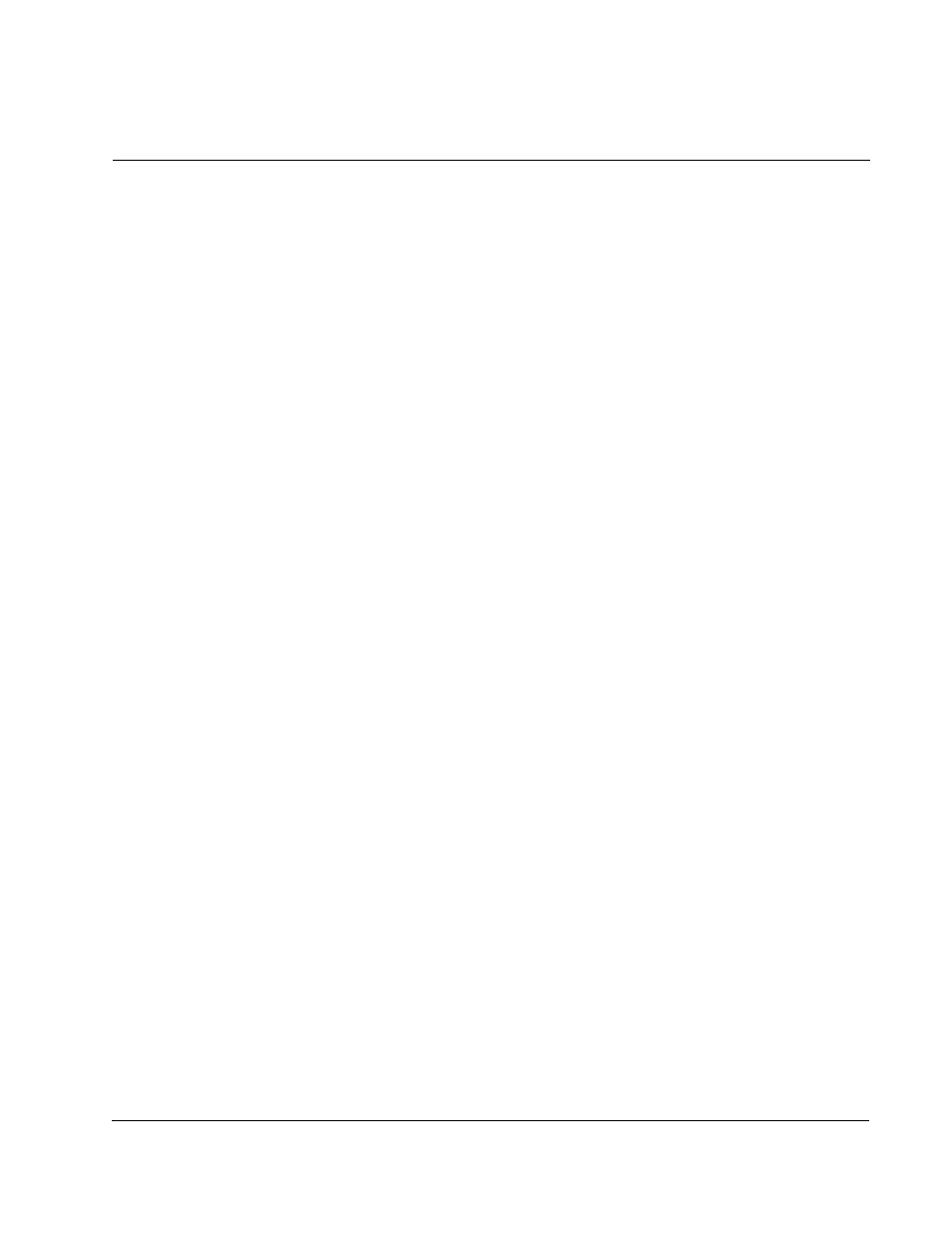
Fiber-Optic Link Testing and Troubleshooting
4-1
C
HAPTER
4
Fiber-Optic Link Testing and
Troubleshooting
This chapter describes how to test and troubleshoot the fiber-optic link.
4.1
COMM OK LEDs
Under normal operating conditions, i.e., there is an operating system loaded, a UDC
module is properly connected to a powered-up PMI, the UDC module’s green COMM
OK LED will be on. For the PMI, its COMM OK LED will be turned on when it is
properly connected to a powered-up UDC module containing both an operating
system and a valid parameter object file. The LEDs will remain on as long as
messages are being received correctly on the fiber-optic link.
The COMM OK LEDs may be on even though communication errors have been
detected. If two or more communication errors of the same type have been received
sequentially, or a message has been lost, the COMM OK on the receiving end will go
off and will stay off for as long as the condition exists. Note that in this case the DRV
FLT LEDs on the UDC module will be turned on as described in section 4.2.
Note that the COMM OK LEDs will remain on even though a drive fault has stopped
the drive, unless communication errors caused the drive fault.
If the COMM OK LEDs on either the UDC module or the PMI are off, there is a
problem with the fiber-optic link. The loop-back tests allow you to check the operation
of individual parts of the fiber-optic system. To run the loop-back tests you will need a
fiber-optic test cable (Reliance P/N 613613-1S) and a fiber-optic coupler (Reliance
P/N 417135-2A). You will need to use only one of the test cable’s wires.
Note that for diagnostic purposes only, there is sufficient optical power to conduct the
loop-back tests which effectively double the length of the fiber-optic link. Use the
following loop-back test procedures to isolate the problem:
Step 1. Stop all tasks that are running on the UDC module. Remove the existing
fiber-optic cable from the PMI’s XMT and RCV ports. Attach one of the wires
of the test cable from the XMT port to the RCV port. Cycle power to the PMI.
If the COMM OK LED remains off, remove the test cable and replace the
PMI. If the PMI’s COMM OK LED lights, remove the test cable and go to
step 2.
Step 2. Remove the existing fiber-optic cable from the UDC module’s XMT and RCV
ports. Attach one of the wires of the test cable from the XMT port to the RCV
port. Use the AutoMax Programming Executive’s I/O Monitor to initiate the
loop-back test by setting bit 15 of register 101 (drive A) or register 1101
(drive B).
