Buttons, Trusted, Intelligent online updates – Rockwell Automation T8xxx Application Note Trusted Intelligent Online Updates User Manual
Page 8
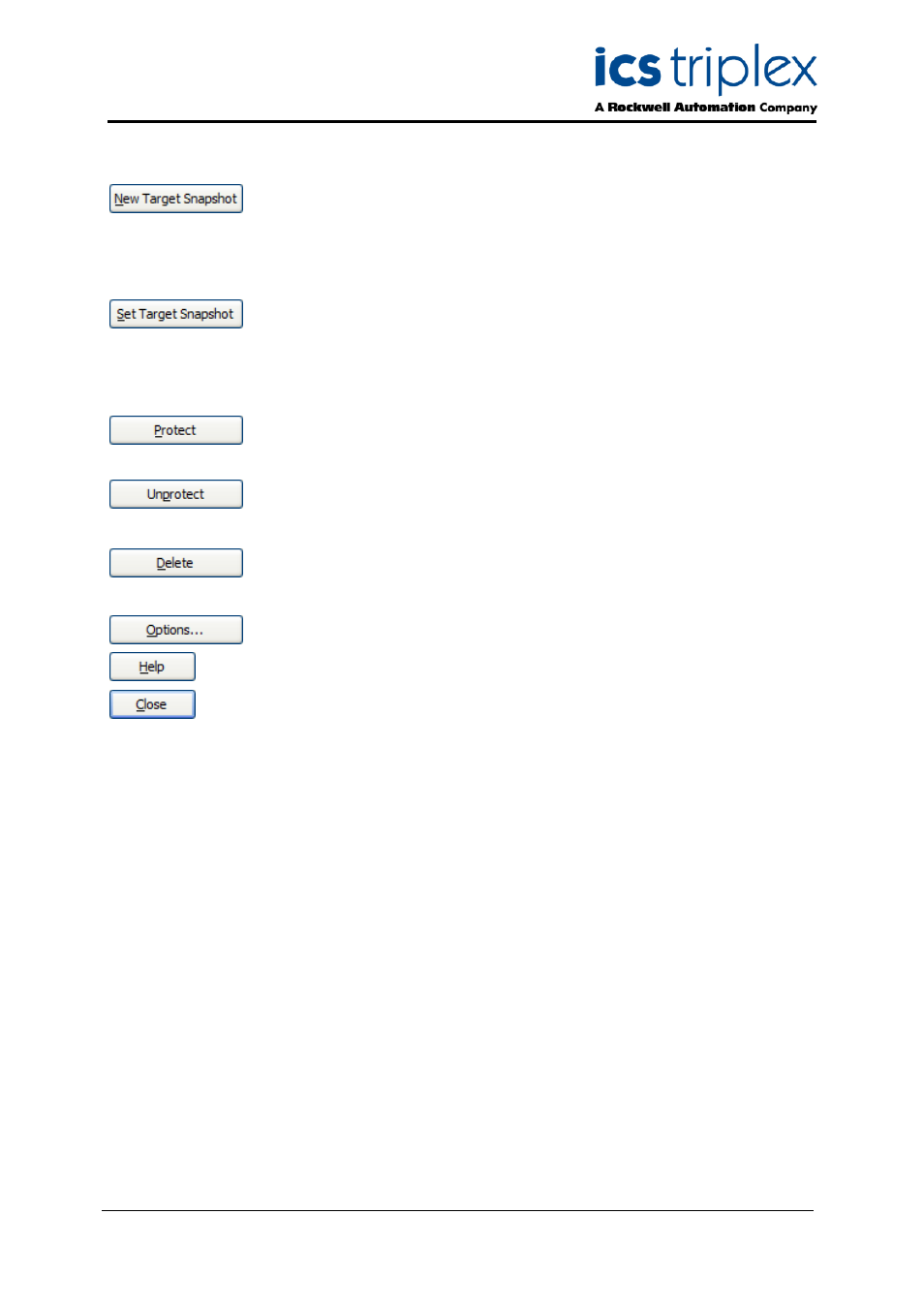
Trusted
TM
AN-T80009 Trusted
TM
Intelligent Online Updates
Issue 4 Nov 08
AN-T80009
8
1.5.2.
Buttons
Causes the immediate generation of a target snapshot based on the latest
compiled application. If attempting an update to a running system where
intelligent online updates were not previously enabled, before making any
changes, use this button to record the current version as the one running in the
system. This allows later changes to be checked against this baseline. Requires
that a valid, compiled application exists.
Causes the selected historical snapshot to become the target snapshot. The
existing target snapshot is first moved to the historical list. This button is
enabled only when a single historical snapshot is selected. This button would be
used where an earlier version had been loaded from another PC, and the
intelligent update manager on this PC needs to be brought into line before
making changes.
Toggles the protection status of the selected historical snapshots. A protected
snapshot cannot be deleted. There is a maximum number (default 20) of
unprotected snapshots that may be stored before being deleted. Protected
snapshots do not count towards the historical snapshot limit. This button is
enabled only when one or more historical snapshots are selected that have the
same protection status. The button will change between 'Protect' and
'Unprotect' based on the current selection.
Deletes the currently selected historical snapshots. A protected snapshot
cannot be deleted. This button is enabled when one or more non-protected
historical snapshots are selected.
Displays the Options window (see below).
Displays the Help window This provides similar information to this section.
Closes the Intelligent Update Manager window.
