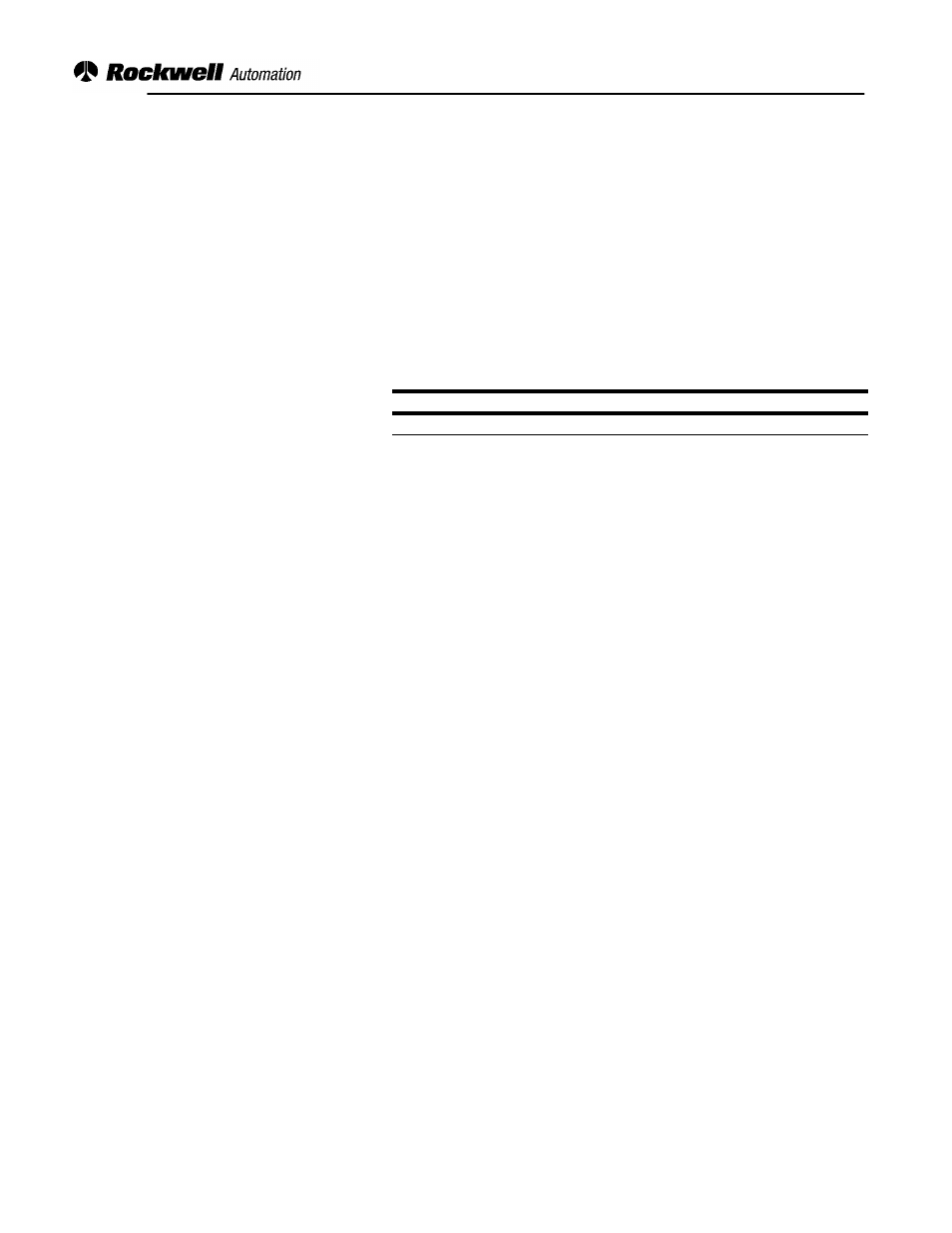Rockwell Automation SD3100 Kit Instructions Armature Assembly Heatsink User Manual
Sd3100 armature heatsink assembly replacement
Table of contents
Document Outline
- SD3100 Armature Heatsink Assembly Replacement (for 1250 and 1650A Drives)
- Contents
- What This Kit Contains
- Other Items Needed
- Safety Precautions
- Special Instructions
- Preliminary Steps
- Notes on the Heatsink Assembly
- Removing the Assembly
- 1. Using a voltmeter, test the voltage across the three phases, then across the heatsink assembly...
- 2. Unplug the thermoswitch connector (upper assemblies only).
- 3. Unplug the gate lead connector from J1 on each armature-pulse transformer board.
- 4. Remove the two fuses from the front of the assembly.
- 5. Remove the mounting bolts from the top and bottom of the assembly.
- 6. Lift the heatsink assembly out of the drive (a lifting device may be needed).
- Replacing the Heatsink Assembly
- 1. Place the new assembly into the drive (with the snubbers to the right), and rest the lower bra...
- 2. Mount the assembly, securing the three mounting bolts to the top and bottom of the assembly. T...
- 3. Mount the two fuses with the label text upright, and the black indicators away from each other...
- 4. Connect the gate lead connector to J1 on each armature-pulse transformer board. Ensure that th...
- 5. Connect the thermoswitch plug to the incoming thermoswitch lead (upper assemblies only). Ensur...
- Concluding Steps