Rockwell Automation 20D PowerFlex 700H and 700S AC Drives Frame 9 Main Fan Capacitor Replacement Kit User Manual
Page 9
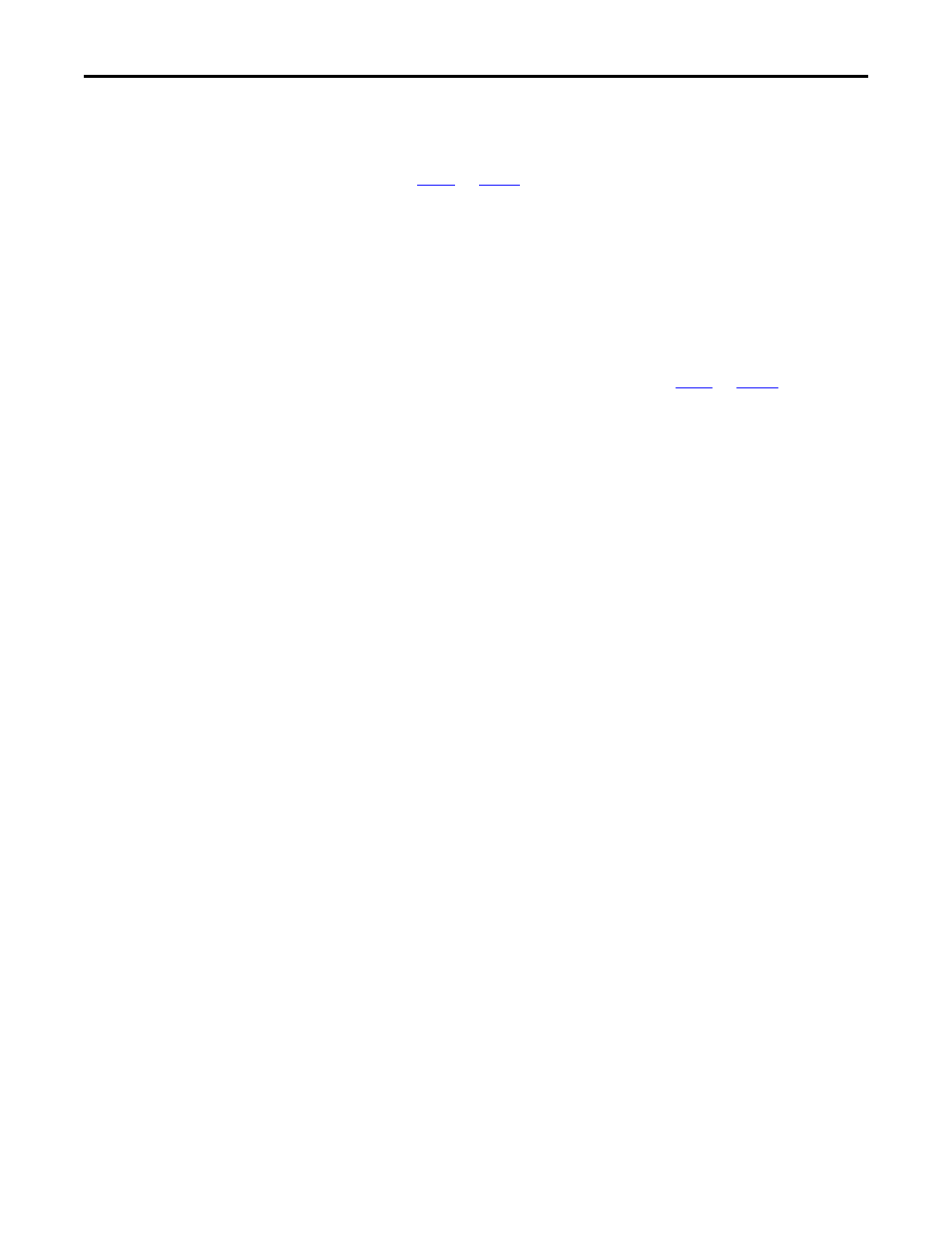
Rockwell Automation Publication PFLEX-IN024B-EN-P - September 2011
9
PowerFlex 700H and 700S AC Drives Frame 9 Main Fan Capacitor Replacement Kit
6. Connect the upper red and black pair of fuse wires (from X2 on the fan
inverter circuit board) to the top of the fuse holder. Verify that the proper
color wire is connected to the appropriate terminal on the fuse holder.
See
.
7. Insert the capacitor wires into the chassis so that they do not interfere with
the stirring fan blades, insert the bracket with the fan capacitor, fuse holder
and stirring fan into the drive chassis and secure the bracket with the two
M5 x 10 mm POZIDRIV screws provided in the kit. Tightening torque is
4 N
•
m (35 lb
•
in.).
8. Connect the bottom red and black pair of fuse wires to the bottom of the
fuse holder. Verify that the proper color wire is connected to the
appropriate terminal on the fuse holder. See
9. Connect the stirring fan power wires to the connector on the stirring fan.
10. Secure the new fan inverter cover to the drive chassis using the new M4 x 8
mm POIDRIV screw provided in the kit. Tightening torque is 2 N
•
m
(17 lb
•
in.).
