Additional resources – Rockwell Automation 2094-SEPM-FUSE Kinetix 6000M Integrated Drive-Motor Power Interface Module Fuse Replacement User Manual
Page 2
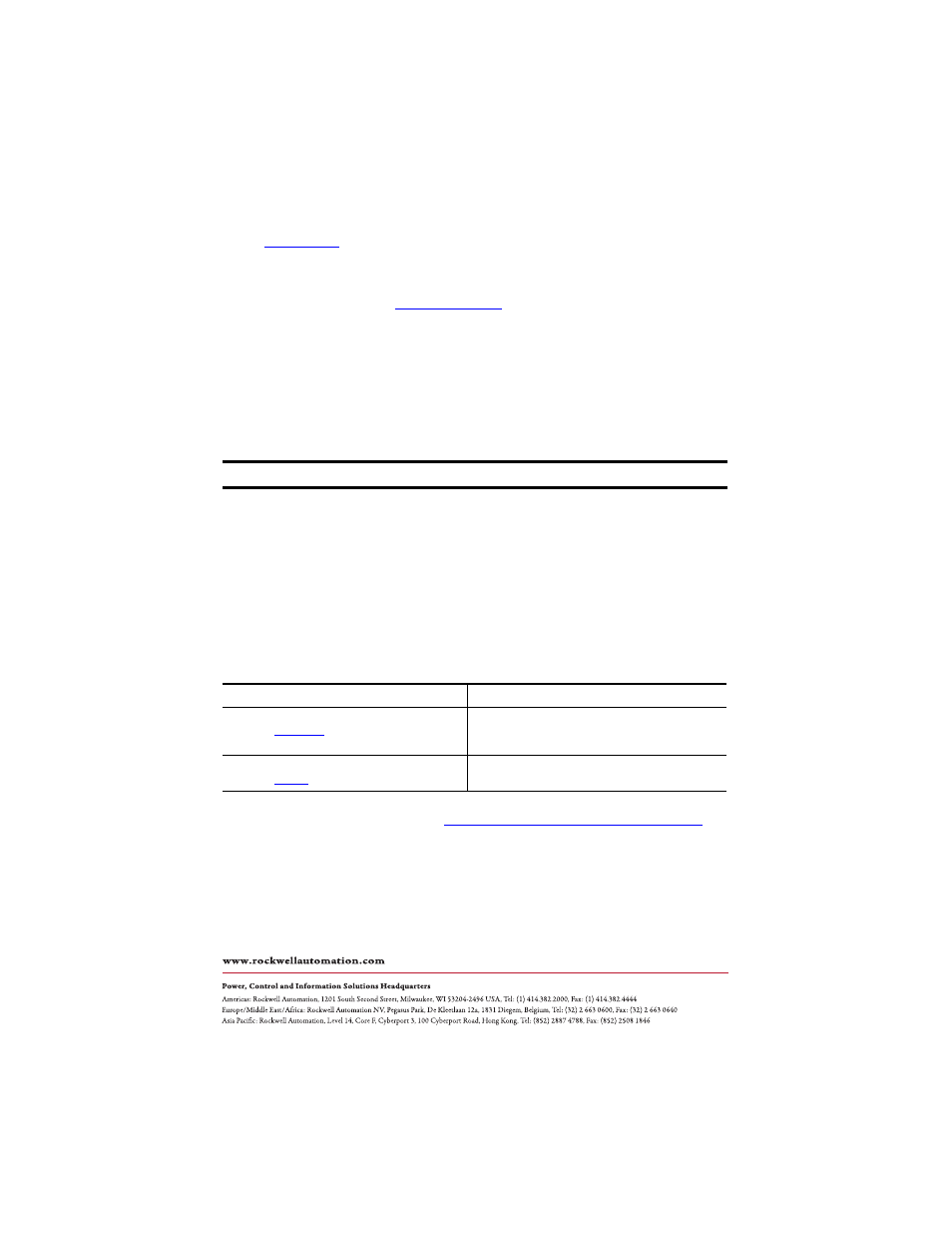
Publication 2094-IN017A-EN-P - September 2012
PN-172630
Supersedes Publication 2094-IN017A-EN-P - September 2012
Copyright © 2012 Rockwell Automation, Inc. All rights reserved. Printed in the U.S.A.
Allen-Bradley, Kinetix, Rockwell Software, and Rockwell Automation are trademarks of Rockwell Automation, Inc.
Trademarks not belonging to Rockwell Automation are property of their respective companies.
Rockwell Otomasyon Ticaret A.Ş., Kar Plaza İş Merkezi E Blok Kat:6 34752 İçerenköy, İstanbul, Tel: +90 (216) 5698400
3. Remove the IPIM module from the Bulletin 2094 power rail to access its side panels.
Refer to the Kinetix 6000M Integrated Drive-Motor System User Manual, publication
, for more information.
4. Remove the fuse holder from the IPIM module.
a. Loosen the two captive Phillips screws that secure the fuse holder in the IPIM
module. Refer to the
IPIM Fuse Location
diagram.
b. Grasp the two vertical tabs midway across the fuse holder and pull the fuse holder
straight out from the IPIM module.
5. Replace both fuses in the fuse holder with Bussmann FWP-50A14Fa fuses.
6. Reinstall the fuse holder in the IPIM module by pushing the fuse holder straight into the
IPIM opening, and then torque the captive screws to 0.5…0.7 N•m (4…6 lb•in) to fully
seat and secure the fuse holder.
7. Replace the IPIM module in its slot on the Bulletin 2094 power rail.
Additional Resources
These documents contain information concerning related products from Rockwell Automation.
You can view or download publications at
. To
order paper copies of technical documentation, contact your local Allen-Bradley distributor or
Rockwell Automation sales representative.
TIP
Approximately three revolutions of the screwdriver are necessary to loosen the captive screws
and permit removal of the fuse holder.
IMPORTANT
Verify the fuse contacts are centered and securely mounted in the fuse clips.
Resource
Description
Kinetix 6000M Integrated Drive-Motor System User Manual,
publication
Detailed installation instructions for mounting, wiring, and
troubleshooting the Kinetix 6000M Integrated Drive-Motor
system
Industrial Automation Wiring and Grounding Guidelines,
publication
770-4.1
Provides general guidelines for installing a Rockwell Automation
industrial system.
