Replacing components (fault tolerant models), Opening the computer chassis – Rockwell Automation 6155-SL_SM Industrial Computer User Manual
Page 7
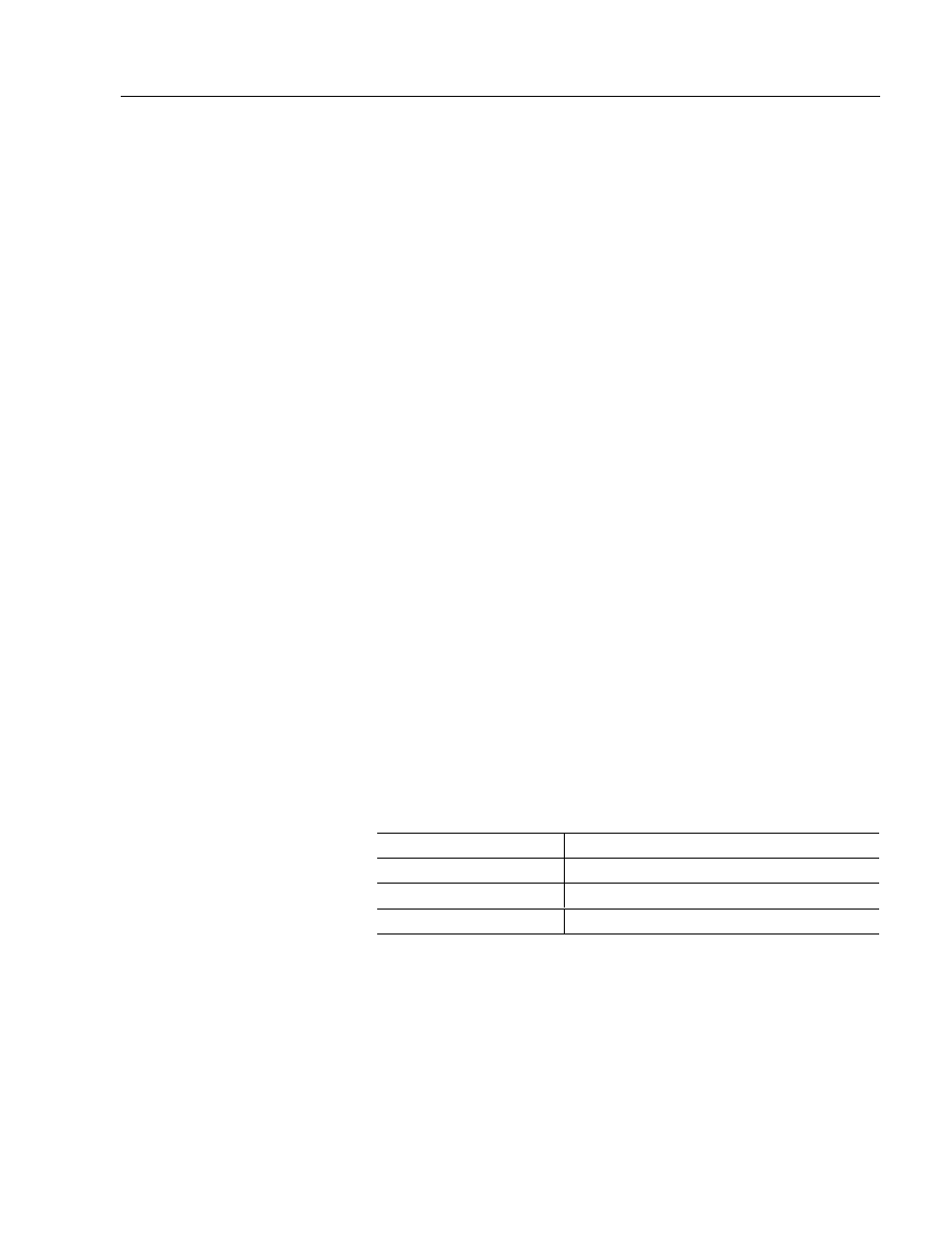
Bulletin 6155 High-Performance Industrial Computer
7
Publication 6155-UM001A-EN-P
connections you will need to make. While installing cables, be sure to
keep the following points in mind.
•
Connect the cables according to the options in your Industrial
Computer.
•
Route and secure the cables. In cases where the cable crosses a door
hinge, be sure to leave enough excess cable for a loose fit in all door
positions.
•
Coil and secure any extra cable length in a convenient location.
Opening the Computer Chassis
You may have to open the computer chassis to install a card or for some
other reason.
To open the computer chassis:
1.
Loosen the screws securing the cover to the chassis. There are two
screws on each side and three on the back of the cover (7 screws
total).
2.
Remove the screw on the top cover near the front of the unit.
3.
Raise the top cover by grasping both sides of the cover and
lifting straight up.
With fault-tolerant models of the 6155-xxS Industrial Computer, you
may need to replace any of the following components while the
computer is in operation:
Table B
Replacement Parts
Part
Description
6189-HD90SCSI
SCSI disk drive
6189-S5PS1FT
Power supply
6189-S5FAN1TACH
System cooling fan assembly
Note:
Fault-tolerant models include a System Sentinel
monitor
and alarm board that indicates alarm conditions by lighting
LEDs and sounding alarms.
For information on alarm conditions, refer to the System
Sentinel user manual included with your computer.
Replacing Components
(Fault Tolerant Models)
