Connecting ac power, Installing cables – Rockwell Automation 6155-SL_SM Industrial Computer User Manual
Page 6
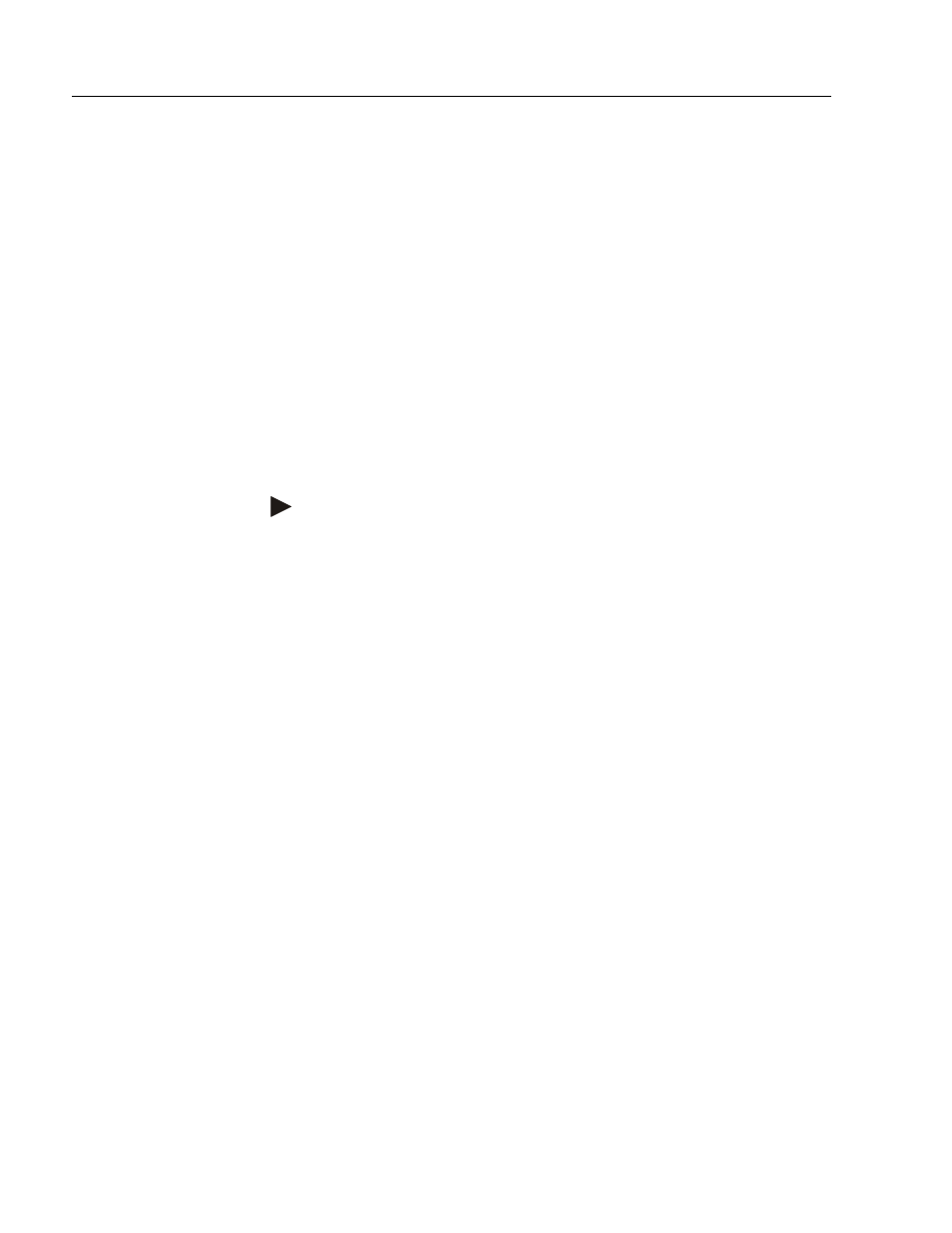
6
Bulletin 6155 High-Performance Industrial Computer
Publication 6155-UM001A-EN-P
The computer is designed to be supported by rack slides or to be placed
on a shelf. The front flanges of the computer are intended to horizontally
secure the unit to the rack cabinet’s front mounting rails.
To install a 6155-xxS Industrial Computer in your rack:
1.
Refer to the physical dimension drawings for your unit (Figure 1) to
confirm that there is adequate space behind the panel where the unit
is mounted. Remember to allow extra space for air circulation.
2.
Install the rack slides in the rack cabinet.
3.
Carefully remove the computer from its packaging.
4.
Attach the rack slides to the unit, and align to the mating slide inside
the cabinet.
5.
Insert the computer in the rack cabinet from the front of the cabinet.
Tip: It will be easier to install the computer if you support it with a
shelf or other support adjusted to the appropriate height.
6.
Horizontally secure the computer to the front mounting rails of the
rack cabinet.
Connecting AC Power
The computer requires a single-phase power supply providing 85-
265V AC at 47 to 63 Hz. Power must be available at the three-pin AC
input receptacle situated in the rear of the unit.
To connect AC power to the computer:
1.
Use the GND point on the rear panel of the monitor to establish a
chassis to earth ground connection. Secure one end of a ground strap
to the GND point. Connect the other end of the ground strap to a
suitable earth ground.
2.
Connect the AC power cord provided to the mating connector on the
rear of the computer.
3.
Connect the plug end of the AC cord to the main outlet.
Installing Cables
Depending on your application, you will need to connect a number of
cables at the rear of the unit before you can properly utilize your
6155-xxS Industrial Computer. This section describes the cable
